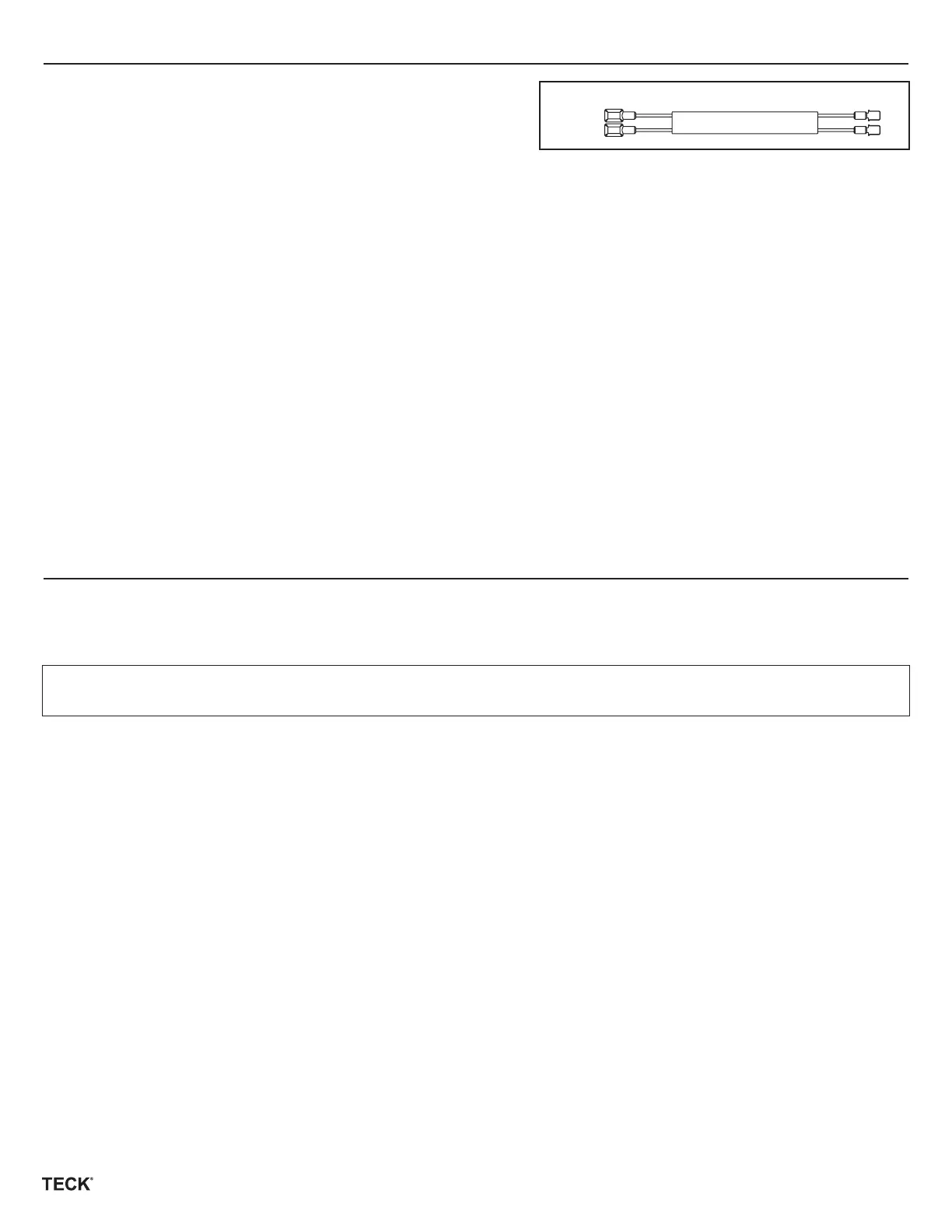www. specselectonline.com
Page 4 of 6
203586
Rev.A
STEP 2 – INSTALL SENSOR PLATE
If Hardwire Operated
• Attach hardwire converter supplied to the 24vac power source using the wire nuts
provided.
• Attach converter to the sensor module using the snap connector. With power to
flushometer, there will be a sequence of red lights that strobe across the sensing lens window which signifies that the valve is now in operation mode.
• 4” Plate Models - Using the 1220mm (48”) solenoid extension cord supplied, attach the male tabs to the sensor module and the female connectors
to the solenoid on the flush valve. Make sure to correctly match the wire colors on the sensor module and on the solenoid. Red wire attaches to
the positive (+) tab which is marked in red on the solenoid coil.
• 14” Plate Models – Connect the female connectors from the sensor module to the solenoid on the flush valve. Make sure to correctly match the
wire colors on the sensor module to the solenoid. Red wire attaches to the positive (+) tab which is marked in red on the solenoid coil.
• If the factory default settings for the sensor are not suitable, refer to step 4 for sensor adjustments.
• Attach sensor plate to the box using the 4 vandal proof screws provided.
If Battery Operated
• Install 4 “C” cell batteries provided into the battery holder and attach the holder to the sensor module using the battery clip. Use the +/- on the
battery holder for correct battery positioning. With power to flushometer, there will be a sequence of red lights that strobe across the sensing lens
window which signifies that the valve is now in operation mode.
• 4” Plate Models – Using the 1220mm (48”) solenoid extension cord supplied, attach the male tabs to the sensor module and the female
connectors to the solenoid valve. Make sure to correctly match the wire colors on the sensor module and on the solenoid. Red wire attaches to the
positive (+) tab which is marked in red on the solenoid coil.
• 14” Plate Models – Connect the female connectors from the sensor module to the solenoid on the flush valve. Make sure to correctly match the
wire colors on the sensor module to the solenoid. Red wire attaches to the positive (+) tab which is marked in red on the solenoid coil.
• If the factory default settings for the sensor are not suitable, refer to step 4 for sensor adjustments.
• 4” Plate models – Install battery holder into the back of the box and attach the sensor plate to the box using the 4 vandal proof screws provided.
• 14” Plate models – Attach battery holder with the 2 way tape provided, to a secure location on the wall framing etc.
STEP 3: OPERATION MODE
A sequence of red lights that strobe across the sensing lens window will signify that the valve is now in operation mode.
Once in operation mode, if factory settings are preferred, no further action is required and the valve installation is complete.
Factory pre-set functions are:
Water closet sensing distance of 40”, 24 hour flush is off, and flush delay is 4 seconds. Urinal sensing distance of 20”, 24 hour flush is on, and no
flush delay.
Fig. 2
Once in operation mode, if adjustments are preferred, installer must move into set up mode.
FUNCTION AND TROUBLESHOOTING LIGHTS
BATTERY VERSION: NO LIGHTS-NO POWER
Check that the 4 “C” batteries are positioned properly in the battery holder. Use the +/- on the battery holder for correct positioning.
If the batteries are positioned correctly but there are still no lights, replace with 4 new “C” Alkaline batteries.*
HARDWIRE VERSION: NO LIGHTS-NO POWER
Check that the 24VAC transformer has power on the incoming 120VAC side. (Transformer breaker is turned on.)
Check the connection of the flushometer wires to 24VAC transformer.
Check that the connection of the hardwire converter is made to the electronic board within the electronic flush valve housing.
For further technical assistance, call Delta Commercial Technical Service at 1-800-387-8277.
1. Start-Up: When batteries are first inserted a sequence of red lights that strobe across the sensing lens window will signify that the valve is now in
operation mode.
2. Override Button in Operating Mode: BLUE light flashes once when Override Button is activated. Should the manual override button stick, the
program will continue to operate and will reset automatically if the override button is repaired or it returns to home position.
3.
Battery Level Indicator: RED light flashes every 3 seconds, indicating approximately 5000 flushes remain from when RED light first started flashing.
4.
Checking Battery Strength: In operation mode, it is possible to check the strength of the batteries by holding down the override button until the RED
lights begin to flash. The strength of the batteries is proportional to the number of lights that are displayed when the override button is held down. For
example, 5 RED lights signify full battery strength; while 1 RED light indicates very weak battery strength (replace batteries when this occurs).
*Note: All original settings will be retained when batteries are changed.
