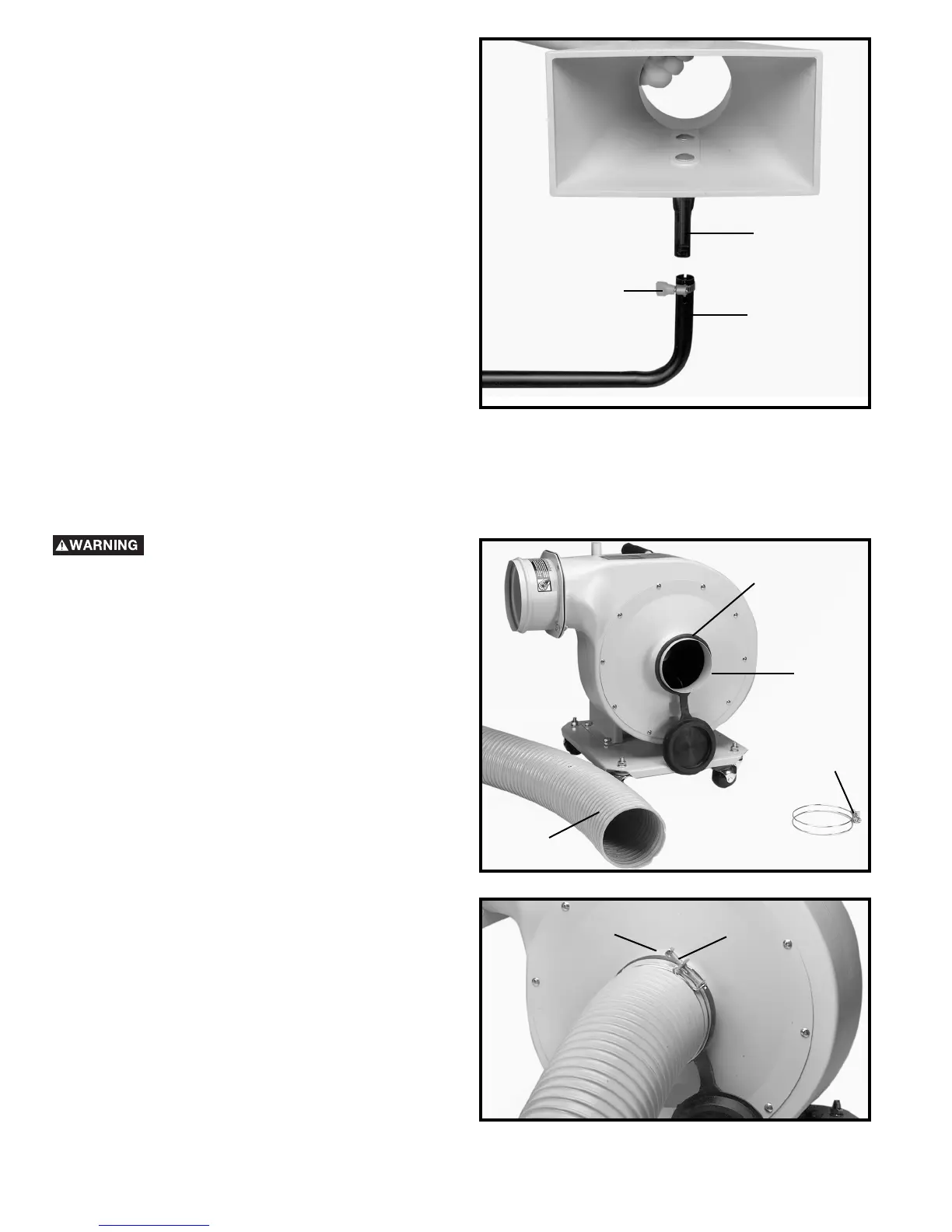12
VACUUM HOSE TO
DUST COLLECTOR
Disconnect machine from power source!
1. Place the intake cap holder (D) on the dust collector
as shown in Fig. 15. NOTE: DO NOT COVER THE
INTAKE PORT WITH THE INTAKE CAP WHEN
ATTACHING THE HOSE TO THE INTAKE PORT.
2. Place hose clamp (A) Fig. 15, onto one end of
vacuum hose (B) and slide hose around intake port
(C) as shown in Fig. 16. Tighten hose clamp (A).
8. Place intake funnel assembly (A), onto lower support
tube (B) Fig. 14, and secure with tube clamp (C).
Fig. 14
A
B
C
Fig. 15
Fig. 16
D
A
C
B
A
C