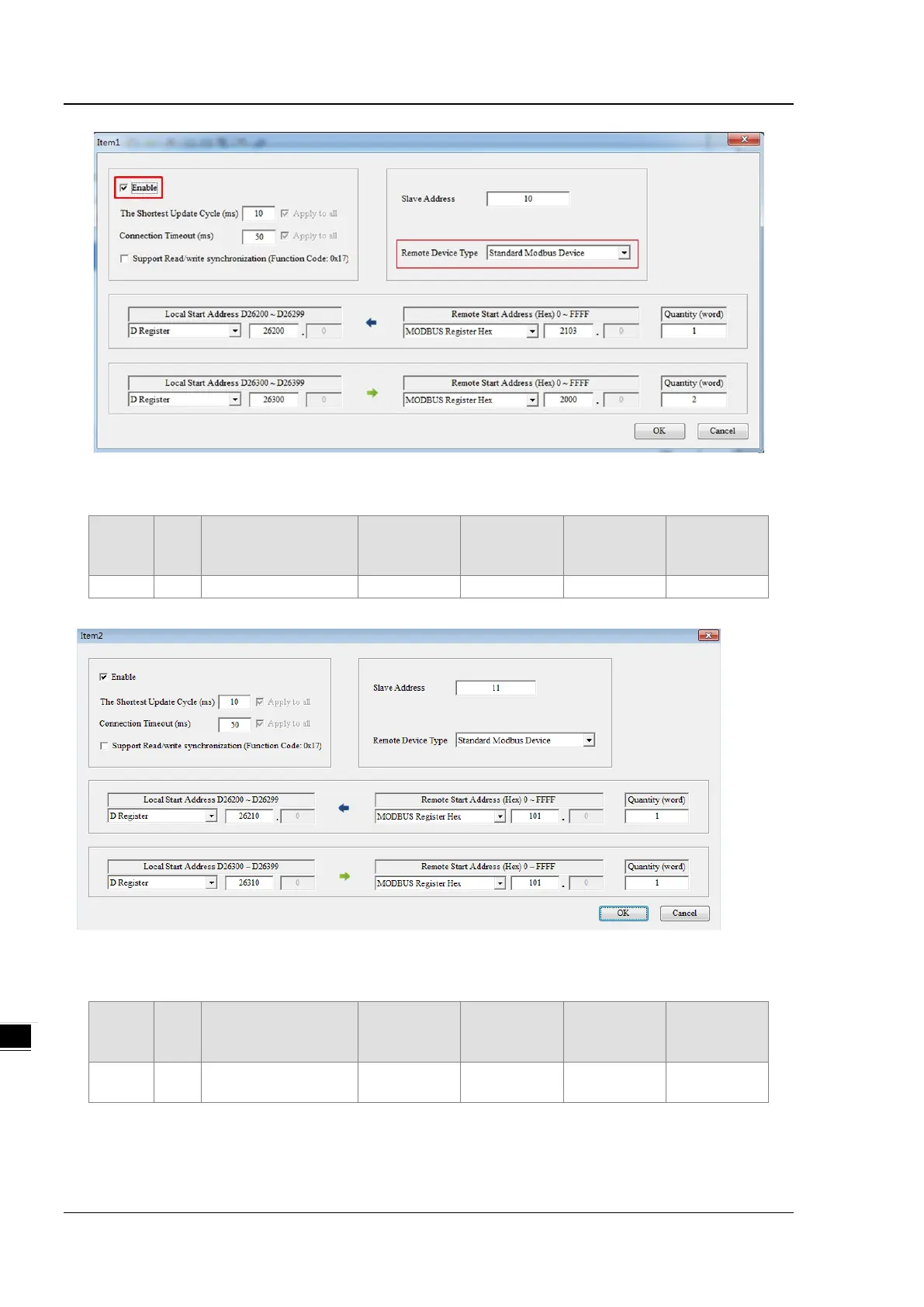AS Series Module Manual
9- 46
Select Standard Modbus Device as the Remote Device Type, enter the ASDA parameters, and check
Enable.
Product
Slave
ID
Communication
protocol
Device from
which data is
Register in
the CPU
Device into
which data is
Register in
the CPU
ASDA 11 38400, ASCII, 7, E, 1 16#0101 D26210 16#0101 D26310
Select PLC devices as the Remote Device Type, enter the PLC parameters, and check Enable.
Product
Slave
ID
Communication
protocol
Device from
which data is
Register in
the CPU
Device into
which data is
Register in
the CPU
PLC 12 38400, ASCII, 7, E, 1
D100-D109
D26220-
D26229
D200-D204
D26320-
D26324
