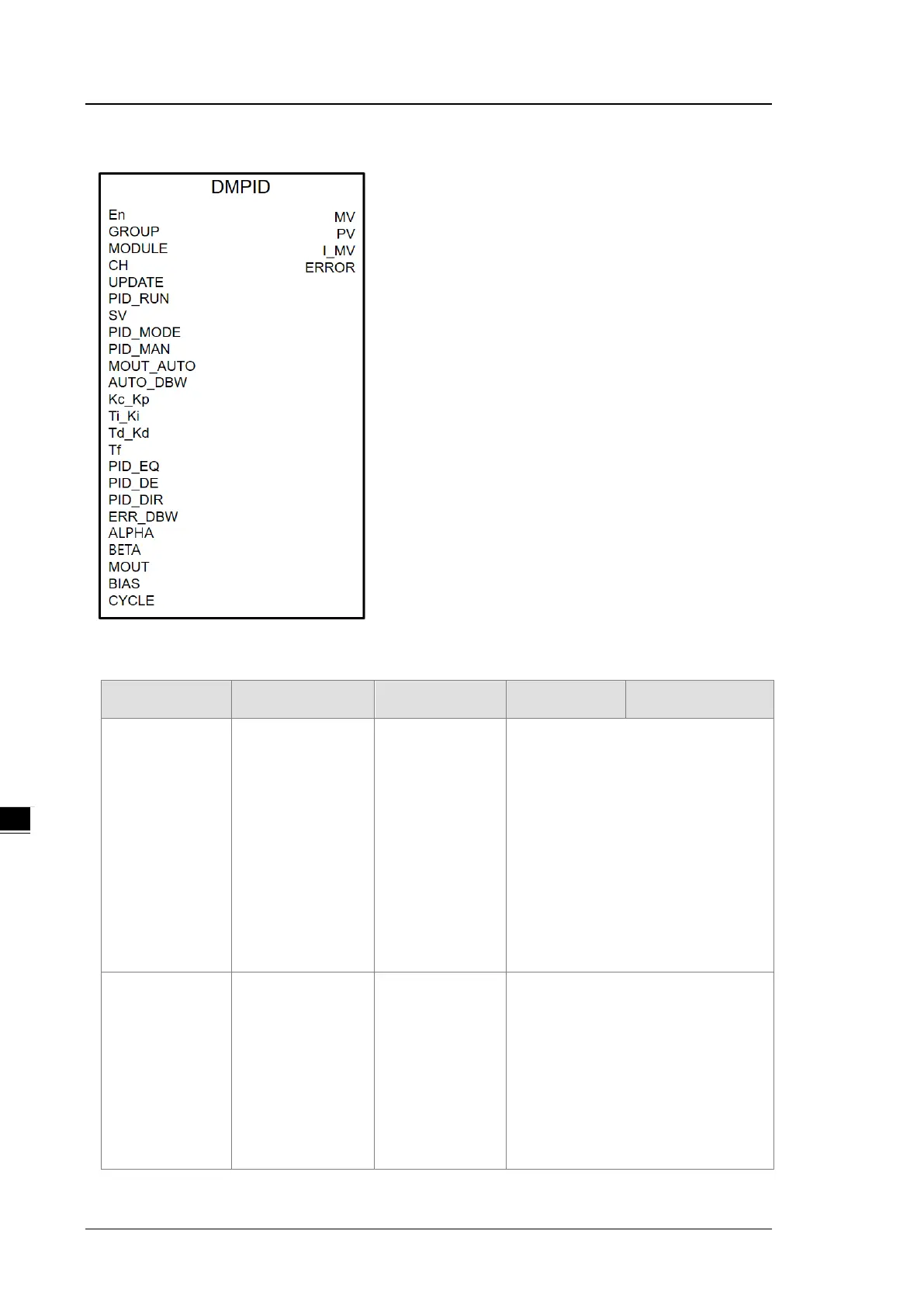AS Series Module Manual
7- 20
MODULE
CH
UPD ATE
PID_RUN
SV
PID_MODE
PID_MAN
MOUT_AUTO
AUTO_DBW
Kc_Kp
Ti_Ki
Td_Kd
Tf
PID_EQ
PID_DE
PID_DIR
ERR_DBW
ALPHA
BETA
MOUT
BIAS
CYCLE
MV
PV
I_MV
: Module number
: Channel number
: Update PID parameters
: Enable the PID algorithm
: Target value (SV)
: PID control mode
: PID Auto/Manual mode
: Manual/Auto output value
: Range within which the auto tuning is not
working
: Proportional gain
: Integral coefficient (sec. or 1/sec)
: Derivative coefficient (sec)
: Derivate-action time constant (sec)
: PID formula types
: Calculation of the PID derivative error
: PID forward/reverse direction
: Range within which the error value is
counted as 0
: Initial value compensation of integral
calculus (for heating up)
: Initial value compensation of integral
calculus (for cooling down)
: Manual output value
: Feed forward output value
: Sampling time
: Output value (MV)
: Present value
: Accumulated integral value
Operand Data type Function Setting range Description
GROUP DWORD/DINT Group number
The RTD/TC module group number
that is connected to the right side of
PLC directly or connected to the
remote module that acts as PLC, e.g.
the first connected module group is
group number 1, the second connected
module group is group number 2. Up to
15 module group can be connected
and counted.
MODULE DWORD/DINT Module number
The module number that is connected
to the right side of PLC directly or
connected to the remote module that
acts as PLC, e.g. the first connected
module is module number 1, the
second connected module is module
number 2. Up to 32 modules can be