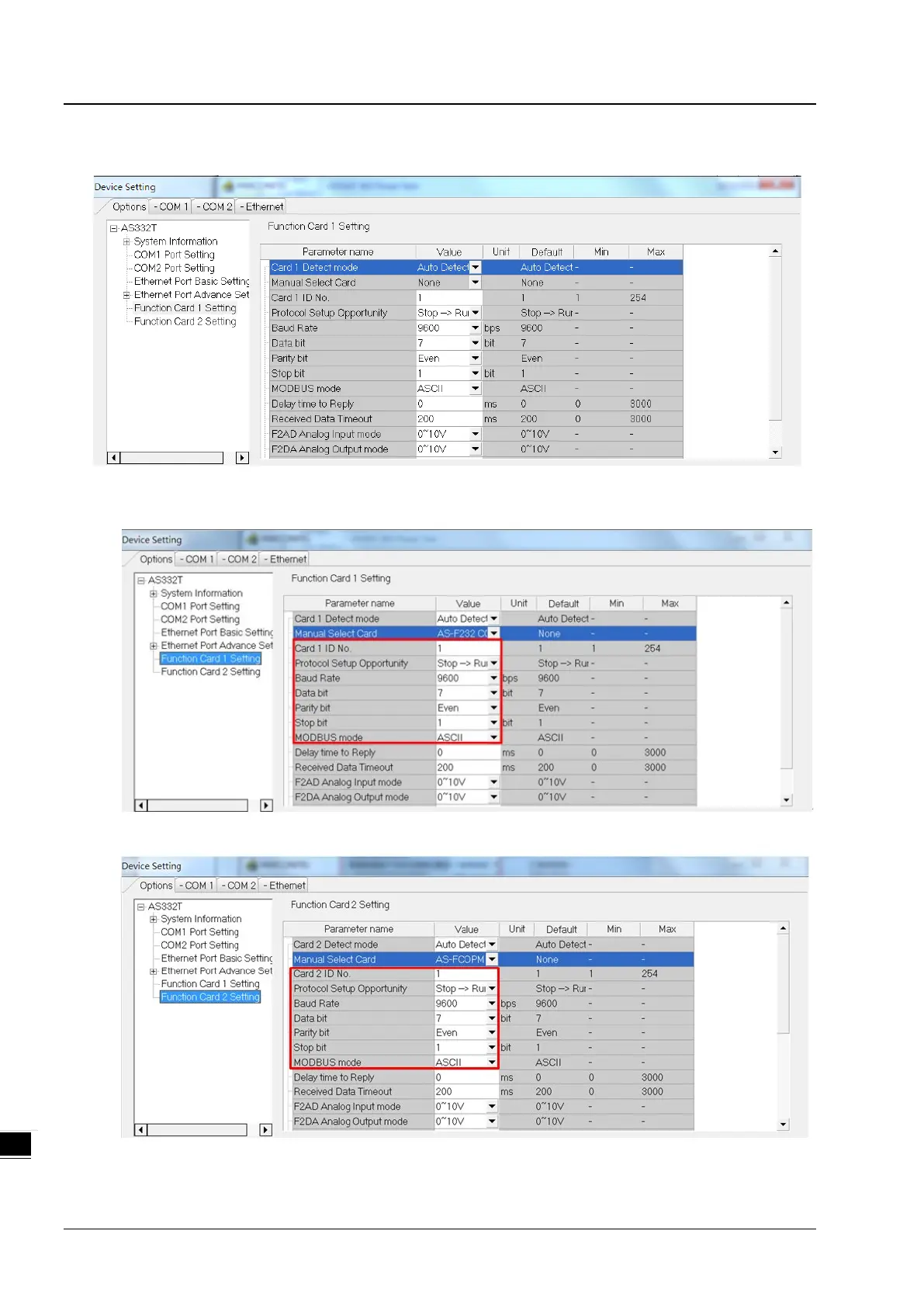AS Series Module Manual
10-56
(3) Double-click the function card to open the Device Setting page.
Card1 Detect mode: select Auto Detect or choose the function card model.
(a) When the function card is an AS-F232, AS-F422, or AS-F485, configure the communication settings in the red
box.
(b)
Function card AS-FCOM can only be installed in function card slot 2.
