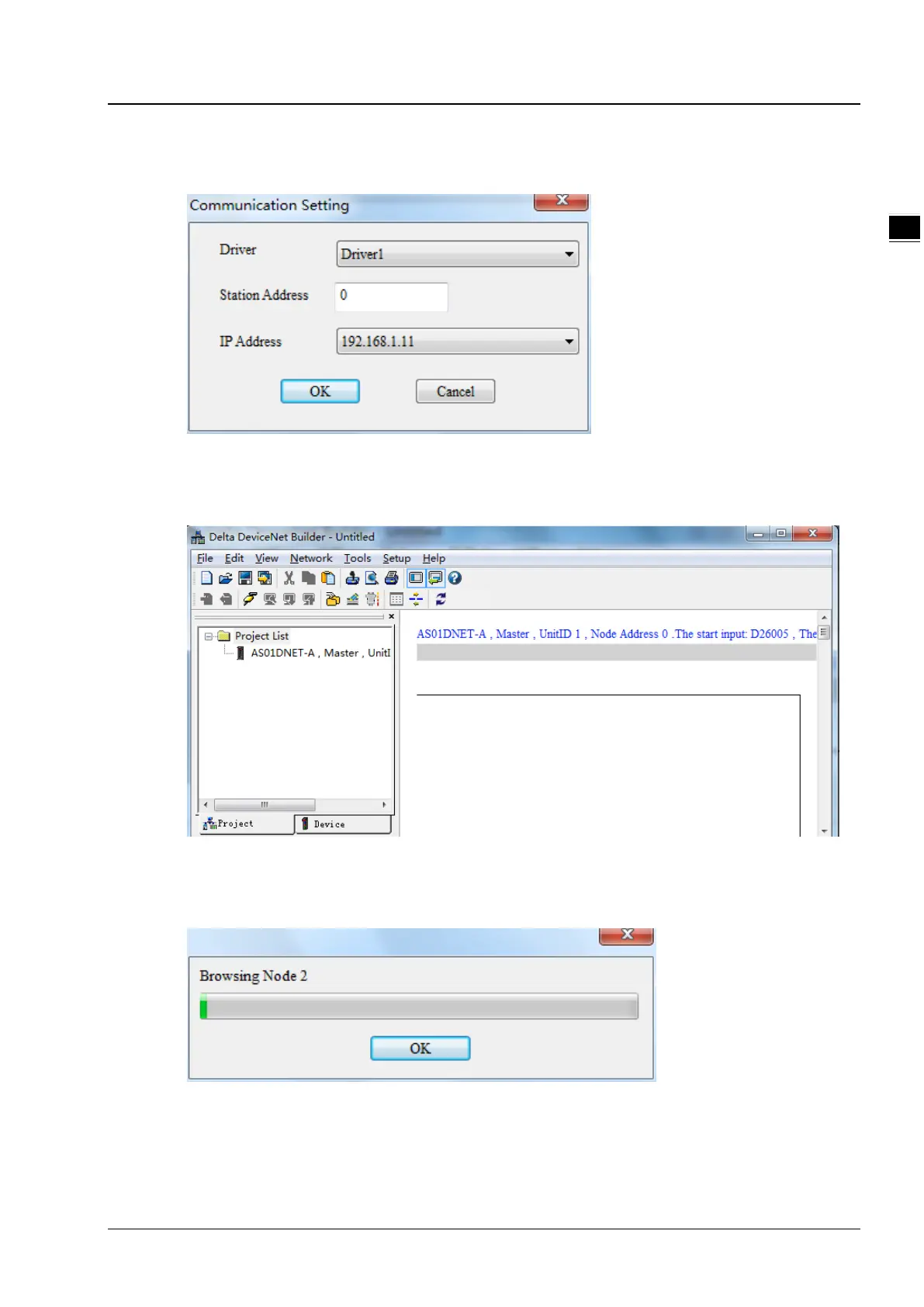Chapter 11 DeviceNet Master Scanner Module AS01DNET-A
11-23
1
3. Selecting Setup>> Communication Setting, the following dialog box appears. Select the driver for
connection of AS PLC and PC as below. Click OK to finish the selection of Driver.
4. Click Network >> Online to scan the connected master.
5. Click Network>> Scan DeviceNet Network.
