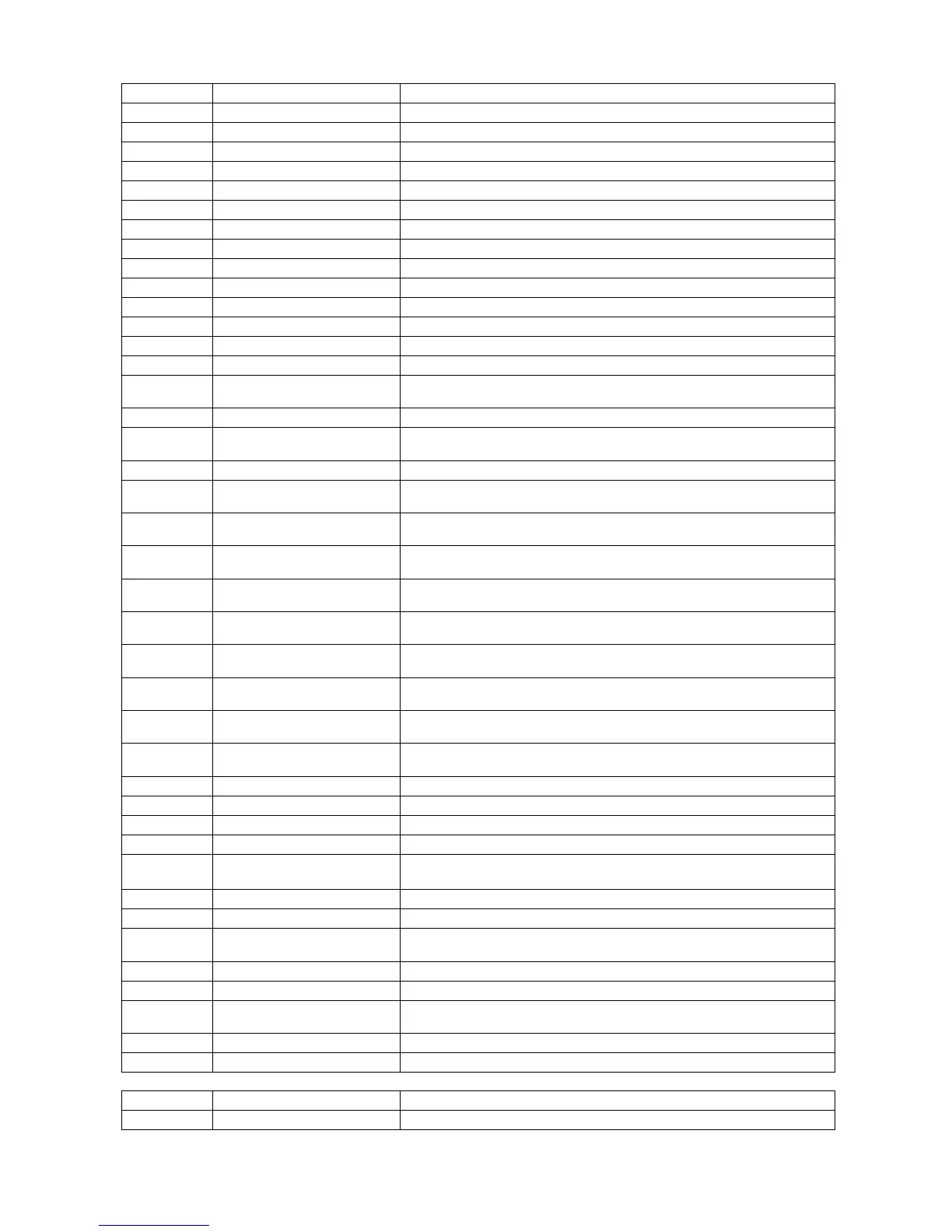19
1103H Reverse Output Bit1: output 2, Bit0: output 1
1104H Slope of Temperature Increase Unit: 0.1 /℃ min or 0.1℃/sec (refer to CommunicationAddress 1124H)
1105H Remote Input Type Selection 0: 0~20m A , 1: 4~20m A, 2: 0~5V, 3: 1~5V, 4: 0~10V
1106H AT Control 0: AT(Auto-tune), 1: ST(Self-tune)
1107H Remote Input Reverse Setting 0: forward, 1: reverse
1108H Alarm 1 Function Selection Bit3: Peak Record, Bit2: Hold Enable, Bit1: Output Reverse, Bit0: Standby Enable
1109H Alarm 2 Function Selection Bit3: Peak Record, Bit2: Hold Enable, Bit1: Output Reverse, Bit0: Standby Enable
110AH Alarm 3 Function Selection Bit3: Peak Record, Bit2: Hold Enable, Bit1: Output Reverse, Bit0: Standby Enable
110BH Alarm 1 Output Delay Time Unit: second. Setting range: 0~100sec
110CH Alarm 2 Output Delay Time Unit: second. Setting range: 0~100sec
110DH Alarm 3 Output Delay Time Unit: second. Setting range: 0~100sec
110EH Upper Limit of Control Output 1 Range: lower limit of control output ~100%, unit is 0.1%
110FH Lower Limit of Control Output 1 Range: 0~upper limit of control output, unit is 0.1%
1110H Upper Limit of Control Output 2 Range: lower limit of control output~100%, unit is 0.1%
1111H Lower Limit of Control Output 2 Range: 0~upper limit of control output, unit is 0.1%
1112H Programmable Waiting
Temeprature
Setting range: 0~1000(100.0 )℃
1113H Programmable Waiting Time Unit: min. Setting range: 0~900
1114H Programmable Slope Increase Unit: 0.1℃/min or 0.1℃/sec--- (refer to Communication Address 1124H) Setting
range: 0~1000
1115H Testing Mode
1116H Adjust Upper Limit of Analog
Linear Output 1
Adjust current: 1scale=1μA, Adjust voltage: 1scale=1mV
1117H Adjust Lower Limit of Analog
Linear Output 1
Adjust current: 1scale=1μA, Adjust voltage: 1scale=1mV
1118H Adjust Upper Limit of Analog
Linear Output 2
Adjust current: 1scale=1μA, Adjust voltage: 1scale=1mV
1119H Adjust Lower Limit of Analog
Linear Output 2
Adjust current: 1scale=1μA, Adjust voltage: 1scale=1mV
111AH Adjust Retransmission Upper
Limit
Adjust current: 1scale=1μA
111BH Adjust Retransmission Lower
Limit
Adjust current: 1scale=1μA
111CH Event 1 Selection 0: OFF, 1: Run/Stop, 2: Change SV value, 3: PID/Manual control, 4: Switch to
Programmable Hold mode
111DH Event 2 Selection 0: OFF, 1: Run/Stop, 2: Change SV value, 3: PID/Manual control, 4: Switch to
Programmable Hold mode
111EH Event 3 Selection 0: OFF, 1: Run/Stop, 2: Change SV value, 3: PID/Manual control, 4: Switch to
Programmable Hold mode
111FH PV Control Mode Selection 0: PID, 1: ON/OFF, 2: Manual control, 3: Fuzzy
1120H SV Control Mode Selection 0: Constant, 1: Slope increase, 2: Programmable input, 3: Remote Input
1121H Adjust Remote Compensation Setting range: -999~999
1122H Adjust Remote Gain Setting range: -999~999
1123H Positive/Negative Selection for
Remote
0: Positive, 1: Negative
1124H Switch Slope Time Unit 0: min, 1: sec
1125H Cold Junction Compensation 0: ON, 1: OFF
1126H Reserve the Programmable
Running Status when Power OFF
0: None, 1: Running status is saved and will continue by the previous status when
power ON.
1127H Fuzzy Gain Setting range: 1~10
1128H Fuzzy Dead Band Setting range: 0.0~PB
1129H Save Programmable Settings
into Memory
0:None, 1: Saves the programmable settings into memory
1182H CT1 Read Value Unit: 0.1A
1183H CT2 Read Value Unit: 0.1A
1. Address and Content of Bit Register: First bit of reading will put into LSB. Write data= FF00H for bit set, 0000H for bit clear.
0810H Read AT LED status 0: OFF(default), 1: ON
0811H Temperature unit display 0: , 1: / ℉℃linear input (default)
