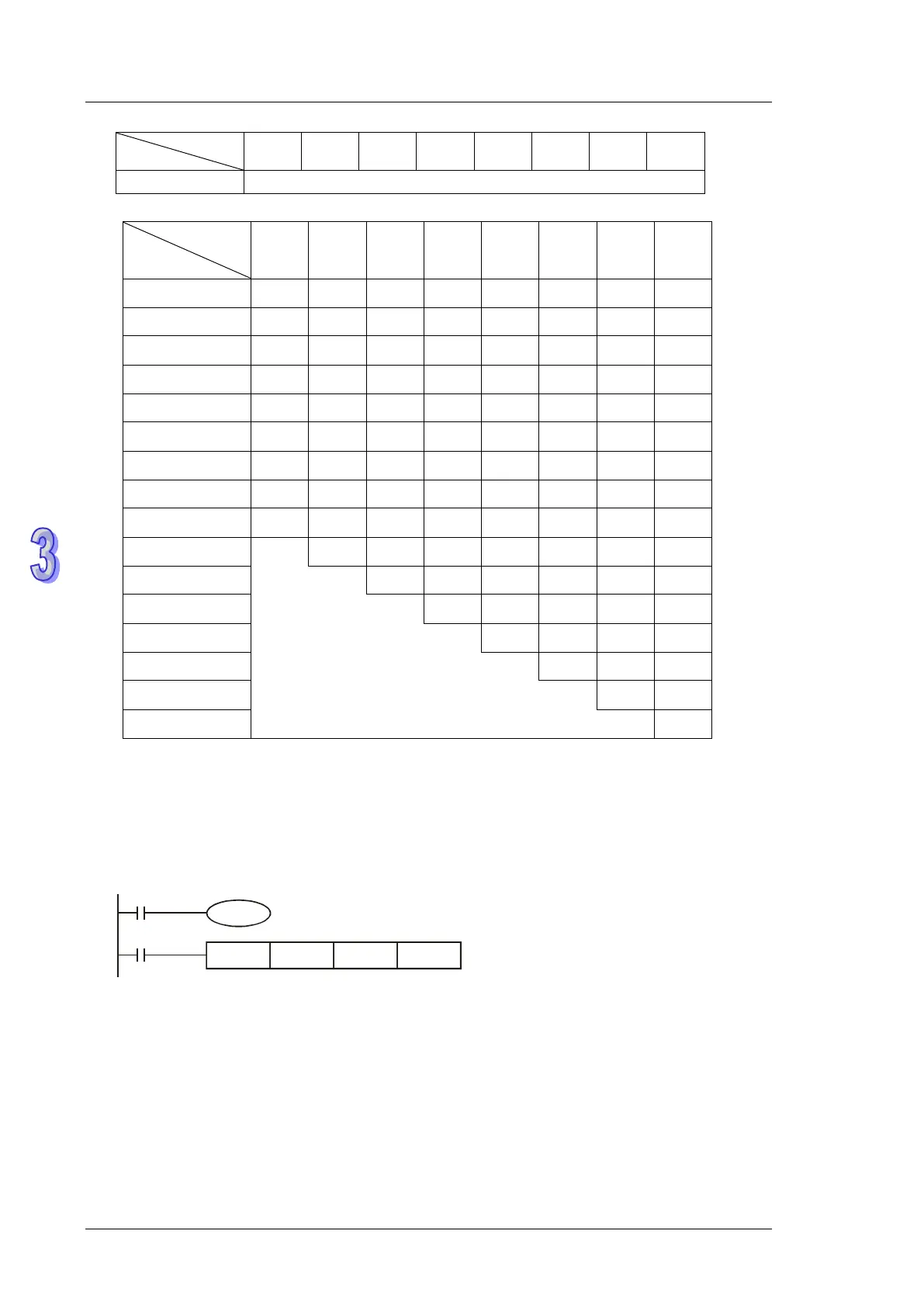DVP-ES2/EX2/EC5/SS2/SA2/SX2/SE&TP Operation Manual - Programming
K1 K2 K3 K4 K5 K6 K7 K8
n
D
K9 K10 K11 K12 K13 K14 K15 K16
D20 low byte “B” “A” “9” “8” “F” “E” “D” “C”
D20 high byte “4” “B” “A” “9” “8” “F” “E” “D”
D21 low byte “5” “4” “B” “A” “9” “8” “F” “E”
D21 high byte “6” “5” “4” “B” “A” “9” “8” “F”
D22 low byte “7” “6” “5” “4” “B” “A” “9” “8”
D22 high byte “0” “7” “6” “5” “4” “B” “A” “9”
D23 low byte “1” “0” “7” “6” “5” “4” “B” “A”
D23 high byte “2” “1” “0” “7” “6” “5” “4” “B”
D24 low byte “3” “2” “1” “0” “7” “6” “5” “4”
D24 high byte
“3” “2” “1” “0” “7” “6” “5”
D25 low byte
“3” “2” “1” “0” “7” “6”
D25 high byte
No
change
“3” “2” “1” “0” “7”
D26 low byte
“3” “2” “1” “0”
D26 high byte
“3” “2” “1”
D27 low byte
“3” “2”
D27 high byte “3”
Program Example 2:
1. M1161 = ON, 8-bit conversion.
2. When X0 = ON, convert the 4 hex values (nibbles) in D10 into ASCII codes and send the result
to registers starting from D20.
X0
ASCI D10 D20 K4
M1000
M1161
3. Assume:
(D10) = 0123 H ‘0’ = 30H ‘4’ = 34H ‘8’ = 38H
(D11) = 4567 H ‘1’ = 31H ‘5’ = 35H ‘9’ = 39H
(D12) = 89AB H ‘2’ = 32H ‘6’ = 36H ‘A’ = 41H
(D13) = CDEFH ‘3’ = 33H ‘7’ = 37H ‘B’ = 42H
