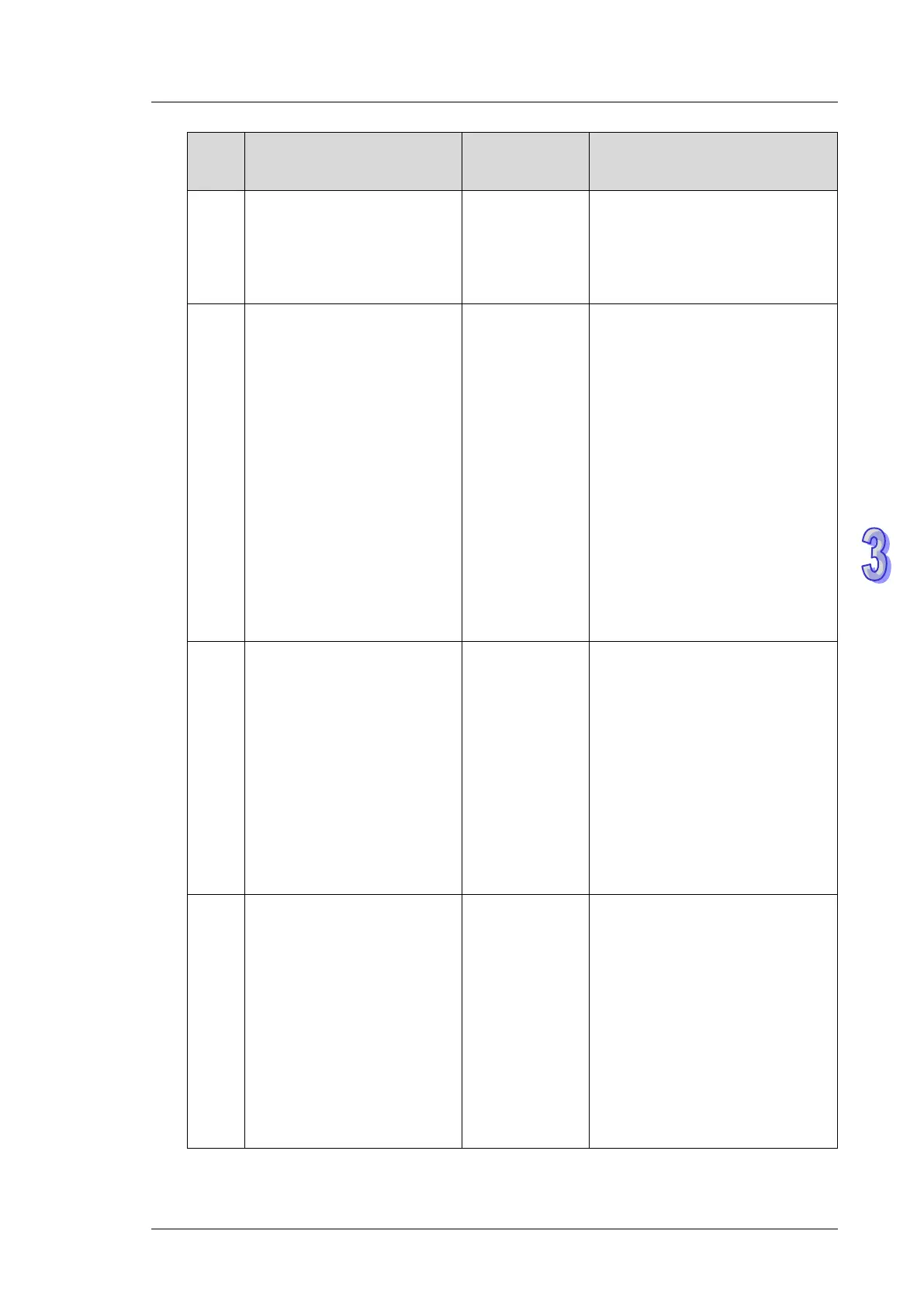3. Instruction Set
Value
in S2
S
2
receiving mode
Description of
S2+1
Remark
0
After the sending is
complete, no receiving is
allowed and a completion
flag will be set to ON.
Unused
Client Mode
0 cannot be set in the sending
data length S
4
.
1
Complete the sending first,
and then start receiving. After
receiving is complete, a
completion flag will be set to
ON.
Receiving
timeout setting;
unit: 1ms;
setting range:
100~32000
Client Mode
A. 0 cannot be set in the sending
data length S
4
. (before
firmware V1.90 for DVP12SE)
B. 0 can be set in the sending
data length S
4
and that
indicates not sending but start
to receive data. (available for
ES2-E with firmware V1.2, or
later, 12SE with firmware V1.92
or later, and 26SE with
firmware V1.00 or later)
2
Complete the receiving first,
after the receiving is done,
send the packets. After the
sending is complete, a
completion flag will be set to
ON.
Receiving
timeout setting;
unit: 1ms;
setting range:
100~32000;
when the setting
value is 0, it
means no
timeout.
Server Mode
0 cannot be set in the sending
data length S
4
.
3
When the receiving time is
less than setting value in
S
2
+1, after receiving the
communication packet, the
receiving is complete.
Receiving
timeout setting;
unit: 1ms;
setting range:
100~32000;
when the setting
value is 0, it
means no
timeout.
Server Mode
S
4
is invalid in this mode.
