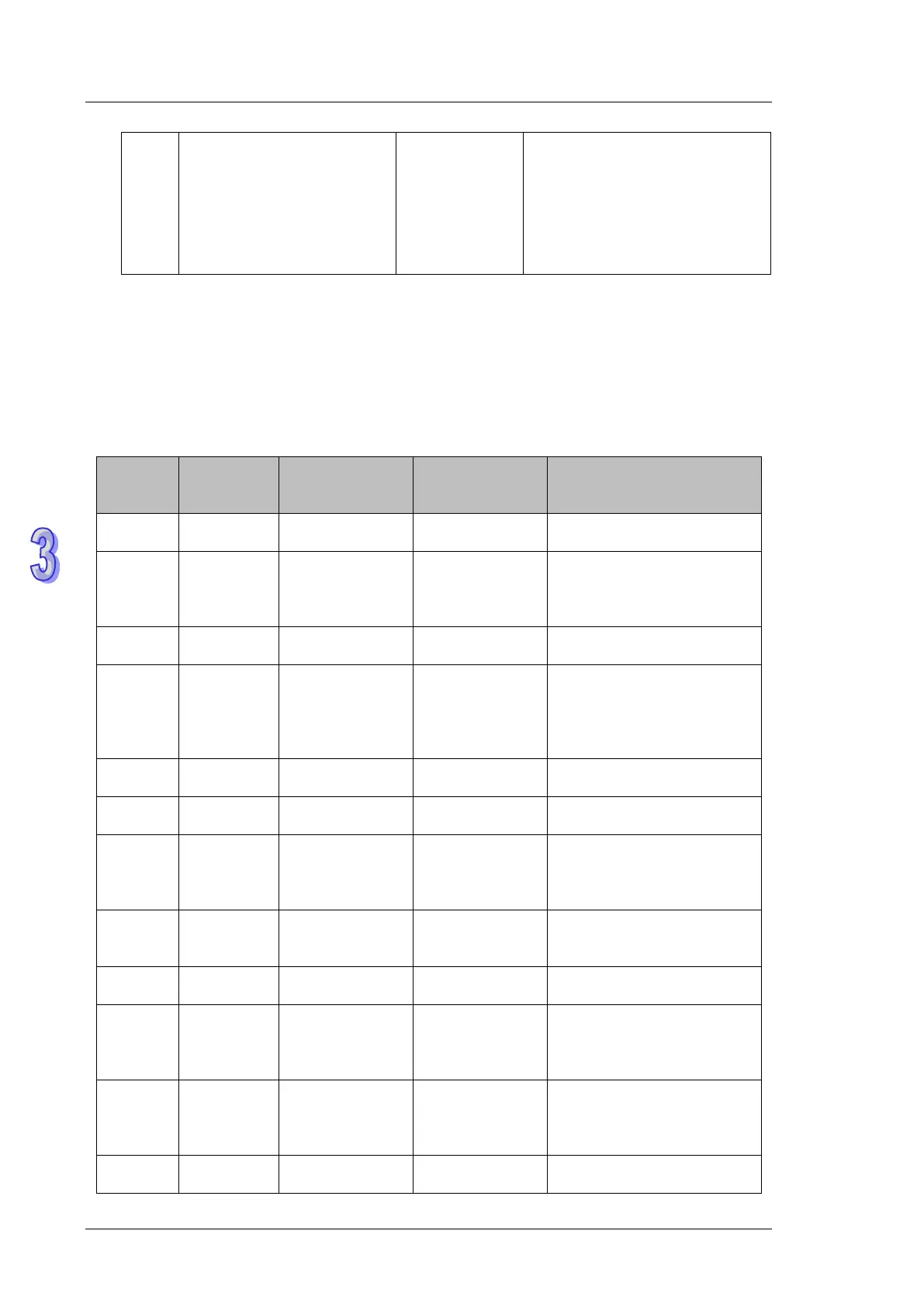DVP-ES2/EX2/EC5/SS2/SA2/SX2/SE&TP Operation Manual - Programming
4
Sending specific
communication data
(SE: FW V1.95 or later and
ES2E: FW V1.46 or later )
Invalid
parameter
Server mode
The value in S
4
cannot be 0 in this
mode. The value exceeding the
range will be seen as the
maximum or the minimum value.
Mode 2: Contents for the packets to be sent should be ready. Once the receiving is done, the
sending is executed immediately.
Mode 3+4: Contents for the packets to be sent can be ready before the next scan cycle. The
sending is executed in the next scan cycle.
Target port descriptions: S
2
and S
1
+0, S
1
+1, S
1
+2, S
1
+3
Start
Mode
Remote IP
communication
communication
Description
0, 1
0 0 Illegal
0, 1
Specific IP
address
0 Not equal to 0
Specifies the IP address; but
not specify the local
0, 1
Not equal to 0 0 Illegal
0, 1
Specific IP
address
Not equal to 0 Not equal to 0
Specifies the IP address,
local communication port
and remote communication
0, 1 0.0.0.0
Illegal
2, 3, 4
0
Illegal
2, 3, 4
Specific IP
address
Not equal to 0 0
Not specify the IP address
and remote communication
2, 3, 4
Specific IP
address
Not equal to 0 Not equal to 0
Specify the IP address and
remote communication port
2, 3, 4
0.0.0.0 0
Illegal
2, 3, 4
0.0.0.0 Not equal to 0 0
Not specify the IP address
and remote communication
2, 3, 4
0.0.0.0 Not equal to 0 Not equal to 0
Not specify the IP address
and remote communication
2, 3, 4
0
Illegal
