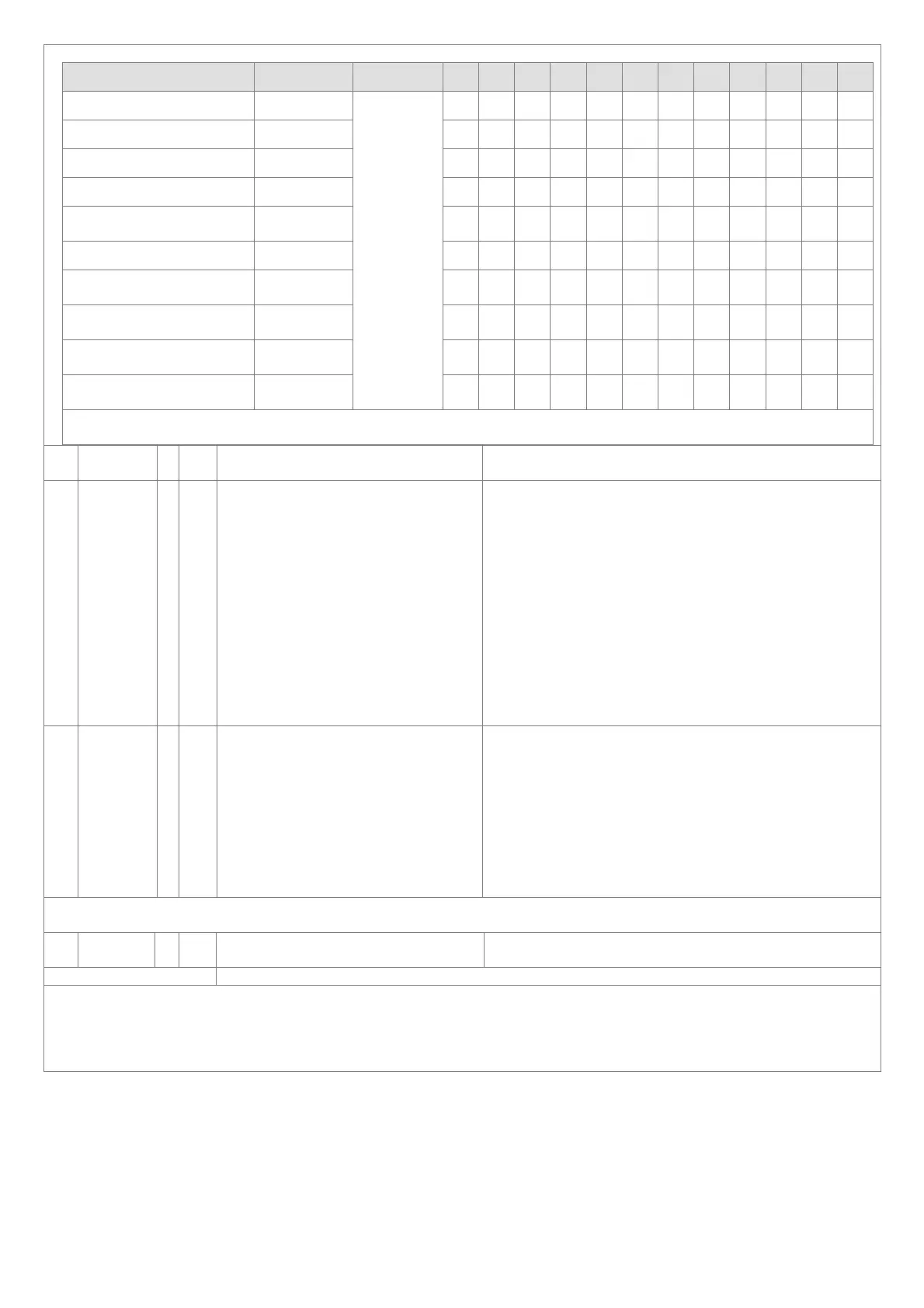CR#30: Error status value (see the table below)
Error description Value b15 ~ b12 b11 b10 b9 b8 b7 b6 b5 b4 b3 b2 b1 b0
Abnormal power K1 (H’1)
Reserved
0 0 0 0 0 0 0 0 0 0 0 1
Mode error K4 (H’4)
0 0 0 0 0 0 0 0 0 1 0 0
Offset/gain error K8 (H’8)
0 0 0 0 0 0 0 0 1 0 0 0
Abnormal digital value K32 (H’20)
0 0 0 0 0 0 1 0 0 0 0 0
Incorrect number of values
averaged
K64 (H’40)
0 0 0 0 0 1 0 0 0 0 0 0
Instruction error K128 (H’80)
0 0 0 0 1 0 0 0 0 0 0 0
The input received by CH1 is
out of the range.
K256 (H’100)
0 0 0 1 0 0 0 0 0 0 0 0
The input received by CH2 is
out of the range.
K512 (H’200)
0 0 1 0 0 0 0 0 0 0 0 0
The input received by CH3 is
out of the range.
K1024
(H’400)
0 1 0 0 0 0 0 0 0 0 0 0
The input received by CH4 is
out of the range.
K2048
(H’800)
1 0 0 0 0 0 0 0 0 0 0 0
Note: Each error code corresponds to a bit (b0 ~ b11). Two or more errors may happen at the same time. 0 means there is an error, and 1
means there is an error.
#31 H’401F ○ R/W Communication address setting
Setting RS-485 communication address.
Setting range is 01 ~ 254 and factory setting is K1.
#32 H’4020 ○ R/W Communication format setting
It is used to set communication format.
For baud rate, the settings are
4,800/9,600/19,200/38,400/57,600/115,200 bps.
Communication format:
For DVP04AD-S:
ASCII:7,E,1 / 7,O,1 / 8,E,1 / 8,O,1 / 8,N,1
RTU :8,E,1 / 8,O,1 / 8,N,1
For DVP04AD-S2
ASCII:7,E,1 / 7,O,1 / 7,N,1 / 8,E,1 / 8,O,1 / 8,N,1 / 7,E,2 /
7,O,2 / 7,N,2 / 8,E,2 / 8,O,2 / 8,N,2
RTU :8,E,1 / 8,O,1 / 8,N,1 / 8,E,2 / 8,O,2 / 8,N,2
Factory default : ASCII,9600,7,E,1 (CR#32=H’0002)
Refer to ※CR#32 communication format settings at the end of
this table for more information.
#33 H’4021 ○ R/W
Reset to factory setting and set
characteristics adjustable priority
Factory setting is H’0000.
Give CH1 setting for example:
1. When b0=0, user can set OFFSET and GAIN value of CH1
(CR#18, CR#24). When b0=1, inhibit user to adjust OFFSET
and GAIN value of CH1 (CR#18, CR#24).
2. The value of b1 determines whether a characteristic register
is latched while using RS485 to read-write control registers.
b1=0 (latched), b1=1 (not latched).
3. When b2 is set to 1, all settings will be reset to factory
setting.
CR#33 is used to set the internal function priority. For example: characteristic register. Output latched function will save output setting
in the internal memory before power loss.
#34 H’4022 ○ R Firmware version
In hexadecimal to display software version.
For example: H’010A means 1.0A.
#35 ~ #48 System used
Symbols:
○means latched. (Only valid when written in via RS-485 communication)
means not latched. R means can read data by using FROM ╳ instruction or RS-485.
W means can write data by using TO instruction or RS-485.
LSB (Least Significant Bit): 1. Voltage input: 1
LSB
=10V/8,000=2.5mV. 2. Current input: 1
LSB
=20mA/4,000=5μA.
※ Added the RESET function for 04AD-S modules with firmware V4.12 or later and 04AD-S2 with firmware V4.16 or later. Connect the
module power input to 24 VDC and write H’4352 into CR#0 and then turn the power off and on again; all parameters in modules,
including communication parameters are restored to factory defaults.
※ The corresponding parameters address H’4000 ~ H’4022 of CR#0 ~ CR#34 are provided for users to read/ write data via RS-485
communication.
※ Function codes: 03’H is for reading data from registers. 06’H is for writing a word data into registers. 10’H is for writing multiple word
data into registers.
※ If you want to use Modbus address in decimal format, you can transfer a hexadecimal register to decimal format and then add one to
have it become a decimal Modbus register address. For example transferring the address “H’4000” of CR#0 in hexadecimal format
to decimal format, to have the result 16384 and then adding one to it, you have 16385, the Modbus address in decimal format.
※ DVP04AD-S CR#32 communication format settings: for modules with firmware V4.10 or previous versions, b11~b8 data format
