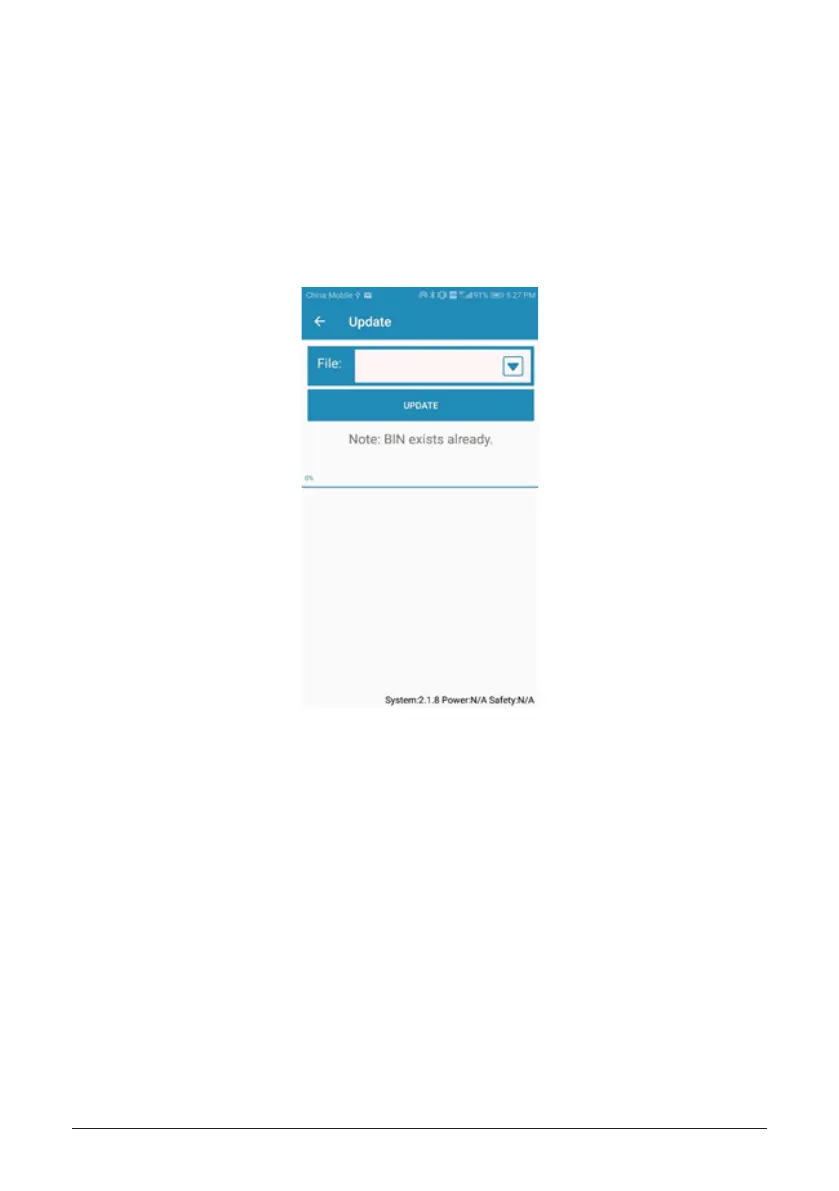56
Press “Upgrade” in the menu to enter upgrade page. Click on the drop-down list to show all the
available BIN les and select the one needed to upgrade inverter rmware. It shows “OK” if suc-
ceed, and “Fail” if failed. Upgrade can resume from the break-point.
5.5.4.4 Upgrade
Press “RMA” in the menu to enter RMA page. Press on the RMA button, the RMA request with
inverter data and error log will then be upload to delta cloud.
5.6.4.5 RMA
Press “Arc” in the menu to enter Arc page. Press on the scan button on the upper-left corner, the
arc graph will be shown.
5.5.4.6 Arc Detection
