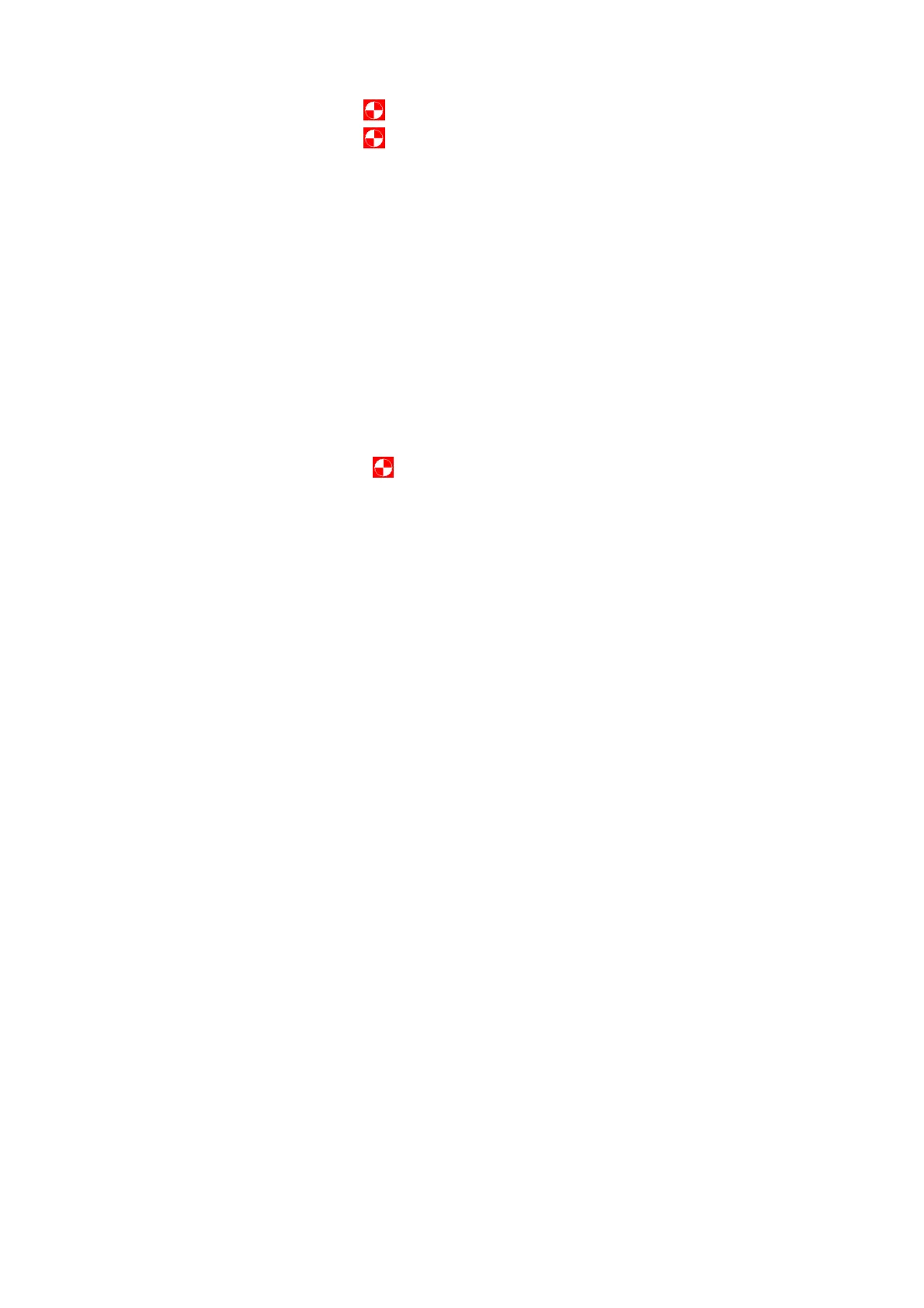RetroSign GR1 & GR3 · Retroreflectometer 27
Controlling the GPS function from the menu system
Use the edit keys to select the GPS menu.
GPS State: On The GPS unit is on, press to turn it off.
GPS State: Off: The GPS unit is off, press to turn it on, position acquisition starts and a position fix should be ready
in a few seconds.
Use the edit keys to select the DGPS menu.
The display can show
DGPS Mode: WAAS. The DGPS mode is set to use the WAAS satellites for position corrections. Use in the North
American region.
DGPS Mode: EGNOS. The DGPS mode is set to use the EGNOS satellites for position corrections. Use in the Euro-
pean region
DGPS Mode: Auto. The DGPS mode is set to use the available satellites for position corrections.
DGPS Mode: Off. If DGPS mode is turned off, the correction signals will be received but not used, this can be desir-
able in situations where the correction satellites is very low on the horizon, as would be the case at high latitudes. Al-
so take note that using a correction signal from a Satellite designed to correct position data for a different region, can
result in degraded precession, this would be the case when using WAAS in Europe.
Switch between the different modes with the key.
Changing the DGPS mode is only possible when the GPS unit is on.
GPS spec
.
• 16 channel Receiver
• DGPS for best position accuracy
• Earth Datum WGS84, can be changed from RSC2 program
• Fast Time-To-First-Fix (TTFF)
o 34 s cold start
o 5 s TTFF with assisted GPS
o <3.5 s hot start
• Excellent navigation performance
o 2.5 m CEP
o 2.0 m CEP with DGPS / SBAS (depending on accuracy of correction data)
