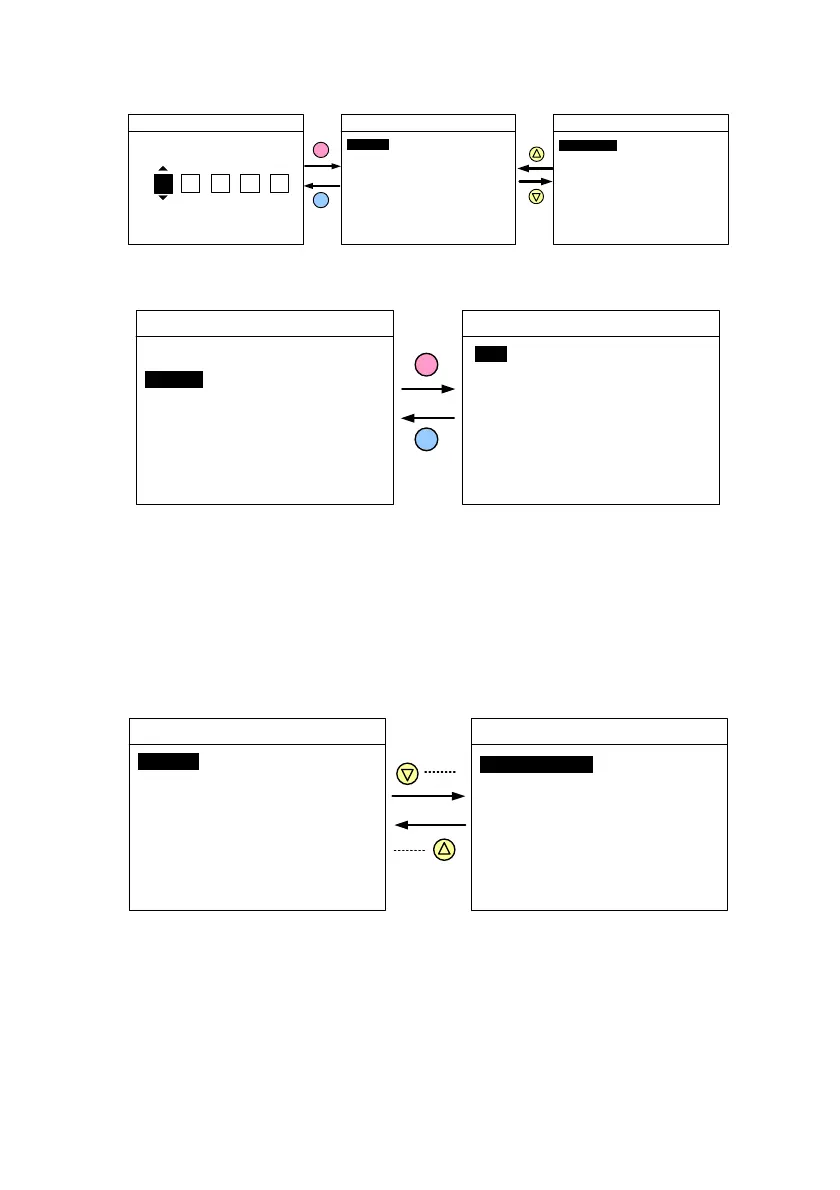Figure 7-15 Insulation setting
After confirmation as the installation technician passwords, system will add
setting options of DC-Injection, Return to Factory, Country and Grid Setting. In
Grid Setting selection, technician can adjust the parameter for protection (OVR,
UVR, OFR, UFR, etc.) to Utility. Before setting of the protection to Utility in Grid
Settings page, please set country as “Custom.” Return to Factory will turn
inverter to default setting and delete all the records of event and energy.
