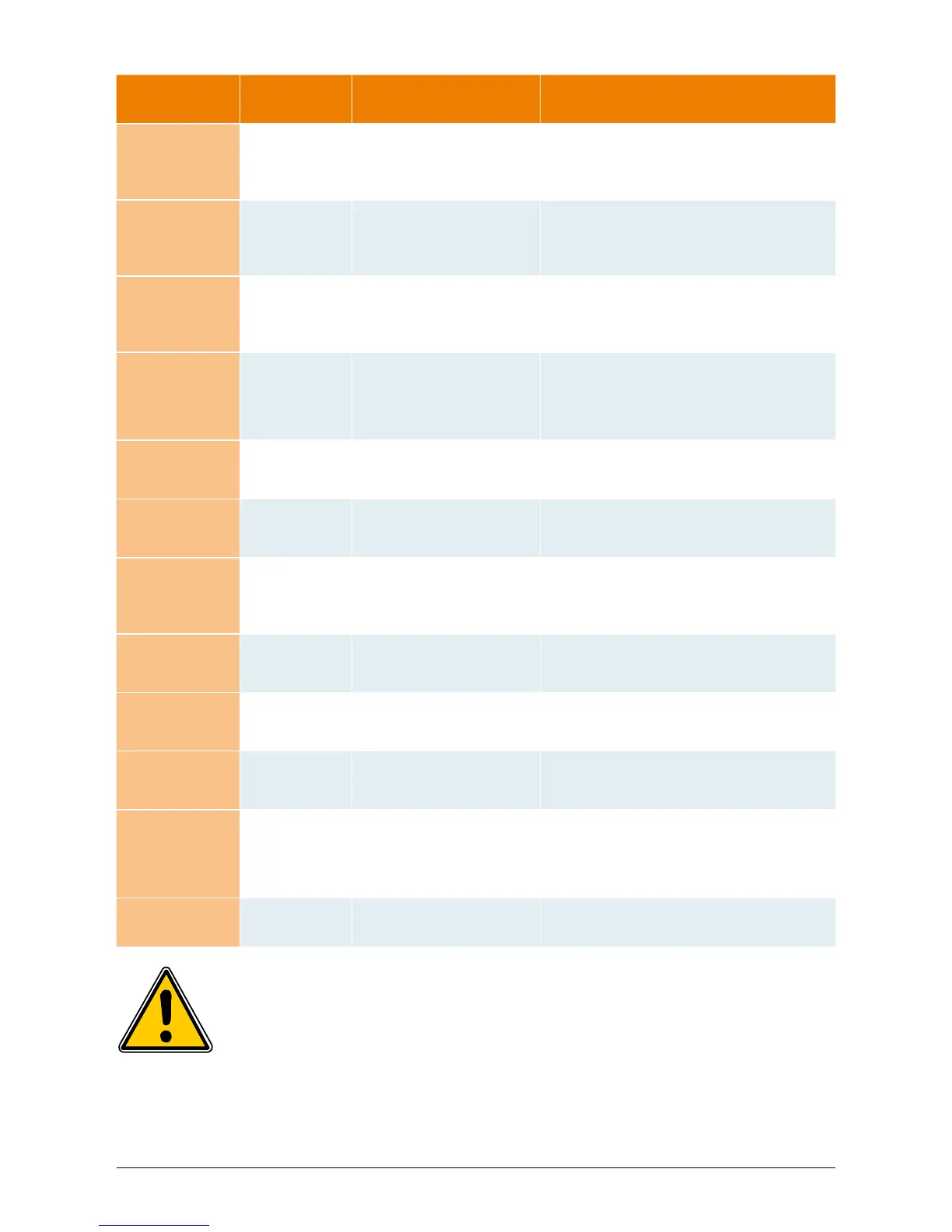30 Operation and installation manual SOLIVIA 5.0 EU G3
Please follow the instructions above before contacting your service technician!
LED STATUS
DISPLAY
MESSAGE
CAUSE ELIMINATION
green: <off>
red: <off>
yellow: <on>
Error # 302
The device trips and
reverts to grid input mode
once the temperature has
dropped.
- Check the installation site (no direct
sunlight, air circulation).
green: <off>
red: <on>
yellow: <off>
Error # 506
Error # 508
Isolation resistance fault
on the DC side during
start-up phase (# 508) or
running phase (# 506).
- Check the isolation resistance on the DC
side of the PV modules.
green: <on>
red: <on>
yellow: <off>
Isolation start-
up warning
Isolation run-
ning warning
Isolation resistance fault
on the DC side during
start-up phase or running
phase.
- You must check the isolation resistance
on the DC side of the PV modules.
Solar inverter is still feeding!
green: <on>
red: <on>
yellow: <off>
PV+ groun-
ding fault
PV- grounding
fault
Connection PV+ (PV-)
to GND is interrupted or
wrong pole is connected
to GND.
- Check that the GND connection has been
made correctly and/or check the fuse in
the grounding path. Change the fuse if
necessary. The solar inverter remains in
feed-in operation.
green: <off>
red: <off>
yellow: <on>
Relay error
One of the anti-islanding
protection output relays is
faulty / defective.
- The solar inverter is defective.
- Return the device.
green: <off>
red: <off>
yellow: <on>
Revision error
Versions of hard- and soft-
ware are not compatible.
- If the fault persists after the device has
been reset, please inform your service
technician.
green: <on>
red: <on>
yellow: <on>
Self test
ongoing
Initialization of solar inver-
ter on start-up.
The rst time the solar inverter is started
up:
- Normal function with a PV cell voltage
of between 100 V and 150 V.
green: <ashes>
red: <off>
yellow: <off>
PV power too
low
Insufcient input power.
- Insufcient insolation (dawn/twilight).
- Check the PV cell voltage via the
display in the N menu.
green: <ashes>
red: <off>
yellow: <off>
PV voltage too
low
PV generator voltage bet-
ween 100 V and 150 V.
- Insufcient insolation.
- Check the PV cell voltage via the
display in the N menu.
green: <ashes>
red: <off>
yellow: <off>
Synchronize
to AC
Check grid voltage and
grid frequency for grid
input mode.
- Normal function before input mode.
green: <on>
red: <off>
yellow: <ashes>
Varistor
warning
Internal varistor at the DC
input is defective.
- Although you can, in theory, carry on
using the solar inverter, the varistors
should be replaced at the earliest oppor
tunity. This will involve returning the
device.