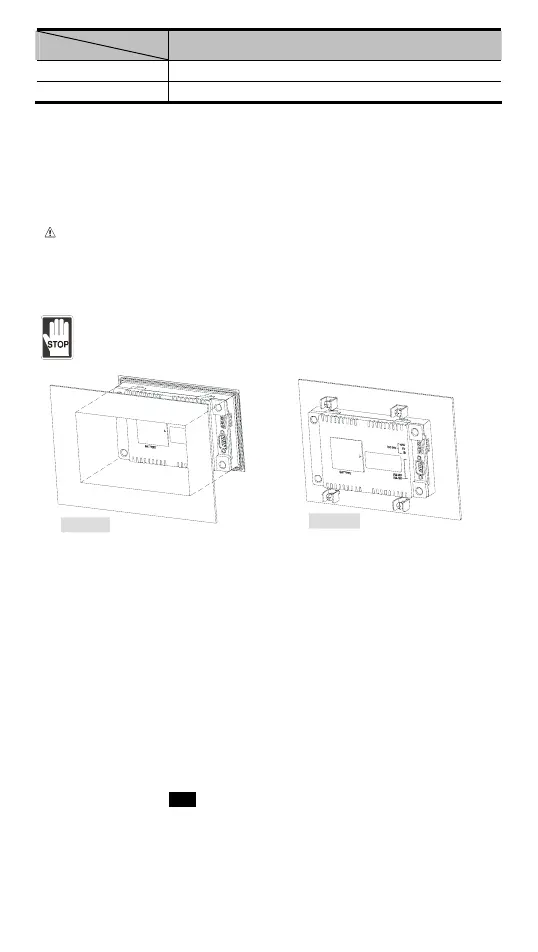- 4 -
Model
Spec.
TP04G-BL-C
Dimensions 175.8 × 108.6 × 37mm (Width(W) × Height(H) × Deep(D))
Cooling method Natural air cooling
Installation
For normal installation, please insert TP04G-BL-C to the opening hole on the panel
then tighten the screws. If firmer mounting is required, please use the mounting fixed
supports and screws in the accessory package which is packed together with
TP04G-BL-C. Insert the hooks of fixed supports into the fixing holes on the back then
tighten the screws. Please refer to figure 6 and figure 7 below for this installation.
(
The screw torque should be 4.75 (kg-cm). DO NOT exceed this specification when
tightening screws, otherwise TP04G-BL-C may be damaged. If the fixed supports are
not installed well, Delta will not guarantee the waterproof rating.) The mounting panel
should be an enclosure or equivalent (IP66/NEMA4).
Do not install and mount TP04G-BL-C in the following environment:
h A location subjected to Airborne dust, metallic particles, oily smoke, corrosive
or flammable gases and liquids.
h A location where temperature and humidity factors exceed the specifications.
h A location where vibration and shock factors exceed the specifications.
Figure6
Figure7
Hardware Operation
When users want to startup TP04G-BL-C, a 24VDC power is needed. After applying
24VDC power to TP04G-BL-C, it will enter into the startup display and then enter the
user-designed program. Pressing Esc key and holding on for 5 seconds can return to
communication transmission window. Users can upload or download programs through
TPEditor software program. The options used to determine the settings of TP04G-BL-C
in TPEditor software program are described as below.
1. Contrast Setting: Adjust the contrast of LCM display screen.
2. Backlight Setting: Adjust the automatic turn-off time of LCM. Setting range is 0~99
seconds. If the value is set to 0, the LCM backlight will not turn off.
3. Enable Buzzer Setting: Set the buzzer mode as Normal mode (Buzzer enabled) or
Quiet mode (Buzzer disabled).
4. Password Setting: Set up password function as Enable/Disable. If the password is
enabled, it will require users to input a password before entering any system menu.
The default setting is 1234.
5. Start-up Display: Select the start-up display as TP Default or User Define. If User
Define is selected, users can download the user defined start-up display designed by
TPEditor.