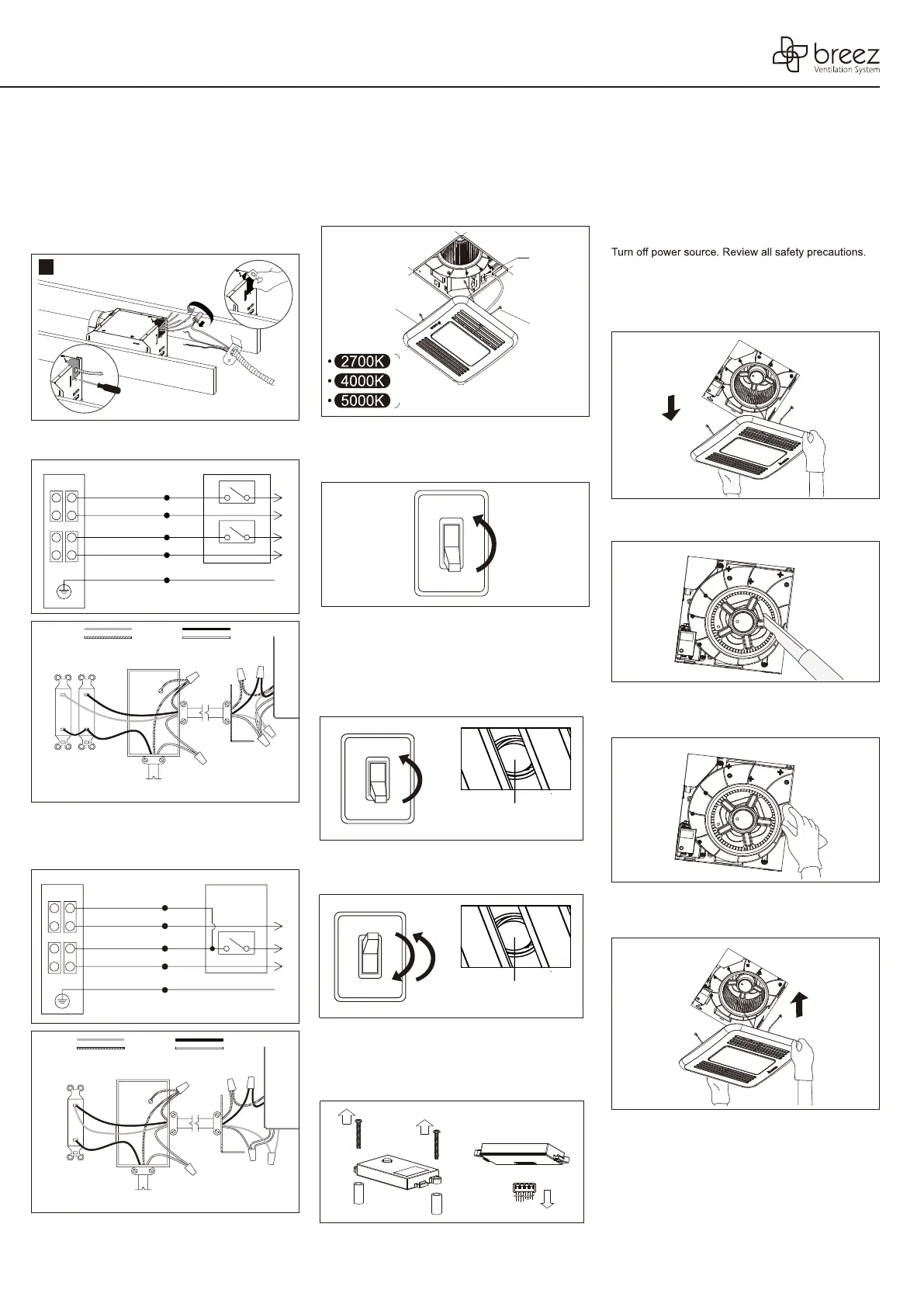3
CONNECT WIRING
1. Follow all local electrical and safety codes,
ANS1/NFPA70.
2. NEVER place a switch where it can be reached
from a tub or shower.
3. Using wire nuts (not provided), connect house
power cable to ventilating fan.
Connect wires are shown in diagrams A..
4. 14 AWG (2.1 mm
2
) is the smallest conductor that
shall be used for branch-circuit wiring.
b
A
CONVENTIONAL WIRING DIAGRAM
JUNCTION BOX
SWITCH BOX
OFF
OFF
ON
ON
BLACK
POWER SWITCH
L
L
N
N
GRD
WHITE
LIGHT SWITCH
RED
WHITE
GREEN
SWITCH BOX
ON/OFF SWITCH
(purchase separately)
POWER
SWITCH
RED BLACK
GROUND
(bare)
120 VAC
LINE IN
WHITE
WIRING
PLATE
LIGHT
SWITCH
OTHER WIRING OPTION
Combine power & light to one switch, fan and light will
ON/OFF at the same time.
JUNCTION BOX
SWITCH BOX
OFF
ON
BLACK
L
N
N
GRD
WHITE
SWITCH
RED
WHITE
GREEN
SWITCH BOX
ON/OFF SWITCH
(purchase separately)
RED BLACK
GROUND
(bare)
120 VAC
LINE IN
WHITE
WIRING
PLATE
GRILLE INSTALLATION
Plug the light connector into the junction box of housing.
Insert the mounting springs into the slots and mount the
grille to the fan body.
Using the switch on the back of grille, choose the color
temperature you want for your LED.
You can choose from 2700K warm white, 4000K cool
white, and 5000K daylight white. (80LED-ADJ only)
Grille
Light
Connector
Spring
CCT Switch
OPERATION
1. For Model of 80LED / 100LED / 80LED-ADJ
Turn on the fan switch or light switch to operate ON.
CARE AND MAINTENANCE
See safety information before proceeding. Routine
maintenance should be done at least once a year.
• Never use solvents, thinner or harsh chemicals
when cleaning the fan.
• Do not allow water to enter the motor.
• Do not immerse metal parts in water.
• Do not immerse resin parts in water over 140º
Fahrenheit.
1. To remove grille, unplug the light connector,
squeeze
springs and pull down. Wash and clean grille with
non-abrasive kitchen detergent. Then wipe dry
with a new cloth.
2. Remove dust and dirt from the fan body with a
vacuum cleaner.
Vacuum
cleaner
3. Using a cloth dampened with non-abrasive kitchen
detergent, remove dust and dirt from the fan body.
Then wipe dry with new cloth.
4. Replace the grille back onto the fan body. Plug
the light connector into the junction box of housing.
Turn on fan/light switch to operate fan/light again.
2.
For Model of 80HLED / 100HLED
Turn on the fan switch or light switch to operate ON.
Humidity Sensing Mode: Turn on the fan to
operate ON. The LED indicator light will be BLUE.
The fan will automatically start when the humidity
level in the room is above 60%. If humidity level is
below 60%, the fan will stop automatically.
BLUE LED Indicator Light
(Humidity Sensing Mode)
Full Speed Mode: Cycle ON/OFF fan switch to
operate at full speed mode. The LED indicator
light will be AMBER.
AMBER LED Indicator Light
(Full Speed Mode)
Full Speed Mode Only
(NO HUMIDITY SENSING MODE):
Locate humidity sensor inside housing (small black
box with LED indicator). Loosen screws around
sensor box and unplug the cable to disconnect.
