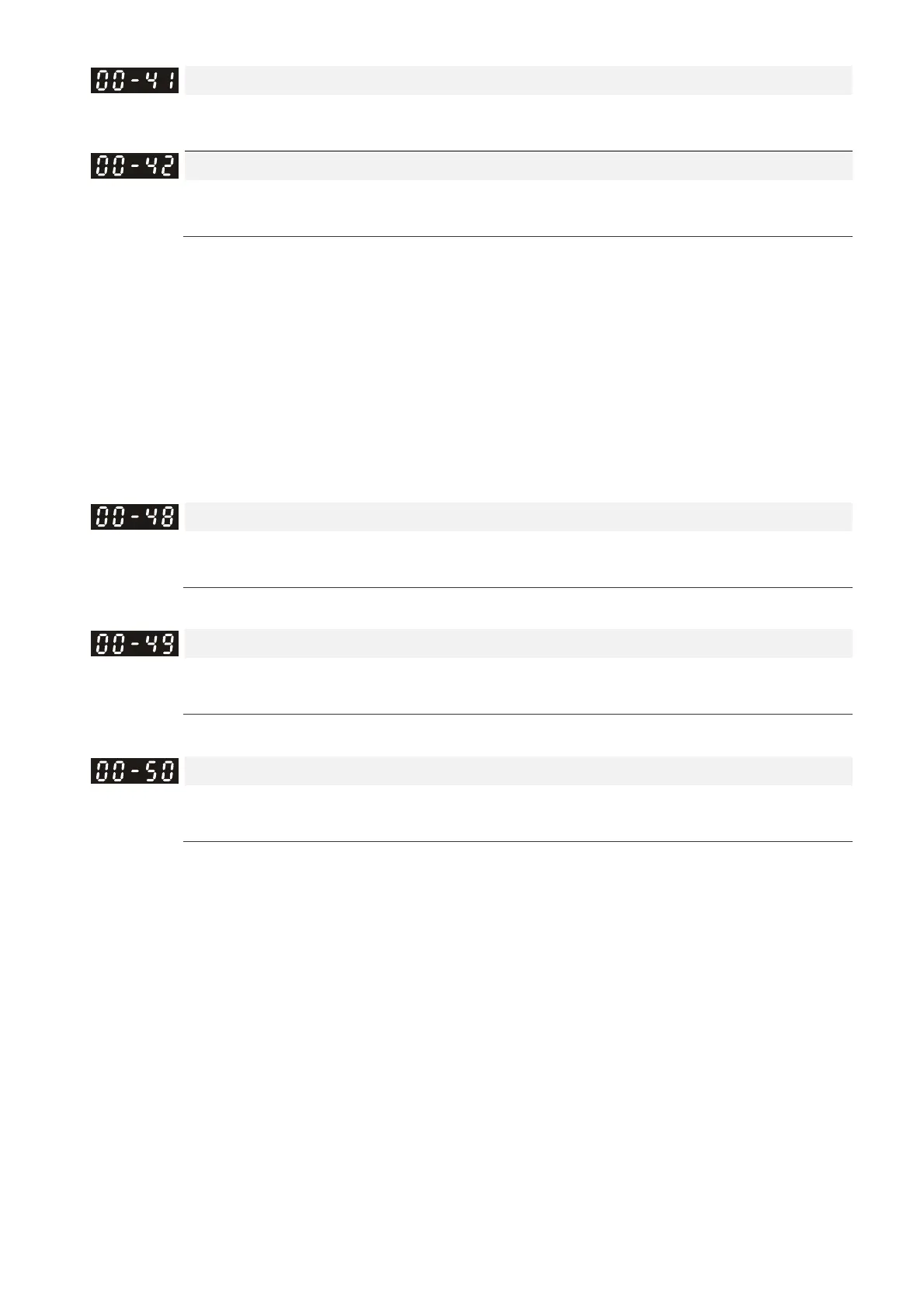Chapter 12 Description of Parameter SettingsC2000-HS
12.1-00-20
Homing by Frequency 1
Default: 8.0
Settings 0.0–1500.0 Hz
Homing by Frequency 2
Default: 2.0
Settings 0.0–1500.0 Hz
Controlled by multi-function input terminal Pr. 02-01–02-08 (44–47).
44: Reverse direction homing (NL)
45: Forward direction homing (PL)
46: Homing (ORG)
47: Homing function enabled
If the drive is not controlled by CANopen or the PLC, when setting Pr. 00-10 = 1 (Control mode =
P2P position control), set the external input terminal to 47 (homing function enable) for homing.
When Pr. 00-10 is set to 3, after homing is complete, you must set the control mode (Pr. 00-10=1)
to execute P2P position control.
Display Filter Time (Current)
Default: 0.100
Settings 0.001–65.535 sec.
Minimizes the current fluctuation displayed by digital keypad.
Display Filter Time (Keypad)
Default: 0.100
Settings 0.001–65.535 sec.
Minimizes the value fluctuation displayed by digital keypad.
Software Version (date)
Default: Read only
Settings Read only
Displays the current drive software version by date.
