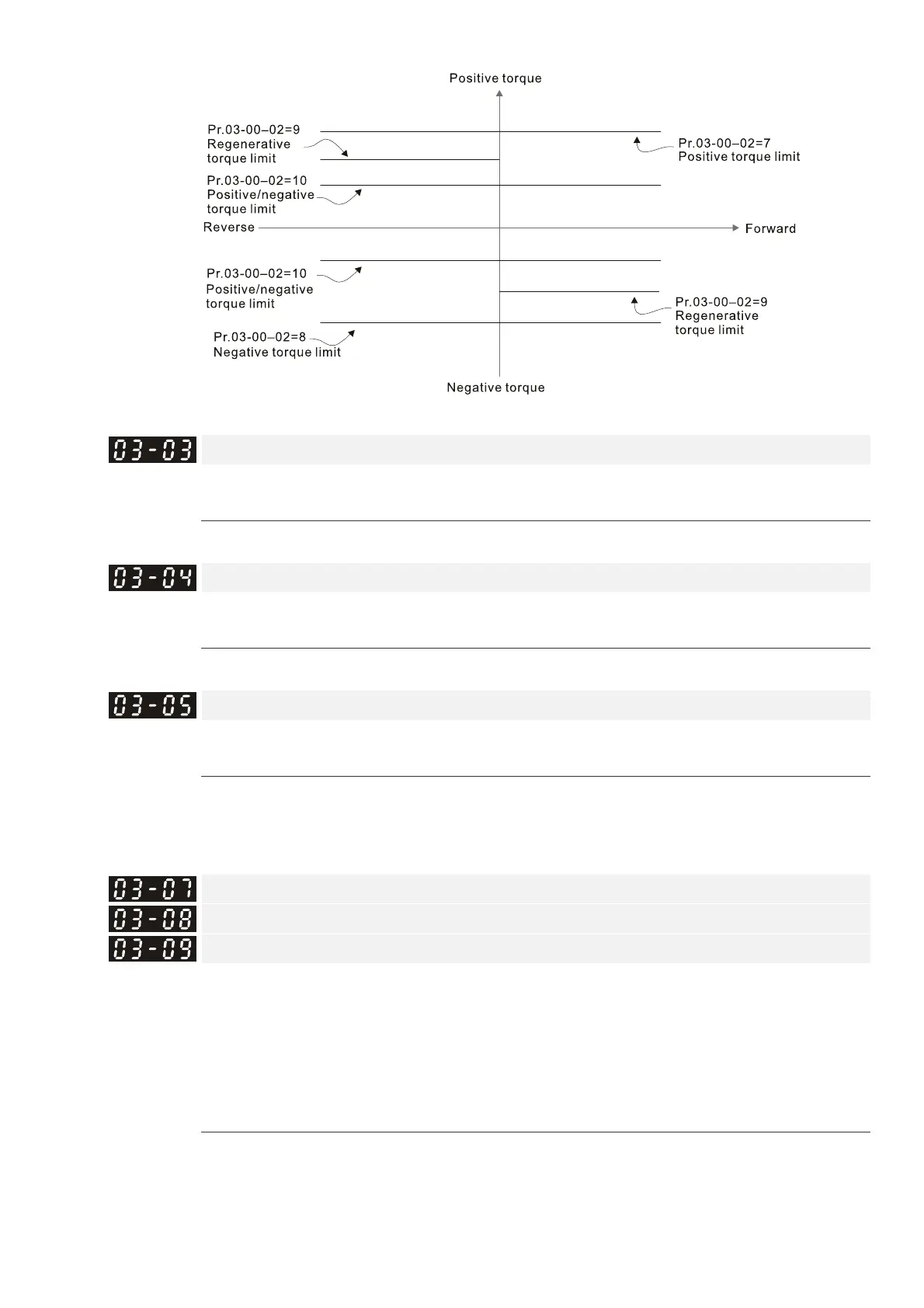Chapter 12 Description of Parameter SettingsC2000-HS
12.1-03-2
When the settings for Pr. 03-00–Pr. 03-02 are the same, the AVI input is selected first.
Analog Input Bias (AVI)
Default: 0.0
Settings -100.0–100.0%
Sets the corresponding AVI voltage for the external analog input 0.
Analog Input Bias (ACI)
Default: 0.0
Settings -100.0–100.0%
Sets the corresponding ACI voltage for the external analog input 0.
Analog Voltage Input Bias (AUI)
Default: 0.0
Settings -100.0–100.0%
Sets the corresponding AUI voltage for the external analog input 0.
The corresponding external input voltage / current signal and the set frequency is 0–10V
(4–20mA) corresponds to 0–maximum frequency (Pr.01-00).
Positive / Negative Bias Mode (AVI)
Positive / Negative Bias Mode (ACI)
Positive / Negative Bias Mode (AUI)
Default: 0
Settings 0: No bias
1: Lower than or equal to bias
2: Greater than or equal to bias
3: The absolute value of the bias voltage while serving as the center
4: Serve bias as the center
In a noisy environment, use negative bias to provide a noise margin. Do NOT use less than 1V to
set the operation frequency.
