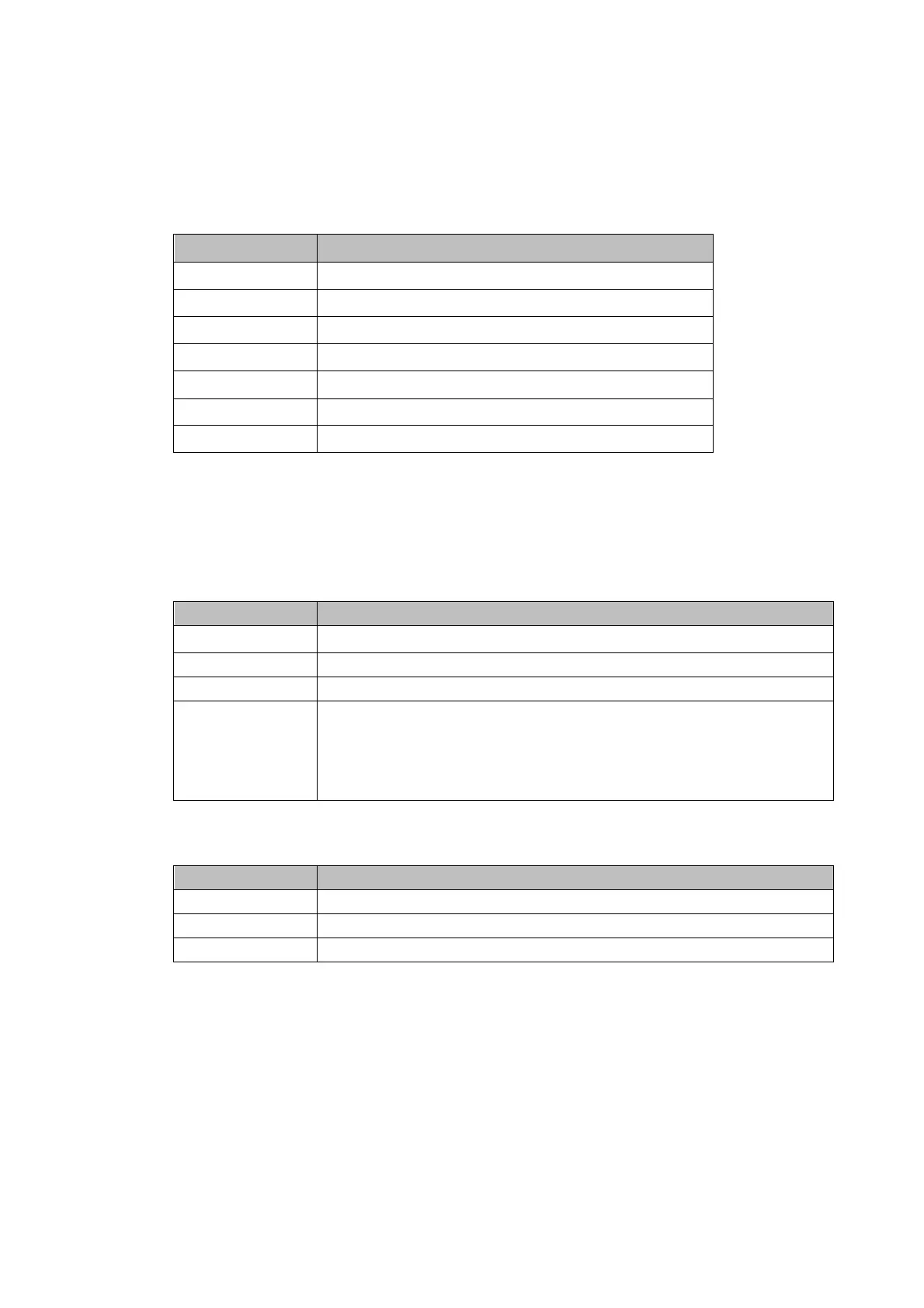Chapter 12 Description of Parameter SettingsC2000-HS
12.2-00-29
Basic Motor Parameters Adjustment
1. Parameter reset:
Reset Pr.00-02=10 (60Hz) to the default value.
2. Select IPM motor type:
Pr.05-33=2 (IPM)
3. Motor nameplate parameter setting:
Parameter Description
Pr.01-01 Rated frequency (Hz)
Pr.01-02 Rated voltage (V
AC
)
Pr.05-34 Rated current (A)
Pr.05-35 Rated power (kW)
Pr.05-36 Rated rotor speed (rpm)
Pr.05-37 Number of poles for the motor (poles)
Pr.05-38 System inertia for a permanent magnet motor (kg-cm
2
)
4. PM parameter auto-tuning:
5. Rolling auto-tuning for PM (without load) Pr.05-00=5 or static auto-tuning for PM
(Pr.05-00=13)
Set Pr.05-00=5 or 13 and press “RUN” key to finish motor auto-tuning, then you will get the
following parameters:
Parameter Description
Pr.05-39
Stator resistance for a permanent magnet motor (Ω)
Pr.05-40 Permanent magnet motor Ld (mH)
Pr.05-41 Permanent magnet motor Lq (mH)
Pr.05-43
Ke parameter of a permanent magnet motor (V
phase
,
rms
/ krpm)
(When Pr.05-00=5, the Ke parameter is measured based on the actual
motor rotation.)
(When Pr.05-00=13, the Ke parameter is automatically calculated based
on the motor power, current and rotor speed.)
If an auto-tuning error (AUE) occurs, refer to Section 14 “Fault Codes and Descriptions” for
further treatment.
AUE Error (code) Description
AUE (40) Auto-tuning error
AUE1 (142) Auto-tuning error 1 (No feedback current error)
AUE2 (143) Auto-tuning error 2 (Motor phase loss error)
6. Set control mode
Control mode for the drive: Pr.00-10 = 0: speed mode
Control mode for the motor: Pr.00-11 = 7: interior PM FOC Sensorless
7. After auto-tuning, cycle the power.
8. Measure the initial magnetic pole angle of PM
When Pr.00-11=7 IPM FOC Sensoreless mode, the initial magnetic pole angle detection
method is high frequency injection.
