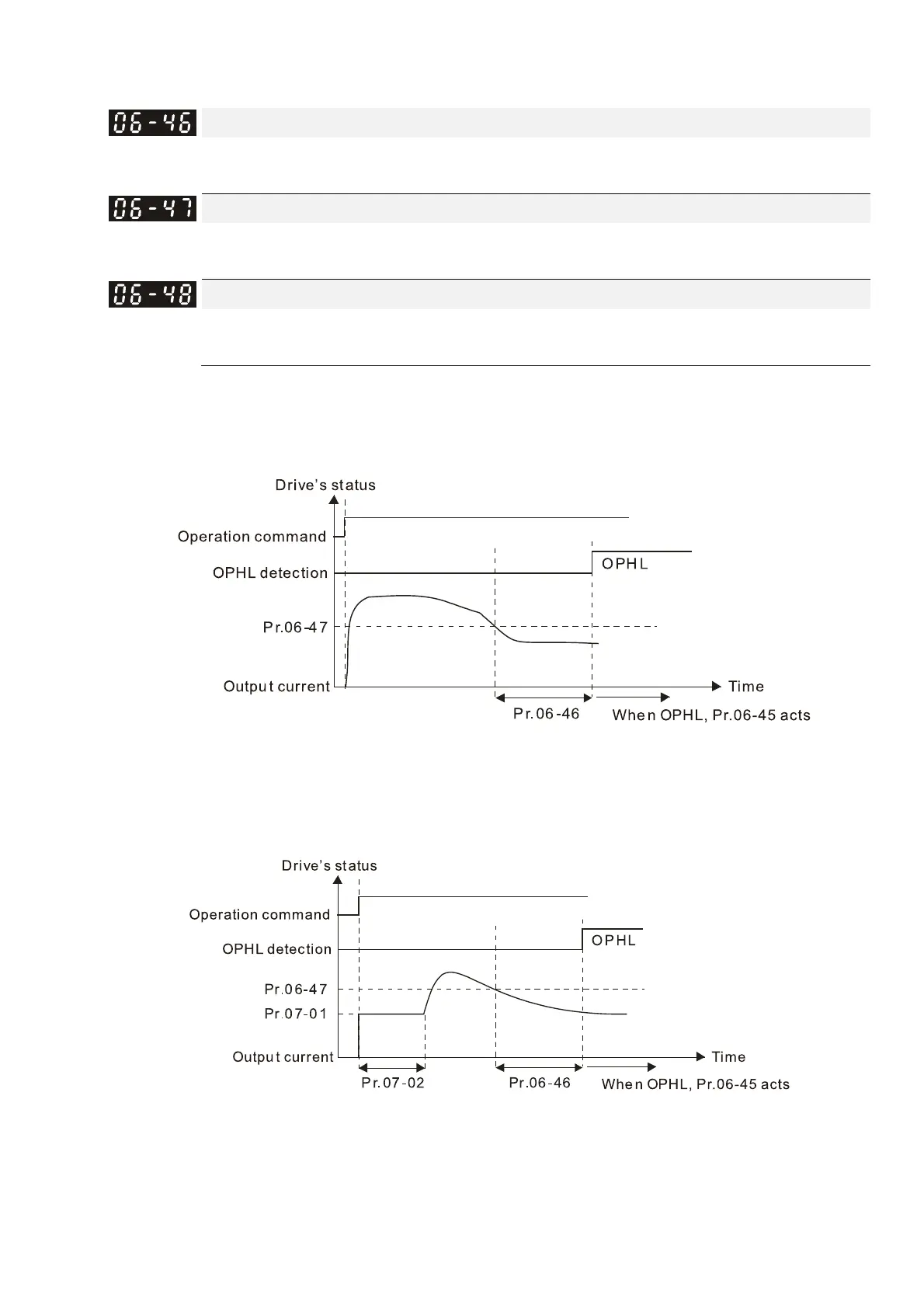Chapter 12 Description of Parameter SettingsCP2000
12.1-06-17
The OPHL protect function is active when the setting is not 3.
Detection Time of Output Phase Loss
Default: 0.500
Settings 0.000–65.535 sec.
Current Detection Level of Output Phase Loss
Default: 1.00
Settings 0.00–100.00%
DC Brake Time of Output Phase Loss
Default: 0.000
Settings 0.000–65.535 sec.
Setting Pr.06-48 to 0 disables the OPHL detection function.
Status 1: The drive is in operation
When any phase current is less than the Pr.06-47 setting, and exceeds Pr.06-46 setting time,
the drive acts according to the Pr.06-45 setting.
Status 2: The drive is in STOP; Pr.06-48=0 ; Pr.07-02≠0
After the drive starts, the DC brake operates according to Pr.07-01 and Pr.07-02. During this
period, OPHL detection is not active. After the DC brake action is completed, the drive starts to
run, and enables the OPHL protection as mentioned above for status 1.