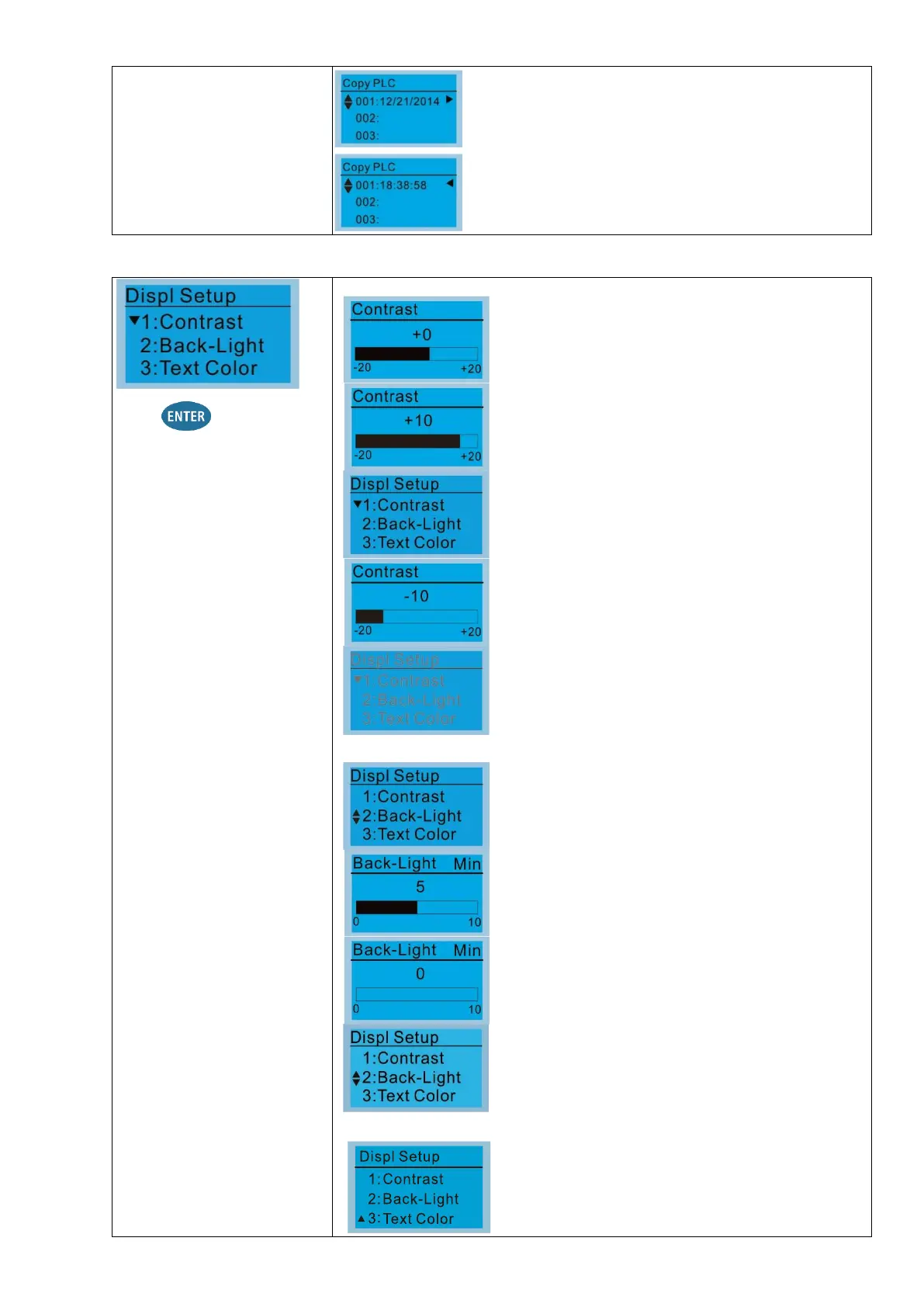Chapter 7 Optional AccessoriesMS300
127
Press the Right key to see the date of the program
copied.
Press the Right key to see the time of the program
copied.
Press to go to the
setting screen.
Press the Up / Down keys to adjust the setting
value.
For example, increase Contrast to +10.
After you set the value, press ENTER to see the
screen display after contrast is adjusted to +10.
Then press ENTER and decrease the Contrast to
-10.
Press ENTER to see screen display after contrast
is adjusted to -10.
Press ENTER to go to the Back-Light Time Setting
screen.
Press the Up / Down keys to adjust the setting
value.
When the setting value is 0 Min, the backlight
remains on.
When the setting value is 10 Min, the backlight
turns off in 10 minutes.
Press ENTER to go to the Text Color Setting
screen.
