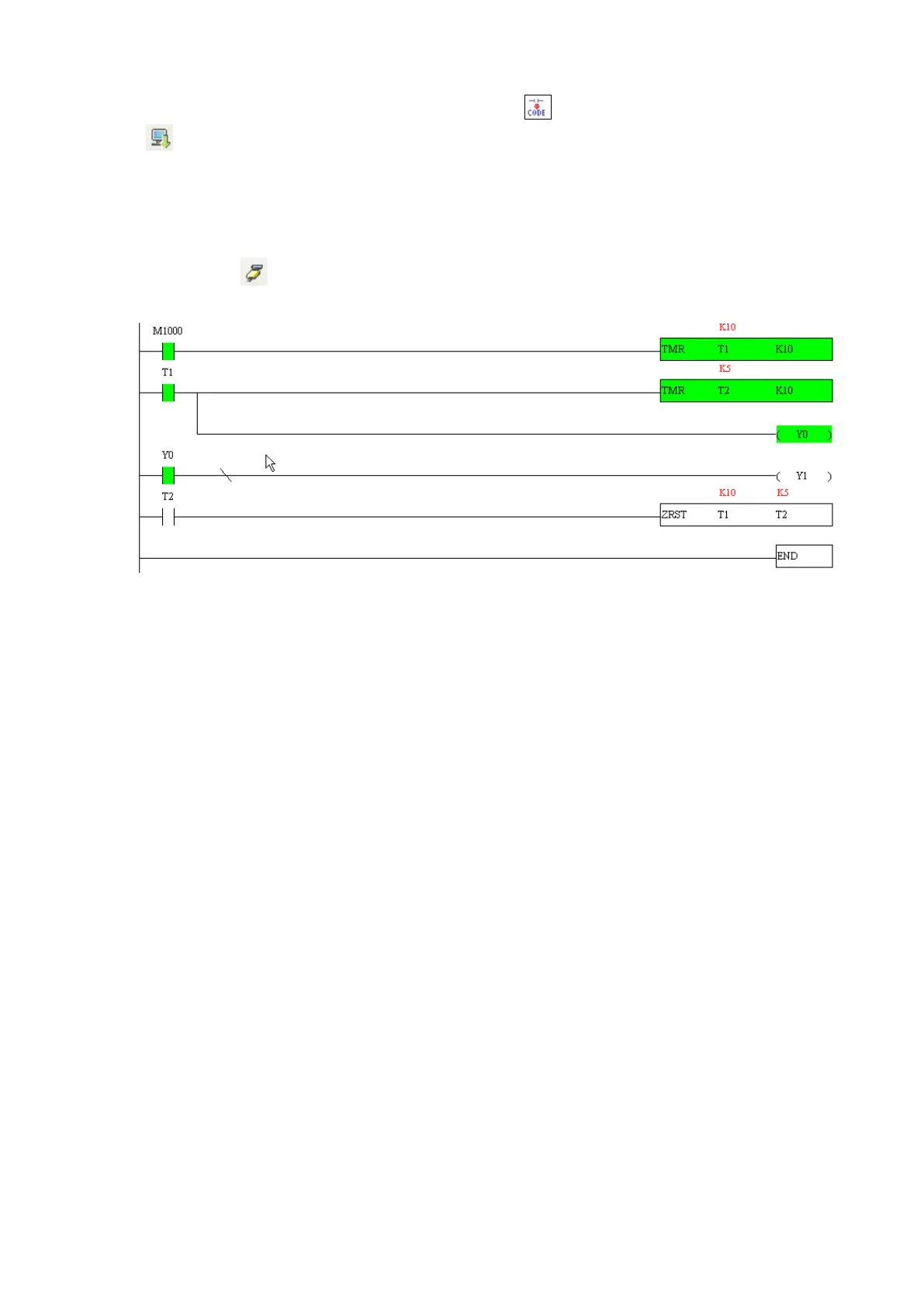Chapter 16 PLC Function ApplicationsMS300
671
16-3-5 Program download
After you compile your program, click the CODE button . After finish coding, click the Download
button . WPLSoft downloads the program to the online PLC in the communication format that you
specified for the communication settings.
16-3-6 Program monitoring
After you download the program, confirm that the PLC is in Run mode. On the Communication menu,
click Online Mode , and then click Start Ladder Diagram Control (see Figure 16-25). This allows
you to supervise and operate the ladder diagram while online.
Figure 16-25
