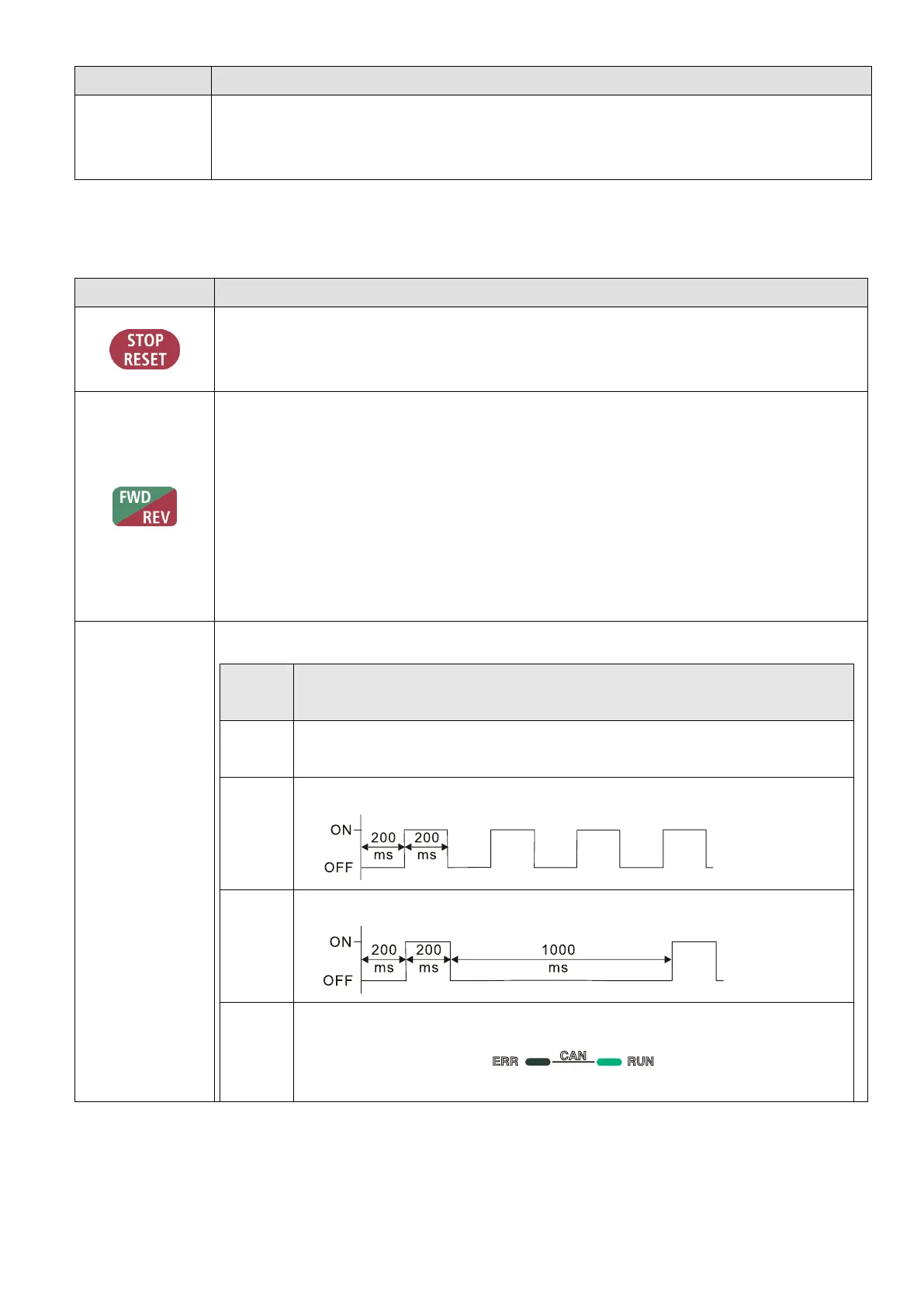Chapter 7 Optional AccessoriesMS300
115
4. Press AUTO key at RUN, and it stops the AC motor drive first (displays AHSP
warning), and switches to AUTO frequency source and AUTO operation source.
5. Successful mode switching for the KPC-CC01 displays AUTO mode on the screen
NOTE: The defaults for the frequency command and operation command source of HAND / AUTO mode are both
from the keypad.
LED Function Descriptions
Steady ON: STOP indicator for the AC motor drive.
Blinking: the drive is in standby.
Steady OFF: the drive does not execute the STOP command.
Operation Direction LED
1. Green light: the drive is running forward.
2. Red light: the drive is running backward.
3. Flashing light: the drive is changing direction.
Operation Direction LED under Torque Mode
1. Green light: when the torque command ≥ 0, and the motor is running forward.
2. Red light: when the torque command < 0, and the motor is running backward.
3. Twinkling light: when the torque command < 0, and the motor is running forward.
CANopen at initial
No LED
CANopen at operation status