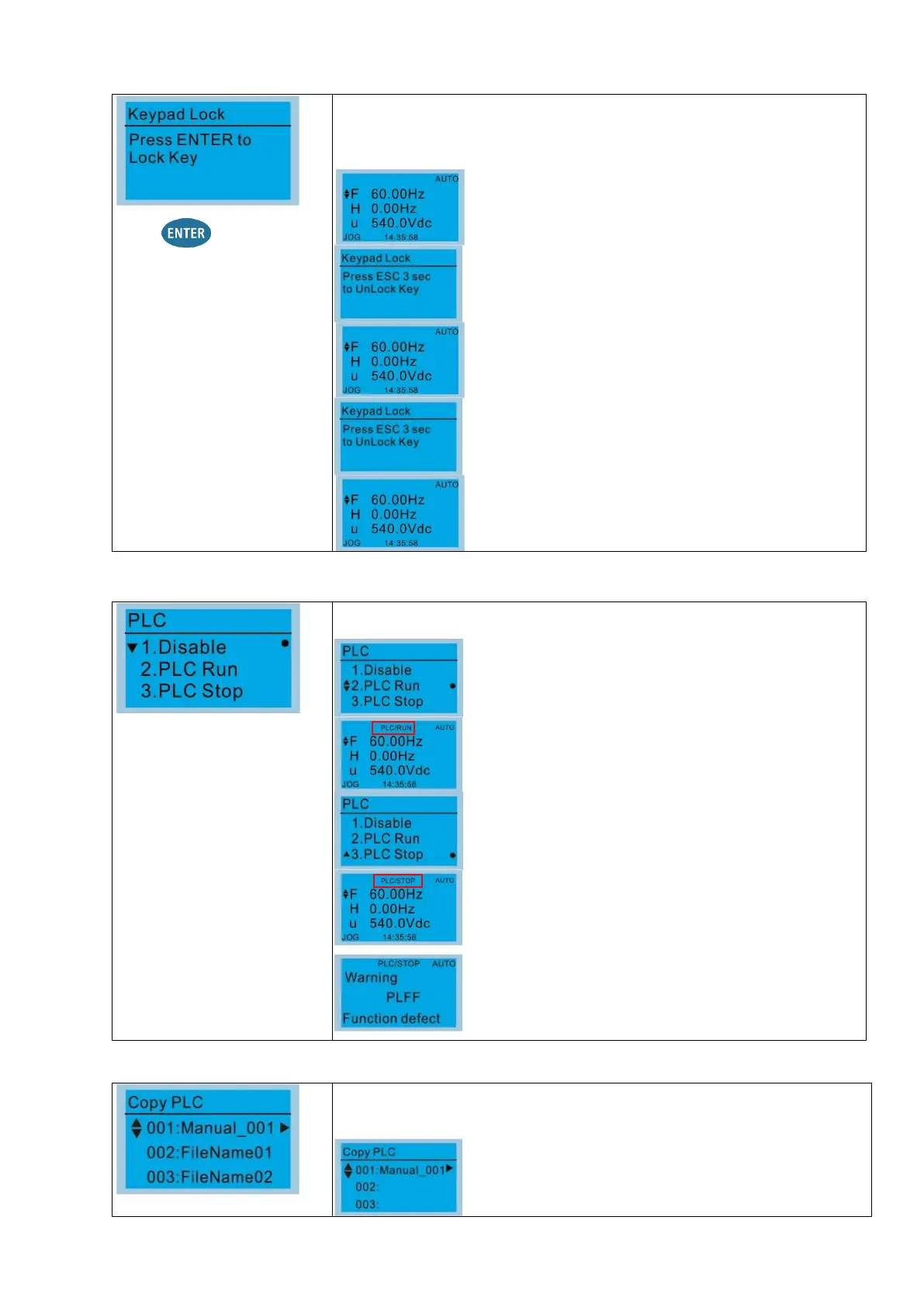Chapter 7 Optional AccessoriesMS300
125
9. Keypad Locked
Lock the keypad
Use this function to lock the keypad. The main screen does not display
“keypad locked” when the keypad is locked; however, it displays the
message “Press ESC 3 sec to UnLock Key” when you press any key.
When the keypad is locked, the main screen does
not indicate the lock status.
Press any key on the keypad; a message displays
as shown on the left.
If you do not press the ESC key, the keypad
automatically returns to this screen.
Press any key on the keypad; a message displays
as shown on the left.
Press ESC for 3 seconds to unlock the keypad; the
keypad returns to this screen. All keys on the keypad
is functional. Turning the power off and on does not
lock the keypad.
Press the Up/Down keys to
select a PLC function, and
then press ENTER.
When activating and stopping the PLC function (choosing 2: PLC Run or
3: PLC Stop), the PLC status displays on main screen (Delta default setting).
Choose option 2: PLC Run
to enable the PLC function.
The default on the main screen displays the PLC / RUN
status message.
Choose option 3: PLC Stop
to disable the PLC function.
The default on the main screen displays the PLC / STOP
status message.
If the PLC program is not available in the control
board, the PLFF warning displays when you choose
option 2 or 3.
In this case, choose option 1: Disable
to clear PLFF warning.
Four groups of parameters are available to copy.
The steps are shown in the example below.
Example: PLC program saved in the motor drive.
1. Go to Copy PLC
2. Select the PLC program to copy and press ENTER.
