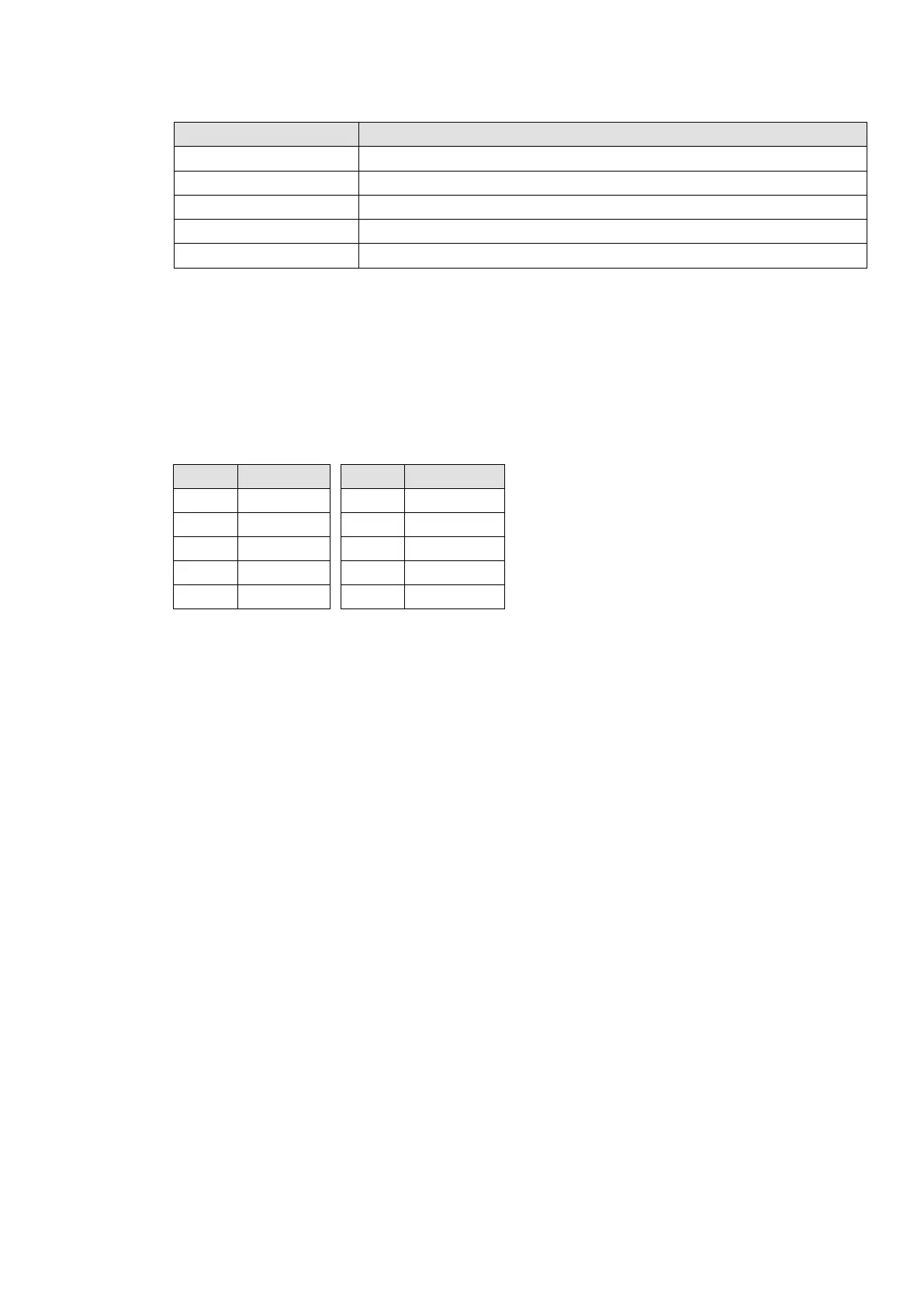5. Execute inertia estimation for IM (optional), press RUN key to start the process.
Set Pr.00-10 = 2, torque mode
Set Pr.00-13 = 2, IM TQC sensorless
Set Pr.05-00 = 12, FOC sensorless inertia estimation
Check if the estimated value for Pr.11-01 is reasonable (refer to the explanation of Pr.11-00)
when the inertia estimation process is finished, the base value table of inertia is as below
(unit: kg-cm
2
).
6. Execute IMFOC Sensorless mode, set up the following parameters:
Set Pr.00-10 = 0, speed mode
Set Pr.00-11 = 5, IMFOC Sensorless
Set Pr.11-00 bit0 = 1, use ASR gain auto-tuning
Press RUN key and start the no load test. Accelerate the motor to the rated speed, and
then decelerate to stop, check if the motor runs smoothly.
If the motor runs smoothly, then the setting for IMFOC Sensorless is completed.
If the motor does not run smoothly or fails to start at low frequency, then refer to the
following steps for adjustment.
7. Select auto-tuning gain (Pr.11-00 bit0 = 1), adjust ASR parameters according to the speed
response.
Set Pr.11-00 bit0 = 1, use auto-tuning for ASR
Set Pr.11-03 ASR1 low-speed bandwidth (When the acceleration of low-speed cannot
follow the acceleration command, increase the low-speed bandwidth)
Set Pr.11-04 ASR2 high-speed bandwidth (When the acceleration in high speed
causes vibration or cannot follow the acceleration command, increase high-speed
bandwidth)
Set Pr.11-05 Zero-speed bandwidth (If the response of start-up is slow or incapable,
increase zero-speed bandwidth)
The bigger the setting value for ASR bandwidth, the faster the response.
The low-speed bandwidth cannot be set too high, or the observer will diverge.