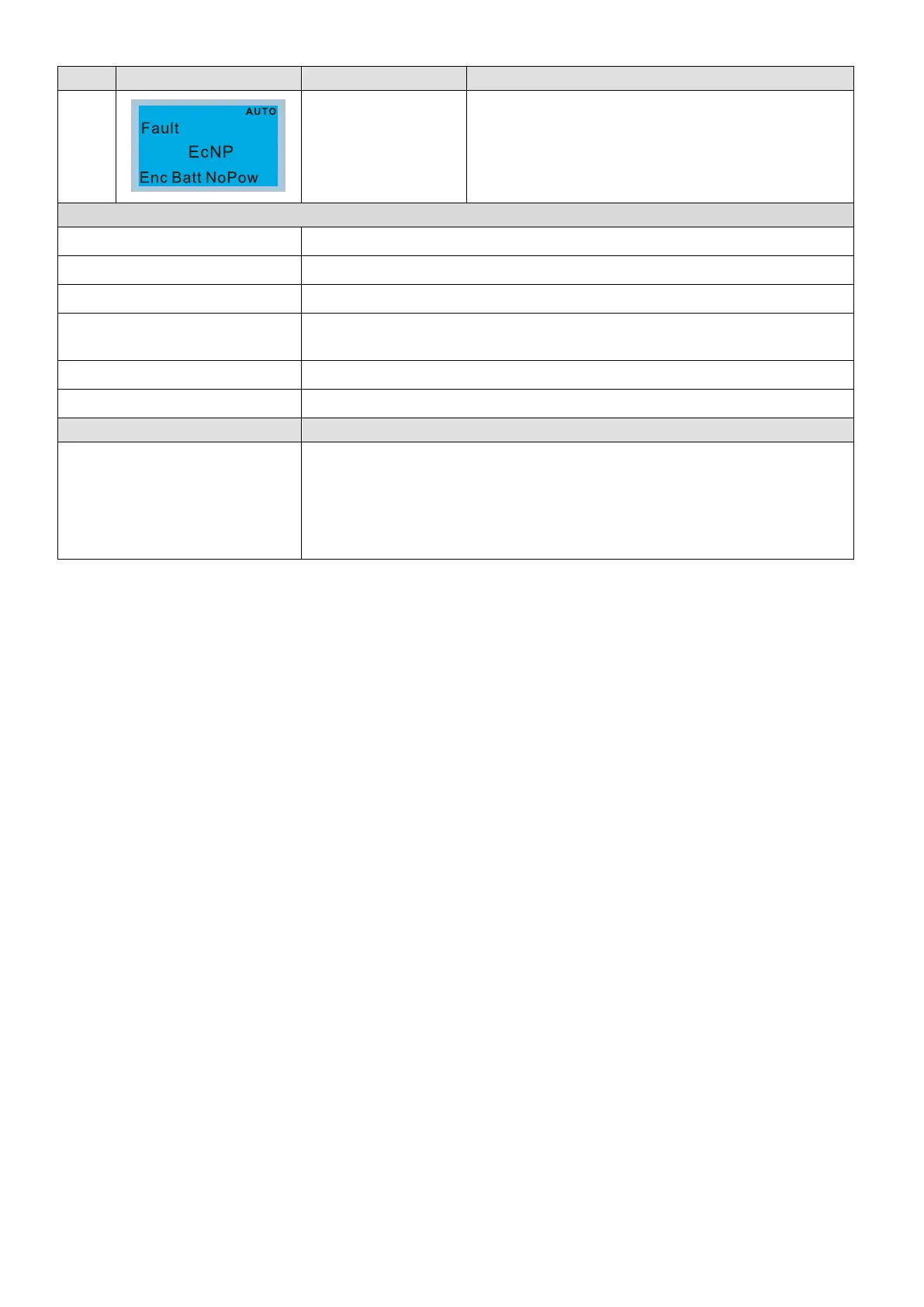Chapter 14 Fault Codes and DescriptionsC2000 Plus
177
Encoder battery no
power
(EcNP)
When the battery voltage is lower than 2.5 V, the EcNP
error occurs.
Action condition
The encoder battery is lower than 2.5 V
Action time
Acts when the drive is powered on
Fault treatment parameter
N/A
Reset method
1. You cannot directly reset the fault
2. Replace the battery and reboot the drive
Reset condition
Replace the battery
Record
Yes
Encoder battery no power
1. Replace the battery, the reboot the drive
2. If the multi-position memory function is abnormal, re-execute the homing
action after replacing the battery and rebooting the power
3. If the multi-position data is not needed, you do not need to install batteries
for the encoder. Set Pr.12-23 bit0 = 0 to disable the low battery detection.