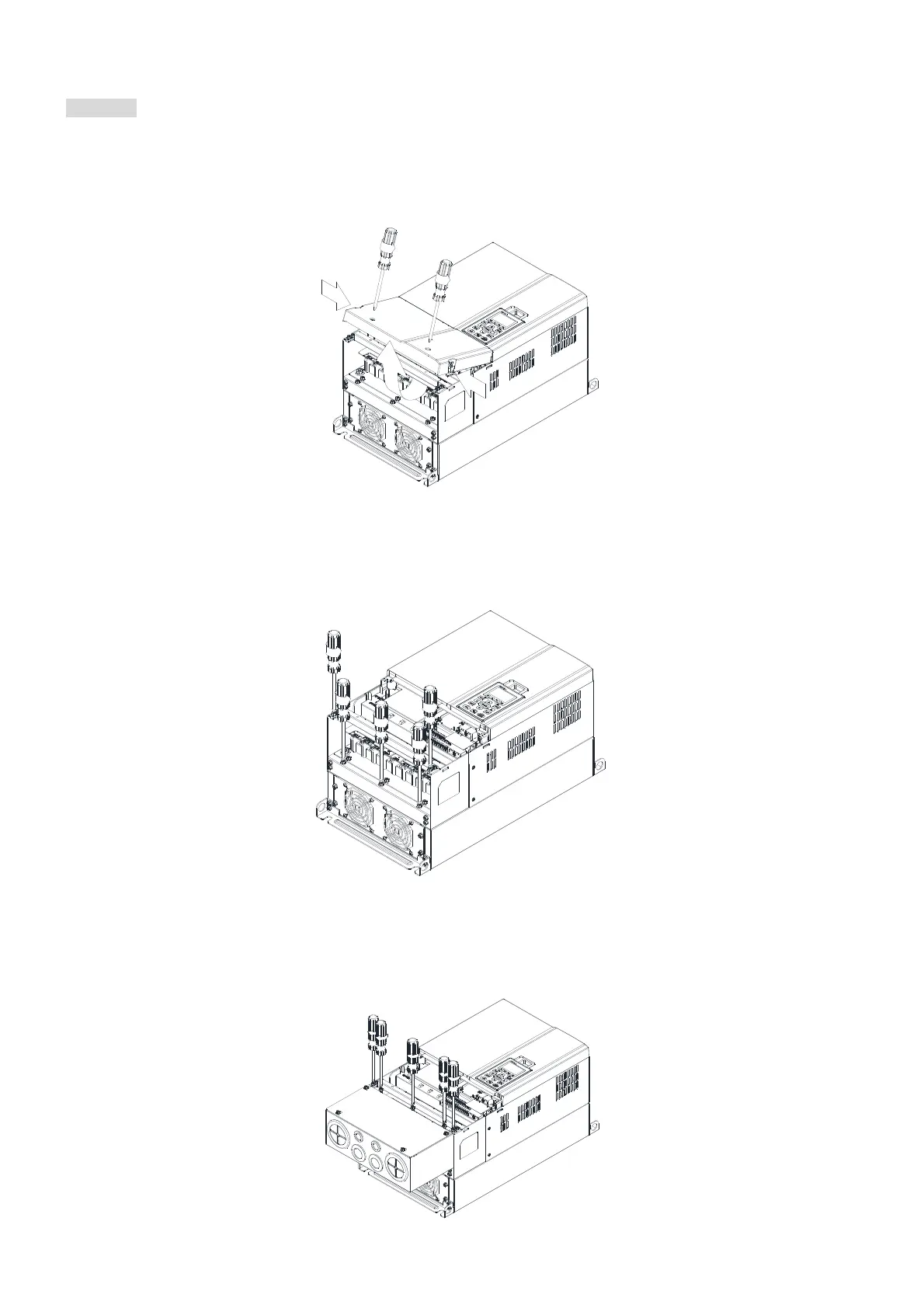Chapter 7 Optional AccessoriesC2000 Plus
7-97
Conduit Box Installation
Frame D0
1. Loosen the cover screws and press the tabs on each side of the cover to remove the cover, as shown in the
following figure.
Screw torque: 12–15 kg-cm / (10.4–13 Ib-in.) / (1.2–1.5 Nm)
Figure 7-93
2. Remove the 5 screws shown in the following figure.
Screw torque:
24–26 kg-cm / (20.8–22.6 Ib-in.) / (2.4–2.5 Nm)
Figure 7-94
3. Install the conduit box by tightening the 5 screws shown in the following figure.
Screw torque:
24–26 kg-cm / (20.8–22.6 Ib-in.) / (2.4–2.5 Nm)
Figure 7-95