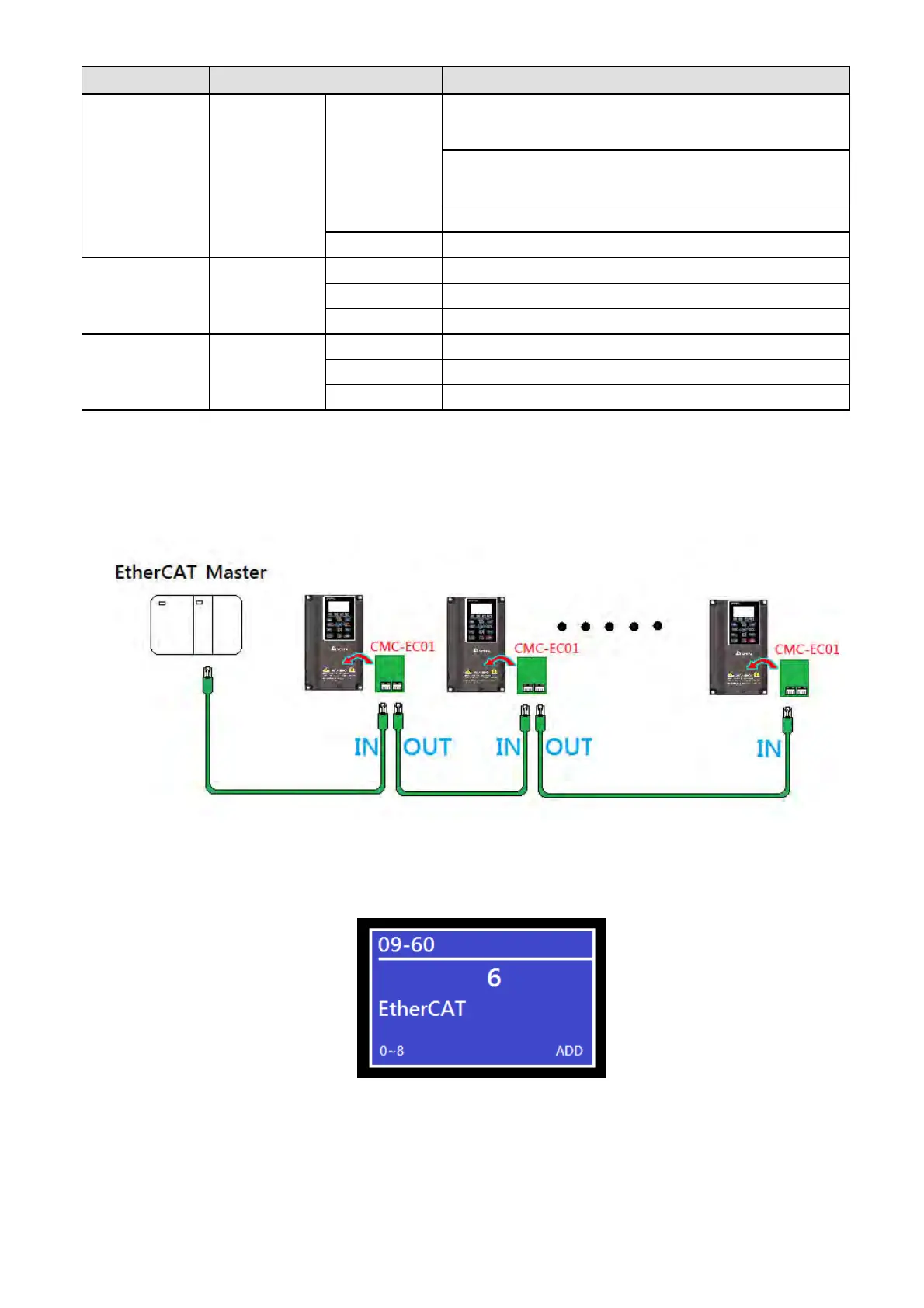Chapter 8 Option CardsC2000 Plus
8-50
LED Status Indication
ERROR Red
Flashes
Basic configuration error (The light stays ON for 200 ms
and then goes OFF for 200 ms alternately)
Status switching error (The light stays ON for 200 ms and
then goes OFF for 1000 ms alternately)
Times out (ON 200 ms twice / Off 1000 ms)
OFF No error
IN LINK Green
ON Network connection is in normal status
Flashes Network is in operation
Off Doesn’t connect to network
OUT LINK Green
ON Network connection is in normal status
Flashes Network is in operation
OFF Doesn’t connect to network
8-16-7 Network Connection
Because the packet delivery of EtherCAT has directional characteristics, the connection must be
correct. The designed delivery direction of CMC-EC01 is left for IN / right for ON, the correct wiring is
shown as below:
When the hardware is installed and power on, check for the display. The current set value of Pr.09-
60 will be 6, and shows “EtherCAT” on the display. If the above information does not show on the display,
check the version of C2000 Plus (V3.05 and later) and the connection of the card.
C2000 Plus
C2000 Plus
C2000 Plus