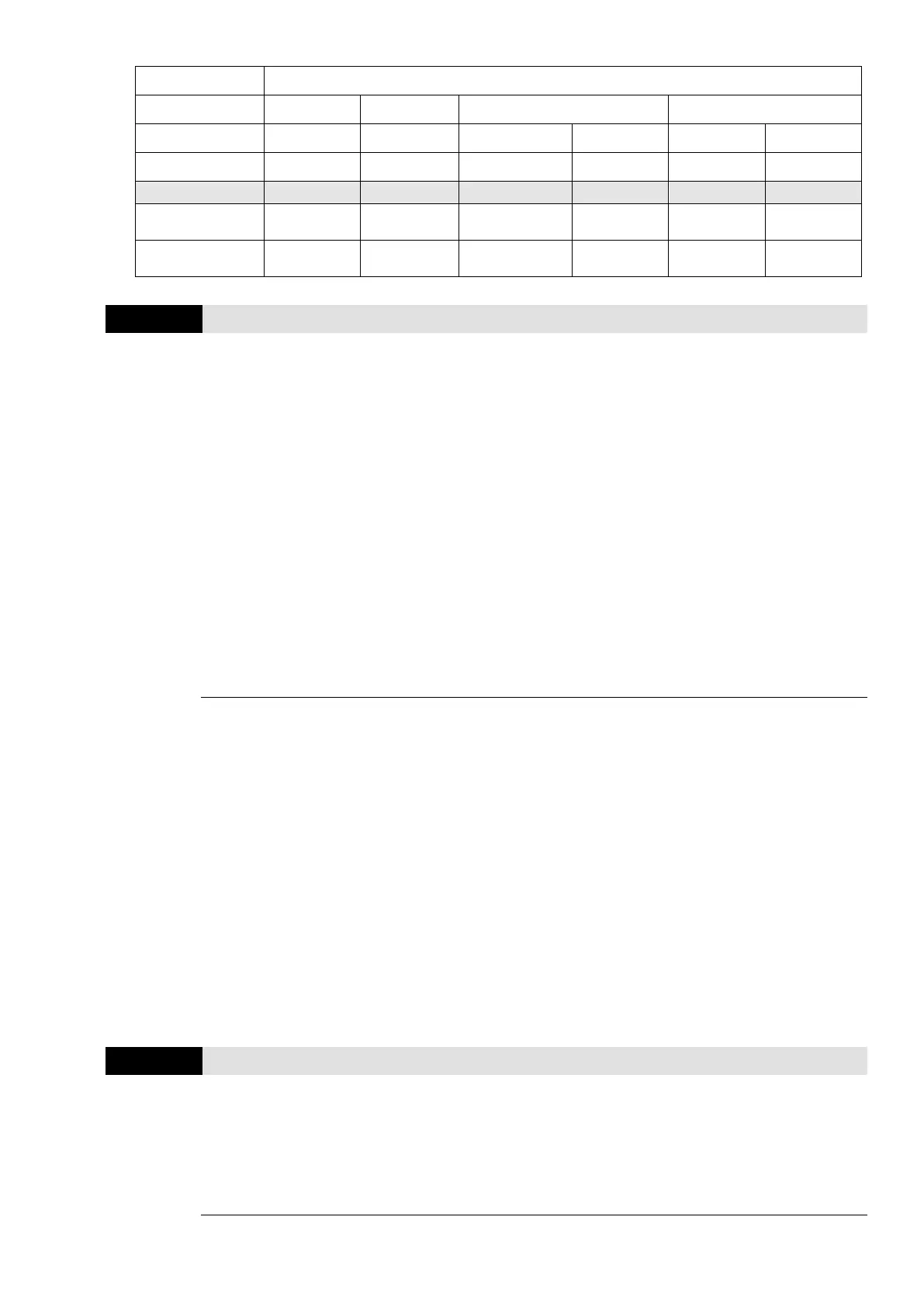11: Reset all parameters to defaults with base frequency at 50 Hz
(keep the user-defined parameter values Pr.13-01–Pr.13-50)
12: Reset all parameters to defaults with base frequency at 60 Hz
(keep the user-defined parameter values Pr.13-01–Pr.13-50)
1: All parameters are read only except Pr.00-02, Pr.00-07, and Pr.00-08. Set Pr.00-02 to 0 before
changing other parameter settings.
5: You can return the kWh displayed value to 0 even during drive operation. For example, you
can set Pr.05-26–Pr.05-30 to 0.
6: Clear the internal PLC program (includes the related settings of PLC internal CANopen
master).
7: Reset the related settings of CANopen slave.
8: RUN key on the keypad is invalid; the rest of the keys work normally. Set Pr.02-00 to 0 to
unlock the setting.
9 or 10: Reset all parameters to defaults. If you have set a password (Pr.00-08), unlock the
password (Pr.00-07) to clear the password you have set before you reset all parameters.
For settings of 6, 7, 9, 10, 11 and 12, you must reboot the motor drive after you finish the setting.