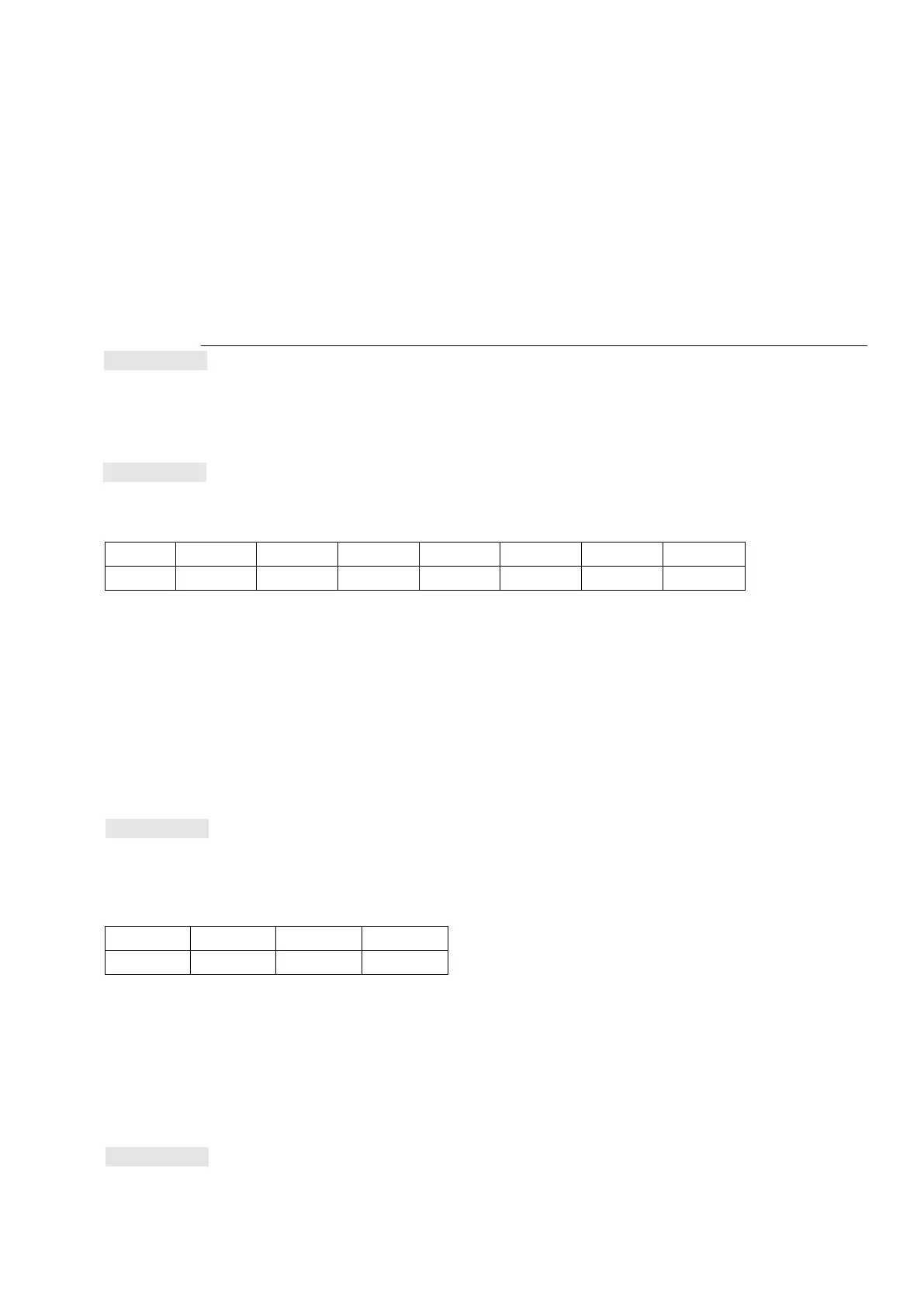Chapter 12 Descriptions of Parameter SettingsMS300
263
46: Auxiliary frequency value (U.) (Unit: Hz)
47: Master frequency value (A.) (Unit: Hz)
48: Frequency value after addition and subtraction of master and auxiliary
frequency (L.) (Unit: Hz)
51: PMSVC torque offset
58: Pr.00-05 User gain display (K) (Does not display decimal places.)
62: I2t (o.) (Unit: %)
63: Error code (E.)
64: Warning code (n.)
65: Accumulated motor operation record (day) (r.) (Refer to Pr.05-32)
Explanation 1
It can also display negative values when setting analog input bias (Pr.03-03–03-10).
Example: Assume that AVI input voltage is 0 V, Pr.03-03 is 10.0%, Pr.03-07 is 4 (Bias serves as
the center).
Explanation 2
Example: If MI1 and MI6 are ON, the following table shows the status of the terminals.
Normally opened contact (N.O.): (0: OFF, 1: ON)
The value is 0000 0000 0010 0001 in binary and 0021H in HEX. When Pr.00-04 is set to 16 or
19, the u page on the keypad displays 0021h.
The setting 16 is the ON / OFF status of digital input according to Pr.02-12 setting and the
setting 19 is the corresponding CPU pin ON / OFF status of the digital input.
When MI1 / MI2 default setting is two-wire / three-wire operation control (Pr.02-00 ≠ 0), and MI3
is set to three-wire, it is not affected by Pr.02-12.
You can set 16 to monitor the digital input ON / OFF status, and then set 19 to check if the
circuit is normal.
Explanation 3
Example: Assume that RY: Pr.02-13 is set to 9 (Drive is ready). After the drive is powered on, if there
is no other abnormal status, the contact is ON. The display status is shown below.
Normally opened contact (N.O.):
If Pr.00-04 is set to 17 or 20, it displays in hexadecimal “0001h” with LED u page is ON in the
keypad.
The setting 17 is the ON / OFF status of digital output according to Pr.02-18 setting and the
setting 20 is the corresponding CPU pin ON / OFF status of the digital output.
You can set 17 to monitor the digital output ON / OFF status, and then set 20 to check if the
circuit is normal.
Explanation 4
Setting value 8: 100% means the motor rated torque.
Motor rated torque = (motor rated power × 60 / 2π) ÷ motor rated speed