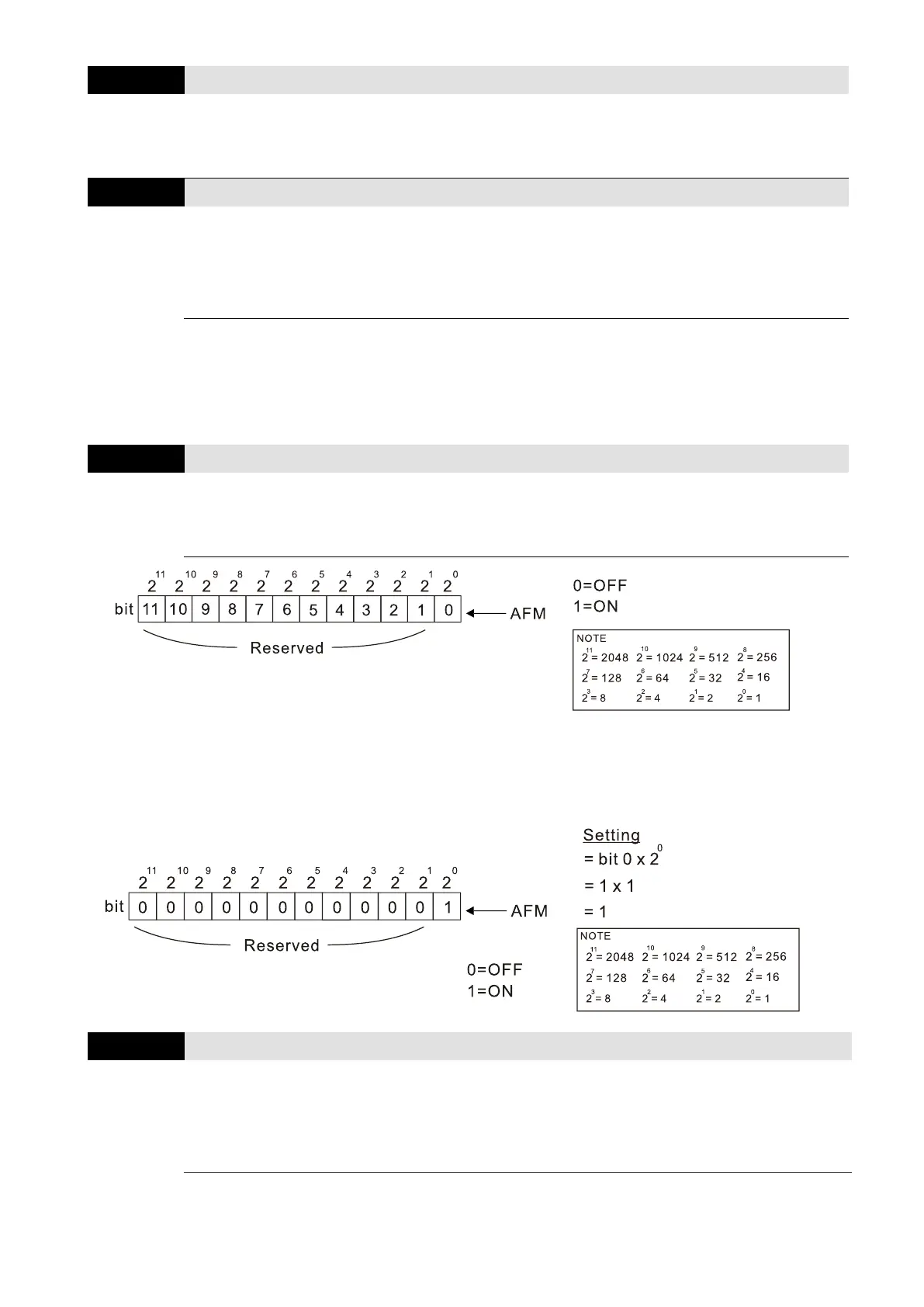Chapter 12 Descriptions of Parameter SettingsMS300
338
AVI Terminal Input Selection
0: 0–10 V (Pr.03-63–Pr.03-68 is valid)
3: -10–10 V (Pr.03-69–Pr.03-74 are valid)
ACI Terminal Input Selection
0: 4–20 mA
1: 0–10 V
2: 0–20 mA
When you change the input mode, verify that the external terminal switch (ACI) position is
correct.
When you change the setting, proportion to the corresponding AVI and ACI will change to
default.
PLC Analog Output Terminal Status
Monitor the status of the PLC analog output terminals
Example:
When Pr.03-30 displays 0001 (hex) (that is, the value is 1 (decimal) and 1 (binary)), it means
that AFM is used by PLC.
0: 0–10 V output
1: 0–20 mA output
2: 4–20 mA output