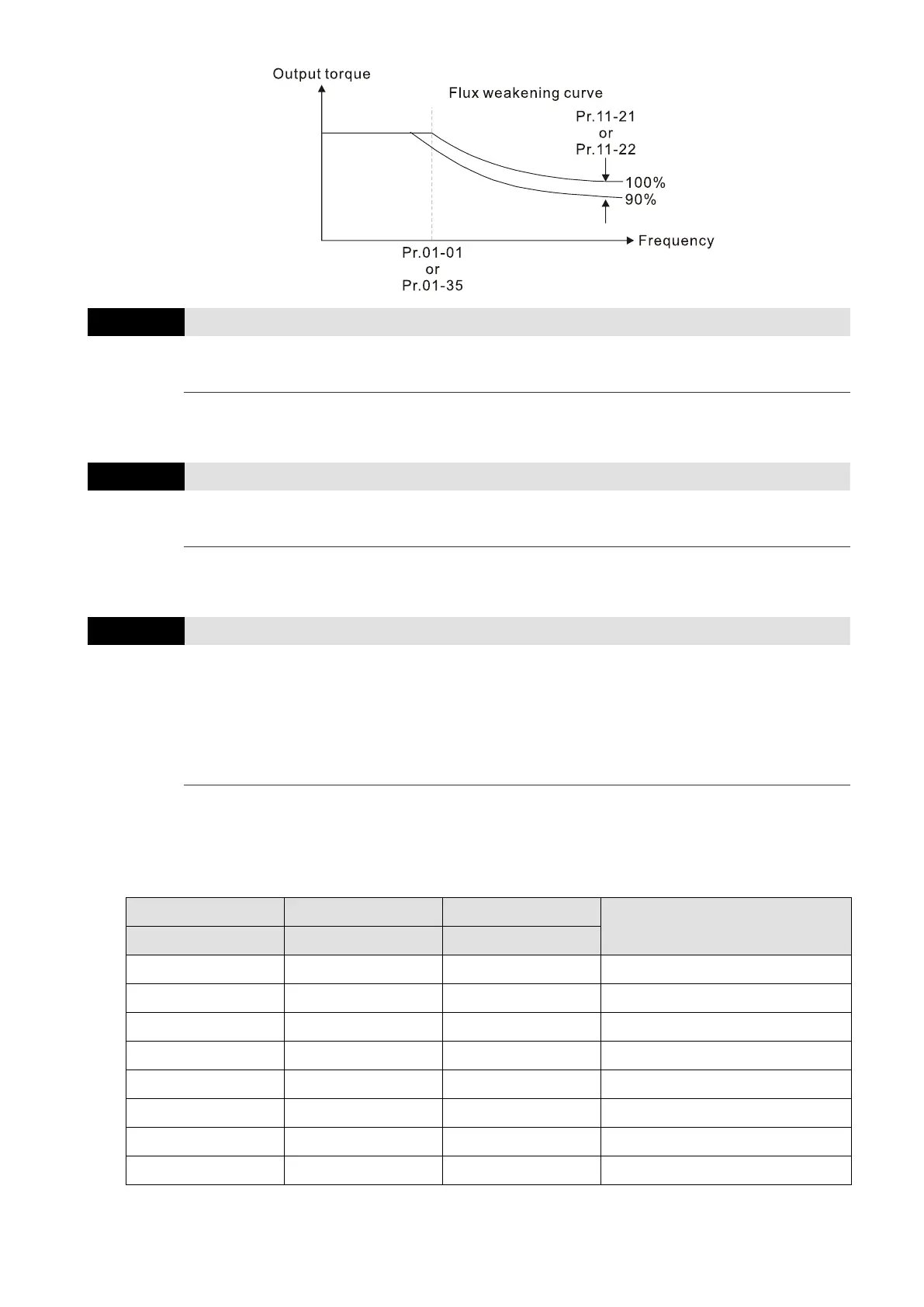Chapter 12 Descriptions of Parameter SettingsMS300
436
Flux Weakening Area Speed Response
Controls the speed in the flux weakening area. The larger the value, the faster the
acceleration/deceleration. In normal condition, you do not need to adjust this parameter.
Determines the upper limit of the torque command (motor rated torque is 100%).
Refer to Pr.11-34 for calculation equation for the motor rated torque.
2: RS-485 communication (Pr.11-29)
3: Controlled through external terminals (by Pr.11-30–Pr.11-32)
Specifies the torque offset source.
When set to 3, the torque offset sources are Pr.11-30, Pr.11-31 or Pr.11-32 according to the
multi-function input terminal settings 31, 32 or 33.
Normally open (N.O.) contact: ON = contact closed, OFF = contact open
Pr.11-30 + Pr.11-31 + Pr.11-32