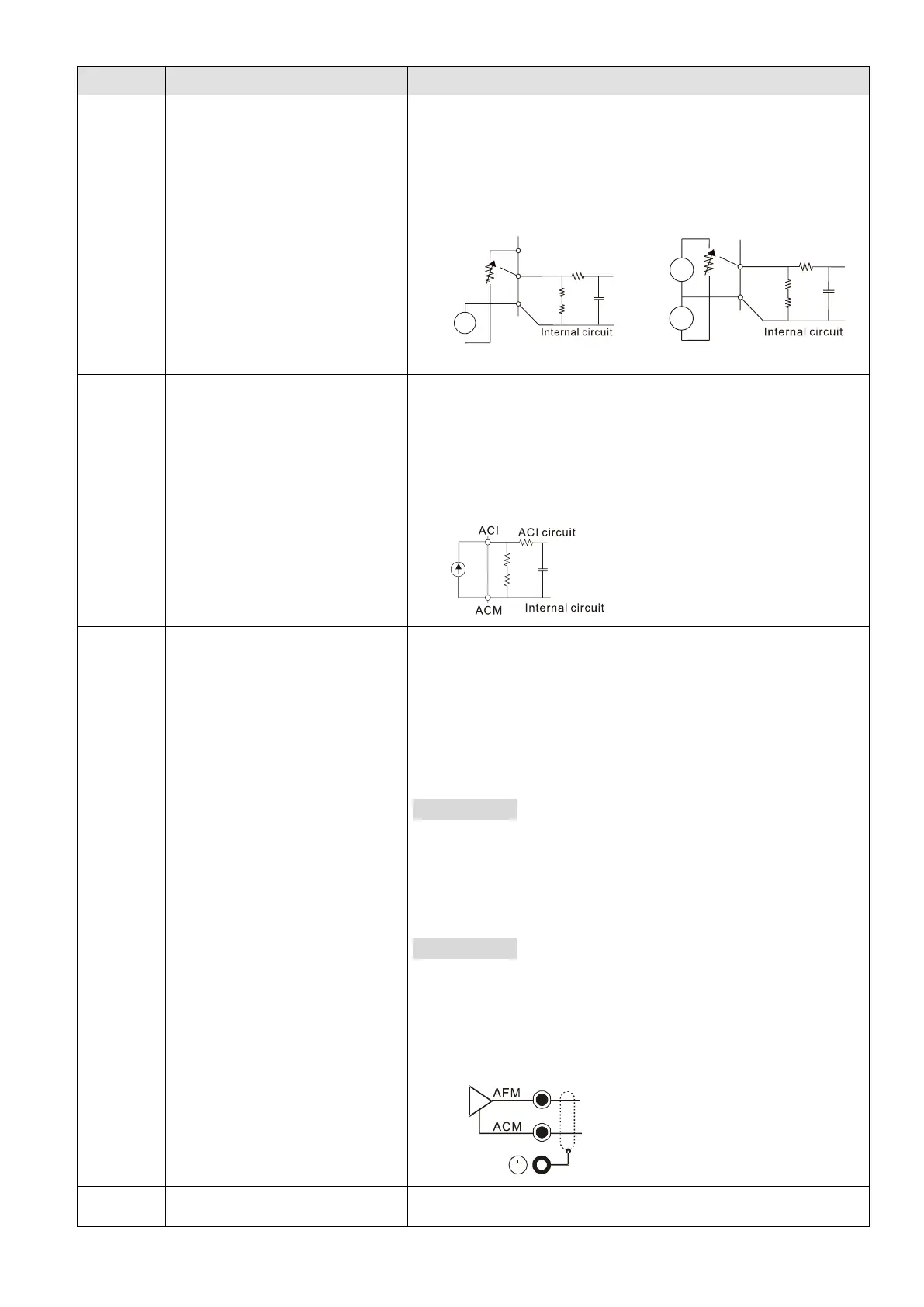Impedance: 20 kΩ
Range: 0–10 V / -10–10 V = 0–Maximum Operation
Frequency (Pr.01-00)
Mode switching by setting Pr.03-28
AVI resolution = 11 bits (0–10 V) / 12 bits (-10–10 V)
Impedance: Current mode=250 Ω, Voltage mode=20 kΩ
Range: 0–20 mA / 4–20 mA / 0–10 V = 0–Maximum
Operation Frequency (Pr.01-00)
Mode switching by setting Pr. 03-29
ACI resolution = 12 bits
Switch: The AFM default is 0–10 V (voltage mode).
To switch to the current mode, follow the
instructions indicated on the inner side of the front
cover or refer to page 2 of Chapter 6 in the user
manual to switch AFM to the current mode position
(0–20 mA / 4–20 mA) and set Pr.03-31.
Voltage mode
Range: 0–10 V (Pr.03-31 = 0) corresponds to the maximum
operating range of the control target
Max. output current: 2 mA
Max. Load: 5 kΩ
Current mode
Range: 0–20 mA (Pr.03-31 = 1) / 4–20 mA (Pr.03-31 = 2)
corresponds to the maximum operating range of the
control target, maximum load 500 Ω
AFM resolution=10 bits