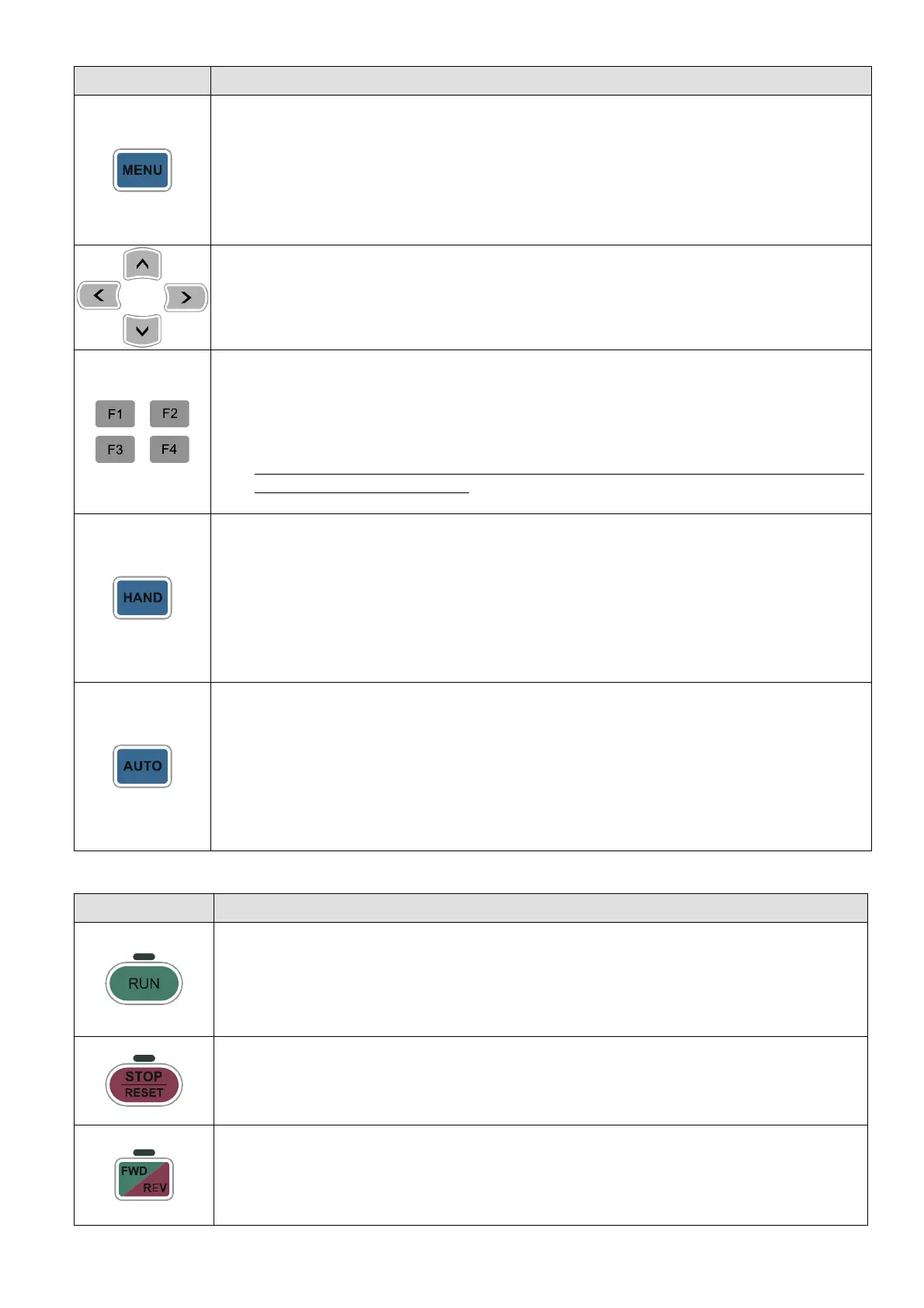Chapter 10 Digital KeypadC2000-HS
10-3
Key
Descriptions
Press menu to return to main menu.
Menu content:
1. Parameter Setup
2. Quick Start
3. Application Selection List
4. Changed List
5. Copy Parameter
6. Fault Record
7. Language Setup
8. Time Setup
9. Keypad Locked
10. PLC Function
11. Copy PLC
12. Display Setup
13. Startup Menu
14. Main Page
15. PC Link
16. Start Wizard
Direction: Left / Right / Up / Down
1. In the numeric value setting mode, it is used to move the cursor and change the numeric
value.
2. In the menu/text selection mode, it is used for item selection.
Function Key
1. The functions keys have factory settings and can be defined by users. The factory settings
of F1 and F4 work with the function list below. For example, F1 is JOG function, F4 is a
speed setting key for adding/deleting user defined parameters.
2. Other functions must be defined by TPEditor first (please use version 1.40 or above).
TPEditor software can be downloaded at:
http://www.deltaww.com/services/DownloadCenter2.aspx?secID=8&pid=2&tid=0&CID=06&itemID=060302&typeID=1&downloadID=,&title=-- Select
Product Series --&dataType=8;&check=1&hl=en-US
Please refer to instruction for TPEditor in Chapter 10-3.
HAND Key
1. This key is executed by the parameter settings of the source of Hand frequency and hand
operation. The factory settings of both source of Hand frequency and hand operation are
the digital keypad.
2. Press HAND key at stop status, the setting will switch to hand frequency source and hand
operation source. Press HAND key at operation status, it stops the AC motor drive first
(display AHSP warning), and switch to hand frequency source and hand operation source.
3. When the operation mode switches successfully, the KPC-CC01 displays HAND mode on
the screen.
AUTO Key
1. This key is executed by the parameter settings of the source of AUTO frequency and
AUTO operation. The factory setting is the external terminal (source of operation is
4–20mA).
2. Press Auto key at stop status, the setting will switch to hand frequency source and hand
operation source. Press Auto key at operation status, it stops the AC motor drive first
(display AHSP warning), and switch to auto frequency source and auto operation source.
3. When the operation mode switches successfully, the KPC-CC01 displays AUTO on the
screen.
Descriptions of LED Functions
LED Descriptions
Steady ON: operation indicator of the AC motor drive, including DC brake, zero speed,
standby, restart after fault and speed search.
Blinking: drive is decelerating to stop or in the status of base block.
Steady OFF: drive doesn’t execute the operation command
Steady ON: stop indicator of the AC motor drive.
Blinking: drive is in the standby status.
Steady OFF: drive doesn’t execute “STOP” command.
Operation Direction LED
1. Green light is on, the drive is running forward.
2. Red light is on, the drive is running backward.
3. Twinkling light: the drive is changing direction.
