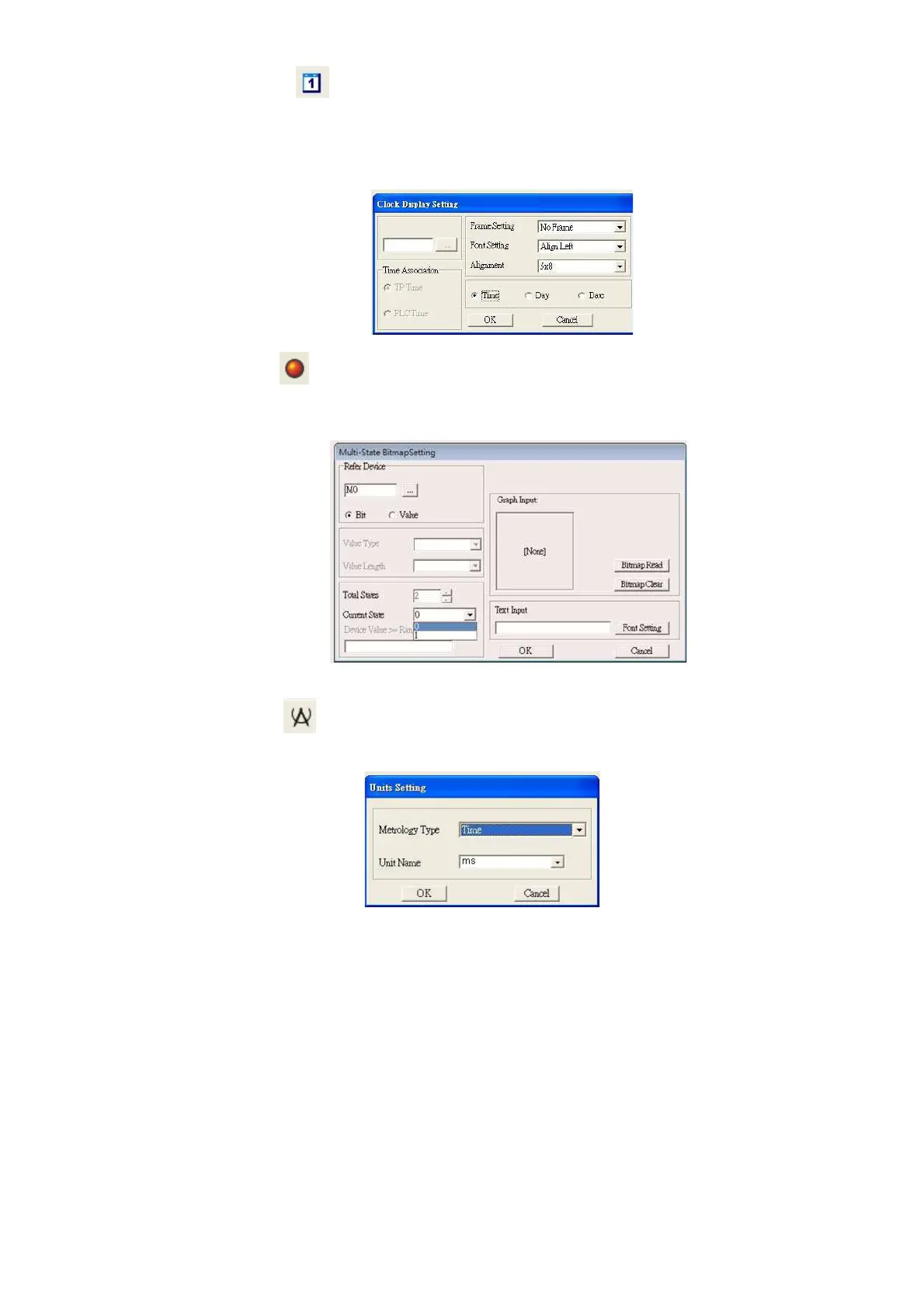Chapter 10 Digital KeypadC2000-HS
10-29
7. Clock Display Setting : The setup window of the Clock Display is shown as the image below. Time,
Day or Date can be displayed on the keypad.
Open a new file and click once in that window, you will see the following
In the clock display setting, you can choose to display Time, Day or Date on the Keypad. To adjust time,
go to #9 on the Keypad’s menu. You can also adjust Frame Setting, Font Setting and Alignment.
8. Multi-state bitmap
: The setup window of the multi-state is shown as the image below. This object
reads the bit’s property value of the PLC. It defines what image or wording is when this bit is 0 or when
this bit is 1. Set the initial status to be 0 or 1 to define the displayed image or wording.
9. Unit Measurement
: Click once on this Button
Open a new file and double click on that window, you will see the following:
Choose from the drop down list the Metrology and the Unity Name that you need.
As for Metrology, you have the following choices: Length, Square Measure, Volume/Solid Measure,
Weight, Speed, Time and Temperature. The unit name changes automatically when you change
metrology type.
