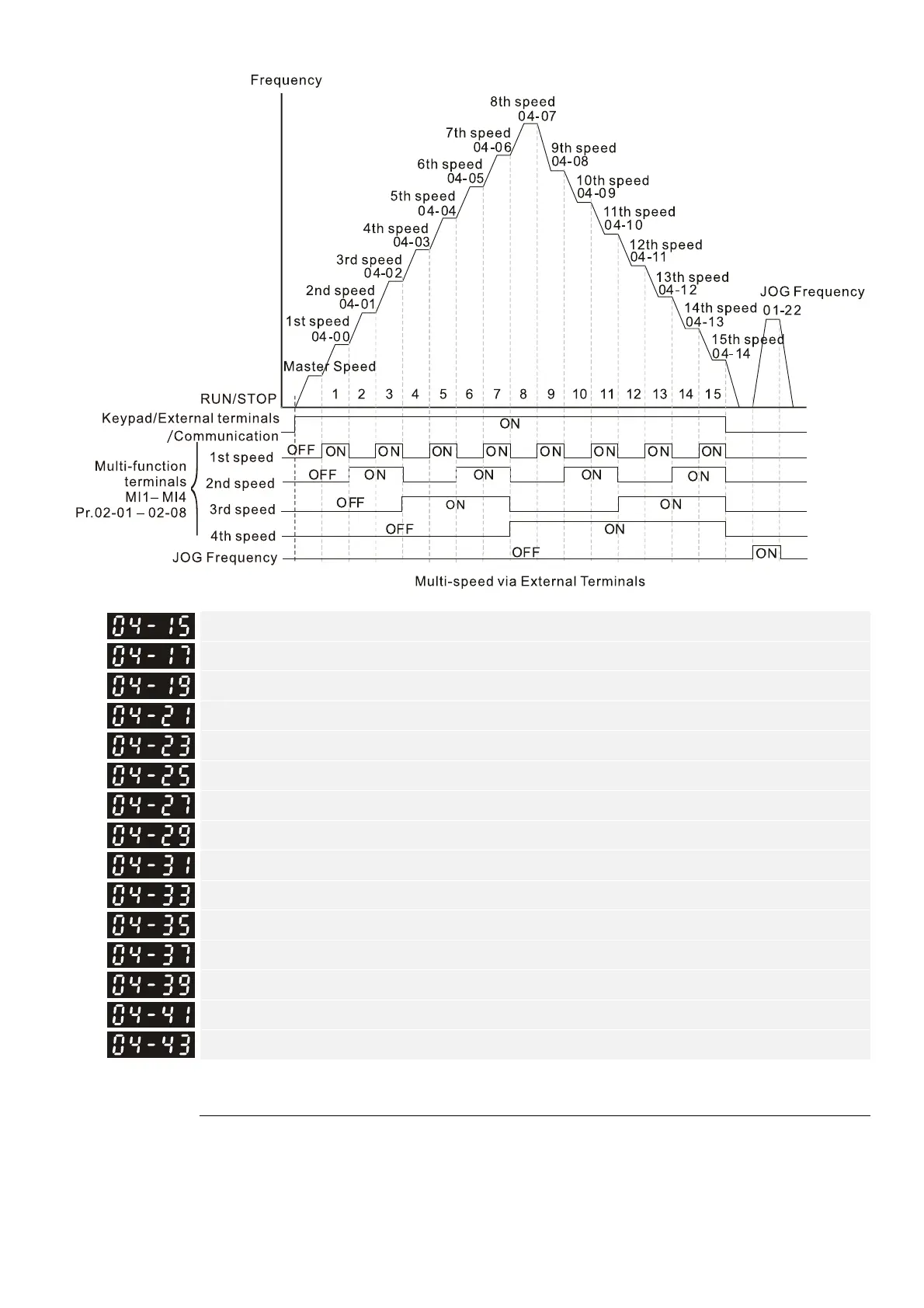Chapter 12 Description of Parameter SettingsC2000-HS
12.1-04-2
Position Command 1 (Rotation)
Position Command 2 (Rotation)
Position Command 3 (Rotation)
Position Command 4 (Rotation)
Position Command 5 (Rotation)
Position Command 6 (Rotation)
Position Command 7 (Rotation)
Position Command 8 (Rotation)
Position Command 9 (Rotation)
Position Command 10 (Rotation)
Position Command 11 (Rotation)
Position Command 12 (Rotation)
Position Command 13 (Rotation)
Position Command 14 (Rotation)
Position Command 15 (Rotation)
Default: 0
Settings -30000–30000
To switch the target position for the external terminal, set the multi-function input command
Pr.02-01 = 1, Pr.02-02 = 2, Pr.02-03 = 3, Pr.02-04 = 4 by selecting the P2P target position with the
multi-step speed.
Setting: Target Position = Pr. 04-15 × (Pr. 10-01*4) + Pr. 04-16
