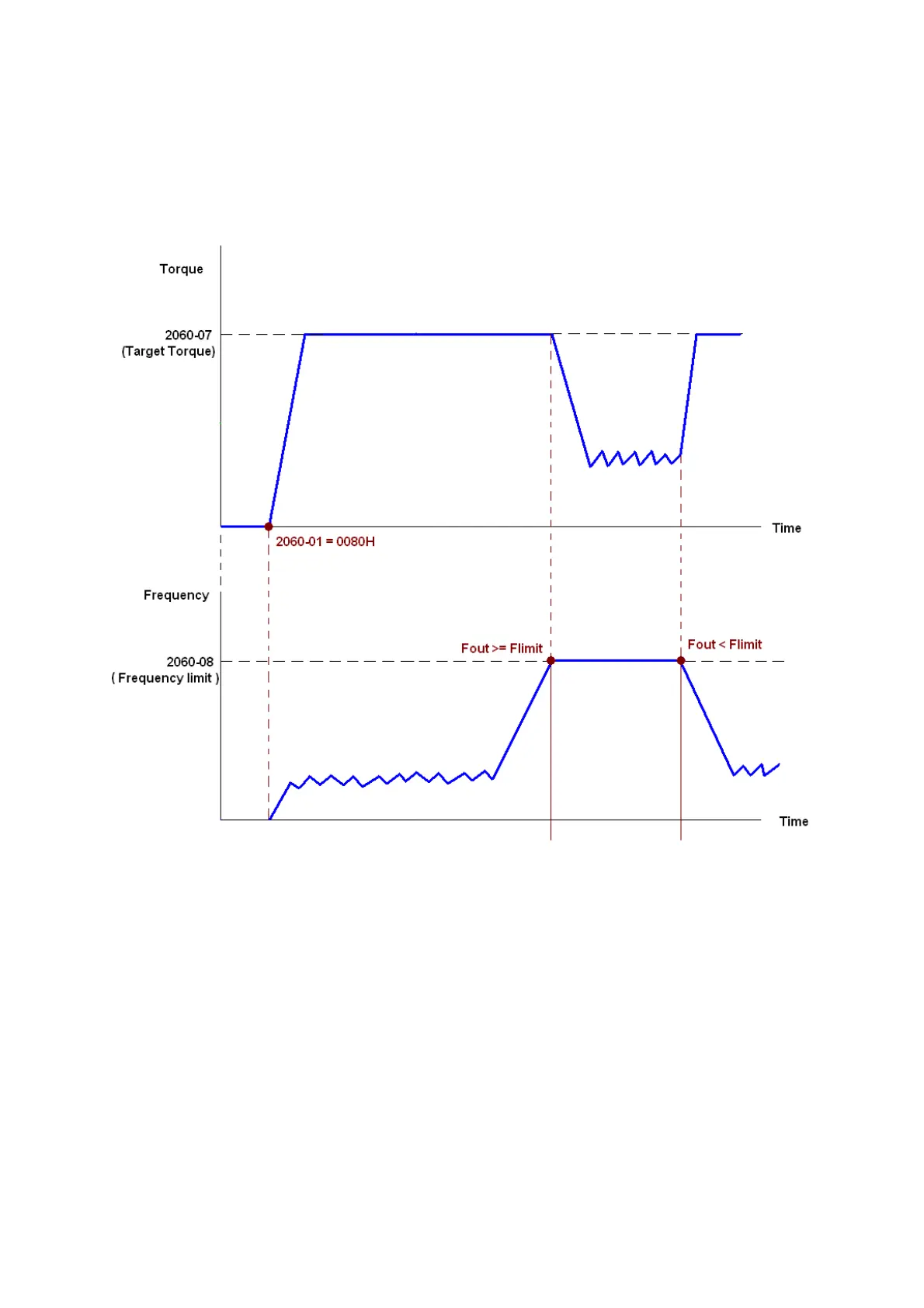Chapter 15 CANopen Overview C2000-HS
15-15
Torque Mode
1. Set C2000-HS to torque control mode: set Index 6060 = 4.
2. Set the target torque: set 2060-07, unit as %, and the value is one decimal place. For example,
100 is 10.0%.
3. Operation control: set 2060-01 = 0080H starts excitation, and the drive immediately runs at the
target torque.
Note01: Read 2061-07 for the current torque (unit is 0.1%).
Note02: Read bit0 of 2061-01 to find if the torque has reached the set value (0: Not reached, 1:
Reached).
Note 03: If the speed of the drive reaches the speed limit when torque outputs, you may reduce the
output torque in order to ensure that the speed stays within the limits.
Position Mode
1. Set the parameter of a trapezium curve to define position control (Pr.11-43 Max. Position Control
Frequency), Pr.11-44 Acceleration Time of Position Control, Pr.11-45 Deceleration Time of
Position Control)
2. Set C2000-HS to position control mode, set Index 6060 = 1.
3. Set 2060-01 = 0080h, then motor drive starts excitation.
4. Set target position: set 2060-05 = target position.
5. Set 2060-01 =0081h to trigger the motor drive runs to the target position.
