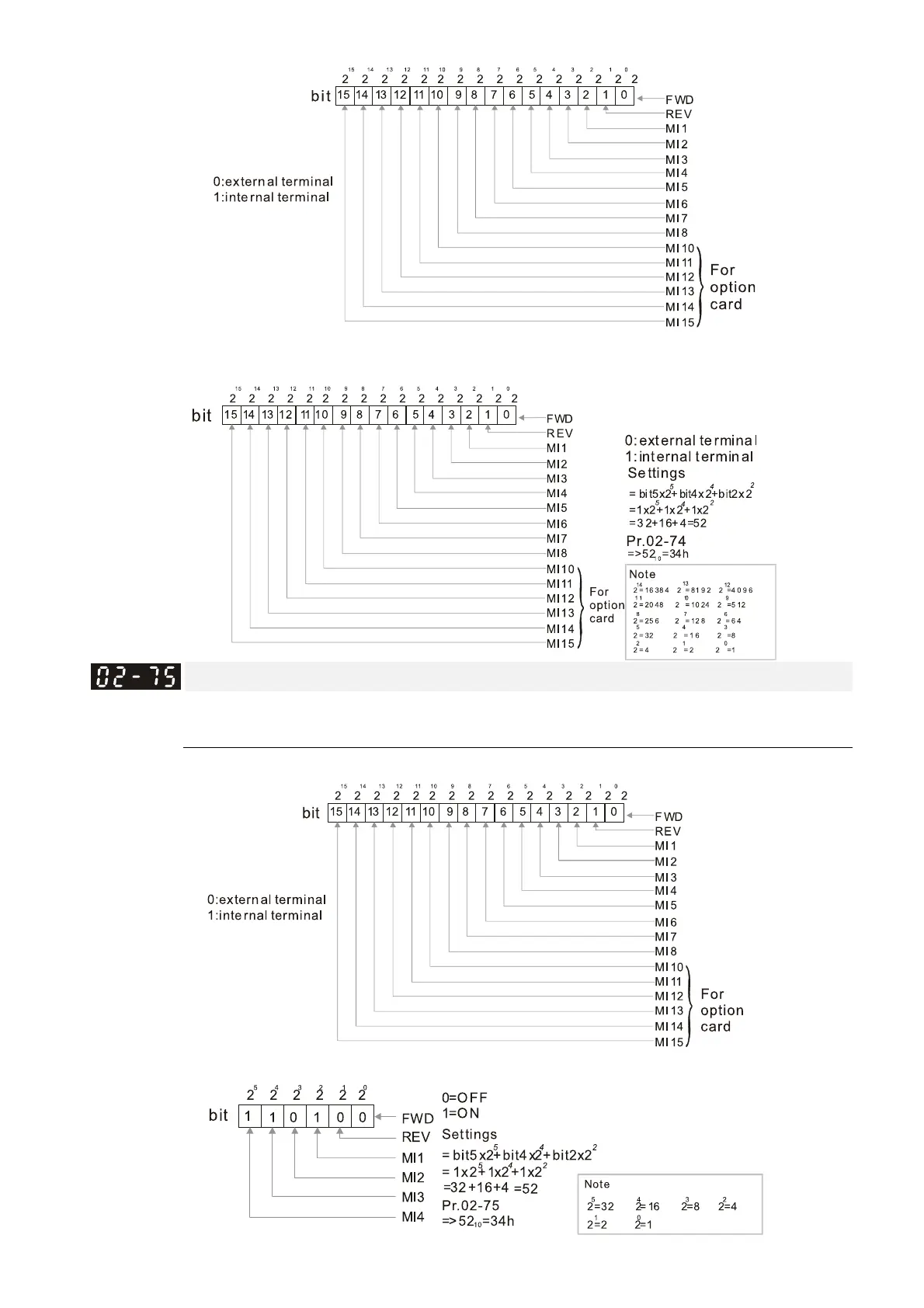Chapter 12 Description of Parameter SettingsC2000-HS
12.1-02-29
Setting method: convert the binary 12bit number to hexadecimal number for input.
Example: if the MI1, MI3, MI4 are virtual terminals, Pr. 02-74 = 34h.
Internal Multi-function Output Terminal Selection
Default: 0000h
Settings 0000–FFFFh
Sets the internal terminal action (ON / OFF) through digital keypad, communication or PLC.
Example: Set Pr. 02-75 = 34h to activate MI1, MI3 and MI4.
