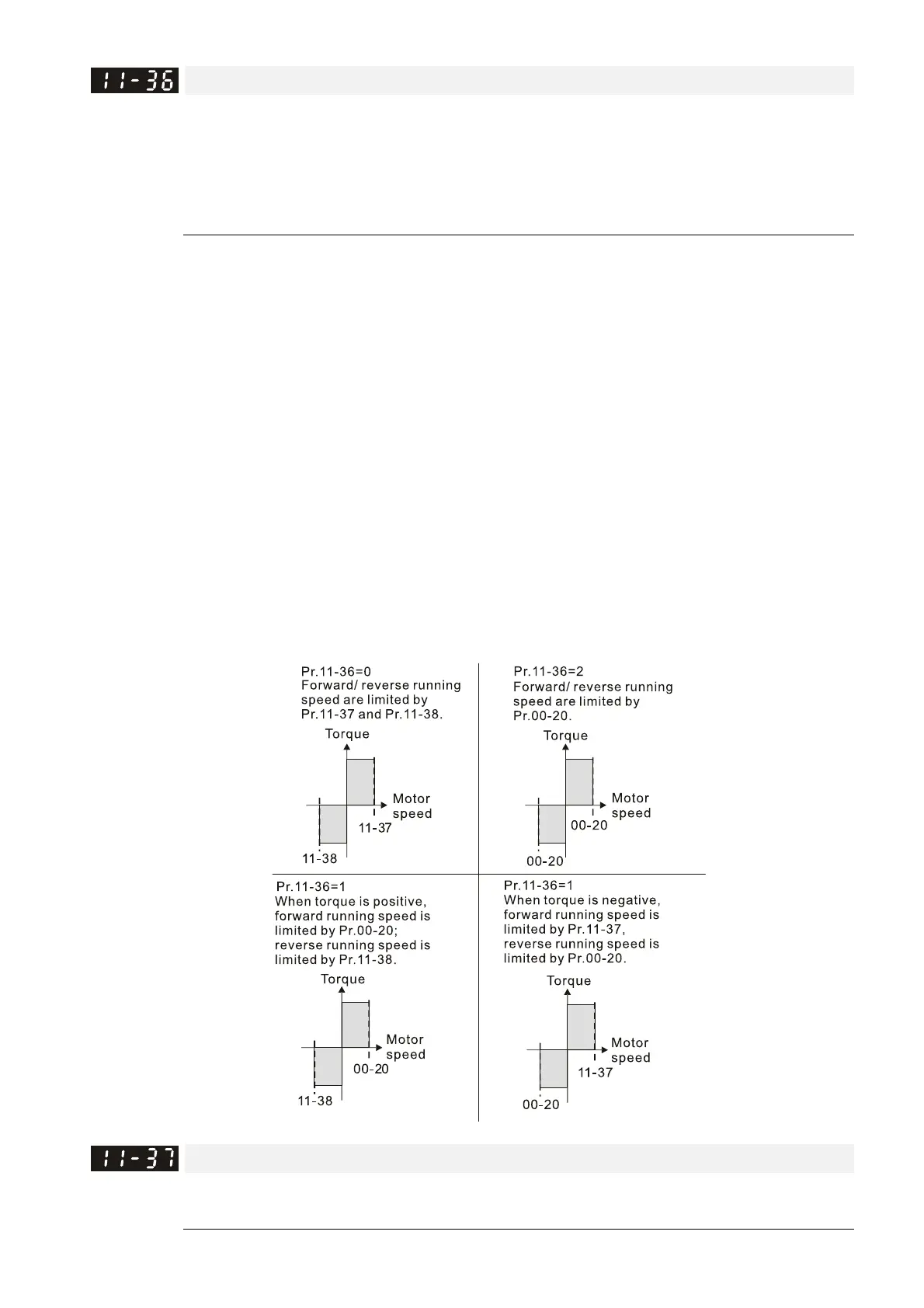Chapter 12 Description of Parameter SettingsC2000-HS
12.1-11-11
Speed Limit Selection
Default: 0
Settings 0: Set by Pr.11-37 (Forward Speed Limit) and Pr.11-38 (Reverse Speed Limit)
1: Set by Pr.11-37, Pr.11-38 and Pr.00-20 (Source of Master Frequency
Command)
2: Set by Pr.00-20 (Source of Master Frequency Command).
Speed limit function: when you use the torque control mode, if the torque command is greater
than the load, the motor accelerates until the motor speed equals the speed limit. At this time, it
switches to speed control mode to stop acceleration.
Pr.11-36=1:
When the torque command is positive, the forward speed limit is Pr.00-20 and the reverse
speed limit is Pr.11-38.
When the torque command is negative, the forward speed limit is Pr.11-37 and the reverse
speed limit is Pr.00-20.
For example: In an unwind application, the torque command direction is different from the motor
operating direction, and this indicates that the load drives the motor. The speed limit must be
Pr.11-37 or Pr.11-38. In normal applications, when the motor drives the load and the torque
command is in the same direction as the speed limit, only then you can set the speed limit
according to Pr.00-20.
About the keypad display, refer to the LED function descriptions in Chapter10 “Digital Keypad”.
In torque control, the F page of keypad displays the present speed limit value.
Forward Speed Limit (Torque Mode)
Default: 10
Settings 0–120%
