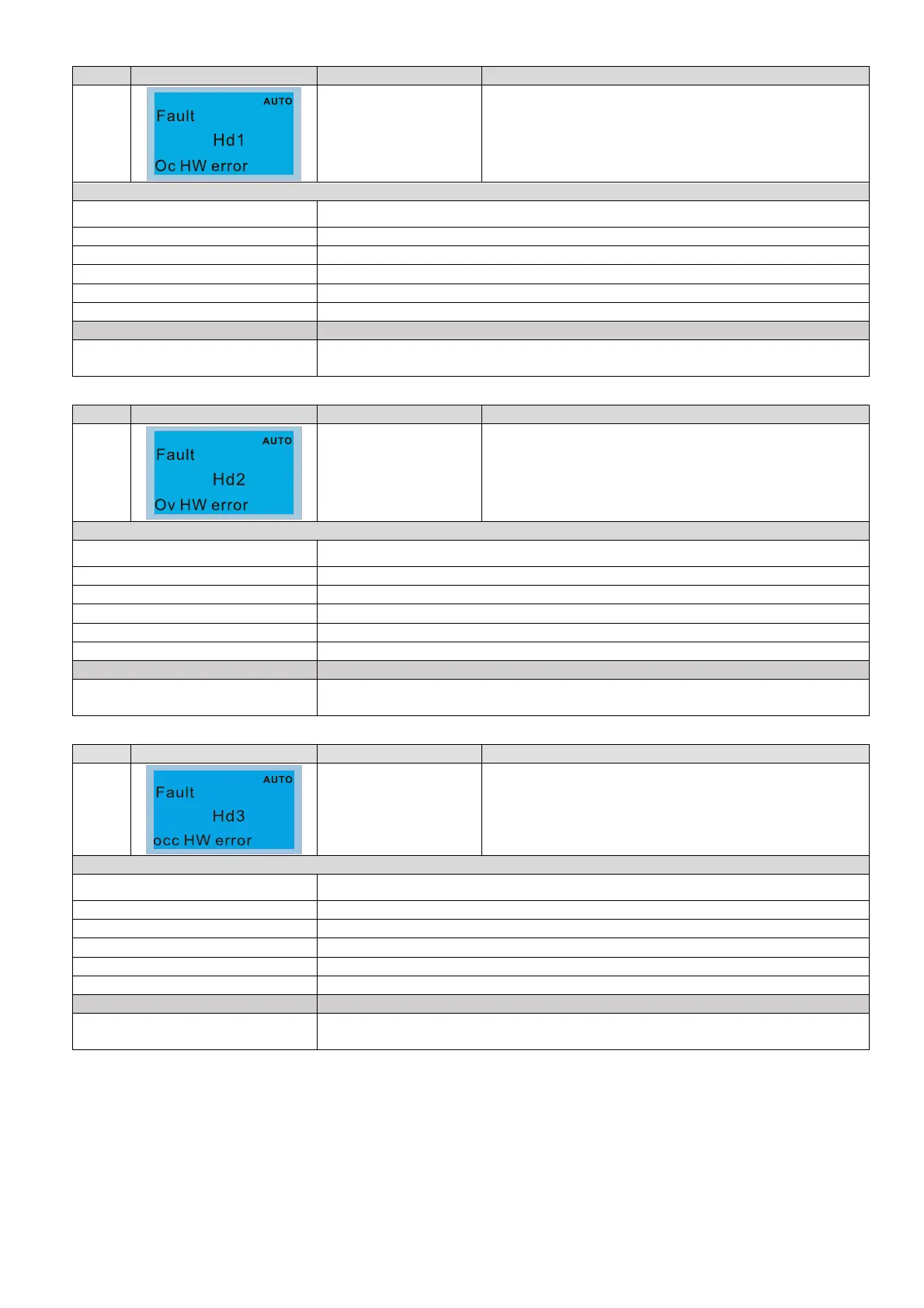Chapter 14 Fault Codes and DescriptionsC2000-HS
14-25
ID* Display on LCM Keypad Fault Name Fault Descriptions
37
Oc hardware error
(Hd1)
oc hardware protection error when power is ON
Action and Reset
Action level Hardware detection
Action time Hd1 acts immediately when the drive detects the fault
Fault treatment parameter N/A
Reset method Power-off
Reset condition N/A
Record Yes
Cause Corrective Actions
Hardware failure
Cycle the power.
If Hd1 still exists, return to the factory for repair.
ID* Display on LCM Keypad Fault Name Fault Descriptions
38
ov hardware error
(Hd2)
ov hardware protection error when power is ON
Action and Reset
Action level Hardware detection
Action time Hd2 acts immediately when the drive detects the fault
Fault treatment parameter N/A
Reset method Power-off
Reset condition N/A
Record Yes
Cause Corrective Actions
Hardware failure
Cycle the power.
If Hd2 still exists, return to the factory for repair.
ID* Display on LCM Keypad Fault Name Fault Descriptions
39
occ hardware error
(Hd3)
Protection error of occ IGBT short-circuit detection
when power is ON
Action and Reset
Action level Hardware detection
Action time Hd3 acts immediately when the drive detects the fault
Fault treatment parameter N/A
Reset method Power-off
Reset condition N/A
Record Yes
Cause Corrective Actions
Hardware failure
Cycle the power.
If Hd3 still exists, return to the factory for repair.
