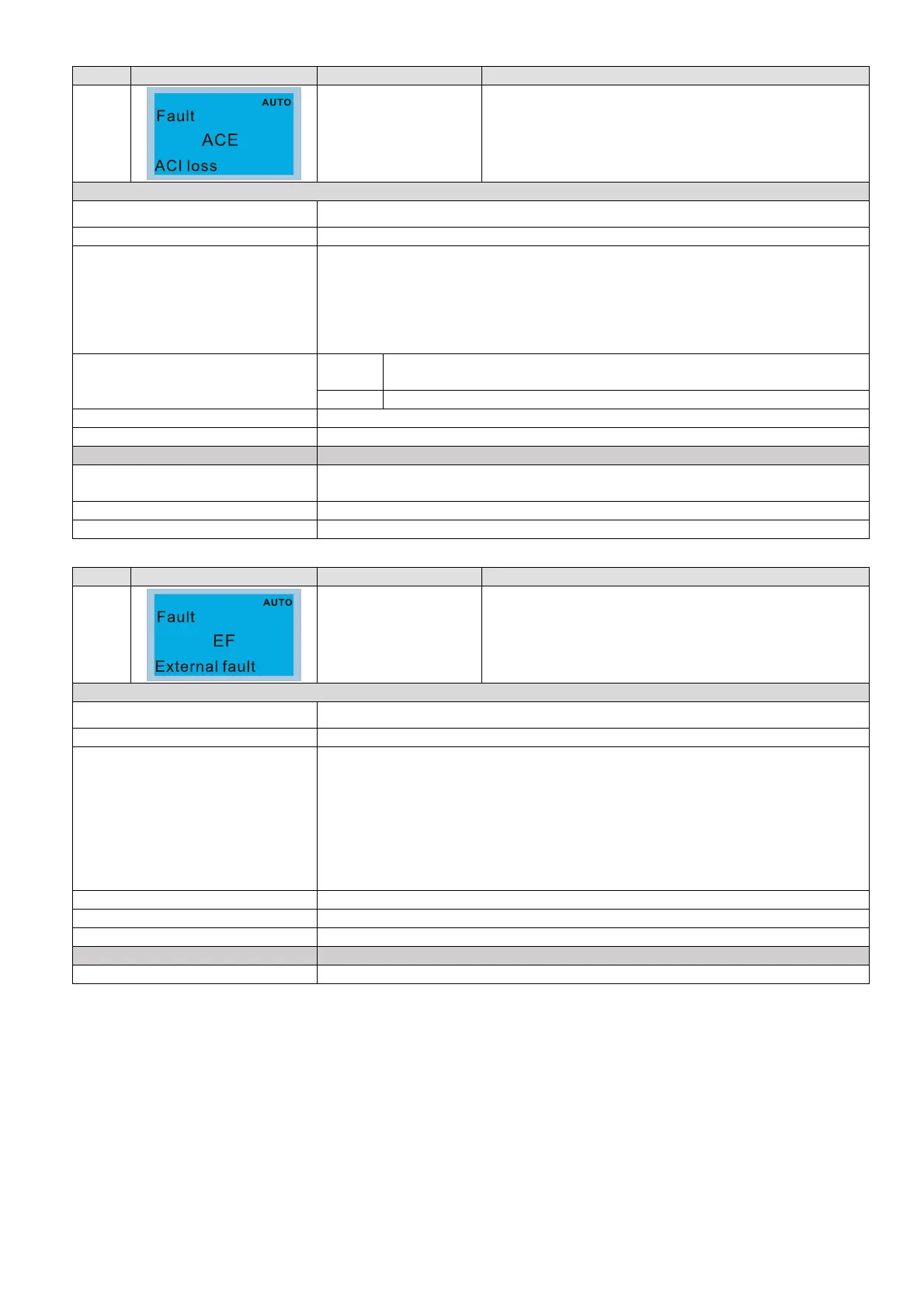Chapter 14 Fault Codes and DescriptionsC2000-HS
14-29
ID* Display on LCM Keypad Fault Name Fault Descriptions
48
ACI loss
(ACE)
Analog input loss (including all the 4–20mA analog
signal)
Action and Reset
Action level When the analog input is < 4mA (only detects 4–20mA analog input)
Action time Immediately act
Fault treatment parameter
Pr. 03-19
0: Disable
1: Continue operation at the last frequency (warning, ANL is displayed on the
keypad)
2: Decelerate to stop (warning, ANL is displayed on the keypad)
3: Stop immediately and display ACE
Reset method
Auto
When Pr. 03-19=1 or 2, ACE is a “Warning”. When analog input signal
is > 4mA, the warning is automatically cleared.
Manual When Pr. 03-19=3, ACE is a “Fault”. You must reset manually.
Reset condition Immediately reset
Record When Pr. 03-19=3, ACE is a “Fault”, and the fault is recorded.
Cause Corrective Actions
ACI cable is loose or cut off
Tighten the terminal.
Replace the cable with a new one.
External device failure Replace the device with a new one.
Hardware failure Check all the wiring. If ACE still exists, return to the factory for repair.
ID* Display on LCM Keypad Fault Name Fault Descriptions
49
External fault (EF)
External fault. When the drive decelerates based on the
setting of Pr. 07-20, the EF fault displays on the keypad.
Action and Reset
Action level MIx=EF and the MI terminal is ON
Action time Immediately act
Fault treatment parameter
Pr. 07-20
0: Coast to stop
1: Stop by the 1
st
deceleration time
2: Stop by the 2
nd
deceleration time
3: Stop by the 3
rd
deceleration time
4: Stop by the 4
th
deceleration time
5: System deceleration
6: Automatic deceleration (Pr. 01-46)
Reset method Manual reset
Reset condition Manual reset only after the external fault is cleared (terminal status is recovered)
Record Yes
Cause Corrective Actions
External fault Press RESET key after the fault is cleared.
