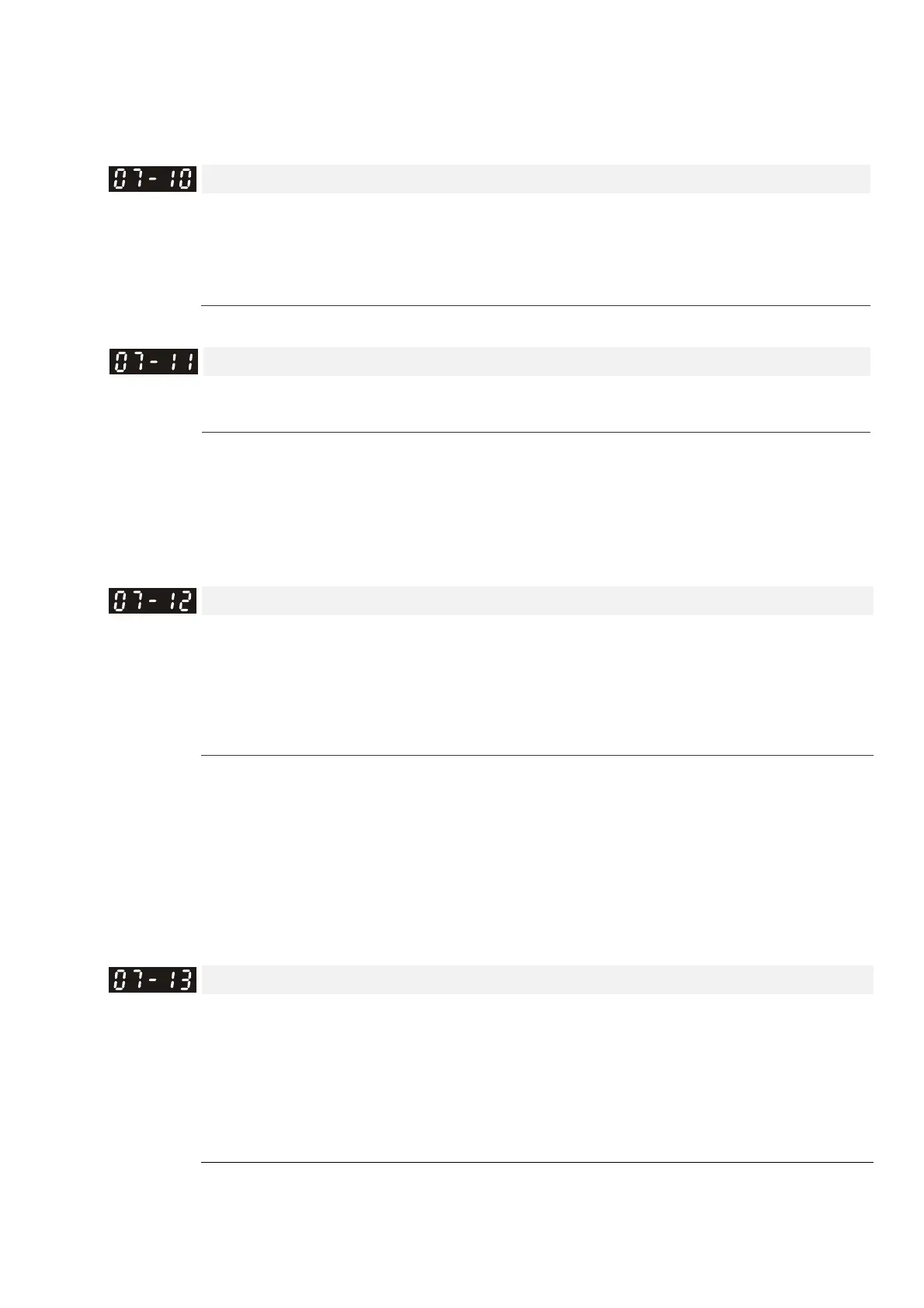Chapter 12 Description of Parameter SettingsCP2000
12.1-07-5
The maximum current for speed tracking affects the synchronous time. The larger the parameter
setting is, the faster the synchronization occurs. However, if the parameter setting is too large,
the overload protection function may be activated.
Restart after Fault Action
Default: 0
Settings 0: Stop operation
1: Speed tracking by current speed
2: Speed tracking by minimum output frequency
Faults include: bb, oc, ov, and occ. To restart after oc, ov and occ, you cannot set Pr.07-11 to 0.
Number of Times of Restart after Fault
Default: 0
Settings 0–10
After fault (oc, ov, and occ) occurs, the AC motor drive can reset and restart automatically up to
10 times. When Pr. 07-11 is set to 0, the auto-reset / restart function is disabled after fault. The
drive re-starts according to the setting for Pr. 07-10.
If the number of faults exceeds the Pr.07-11 setting, the drive does not restart and reset until you
press “RESET” manually and execute the operation command again.
Speed Tracking during Start-up
Default: 0
Settings 0: Disable
1: Speed tracking by maximum output frequency
2: Speed tracking by motor frequency start
3: Speed tracking by minimum output frequency
Speed tracking is suitable for punch, fans and other large inertia loads. For example, a
mechanical punch usually has a large inertia flywheel, and the general stop method is coast to
stop. If it needs to be restarted again, the flywheel may take 2–5 minutes or longer to stop. This
parameter setting allows you to start the flywheel operating again without waiting until the
flywheel stops completely.
When using PM, Pr.07-12≠0, the speed tracking function is enabled. When Pr.07-12 = 1, 2 or 3,
the output frequency converts to the actual rotor speed from zero-speed.
dEb Function Selection
Default: 0
Settings 0: Disable
1: dEb with auto-acceleration / auto-deceleration, the drive does not output
the frequency after the power is restored.
2: dEb with auto-acceleration / auto-deceleration, the drive outputs the
frequency after the power is restored
dEb (Deceleration Energy Backup) lets the motor decelerates to stop when momentary power
loss occurs. When the power loss is instantaneous, use this function to let the motor decelerate