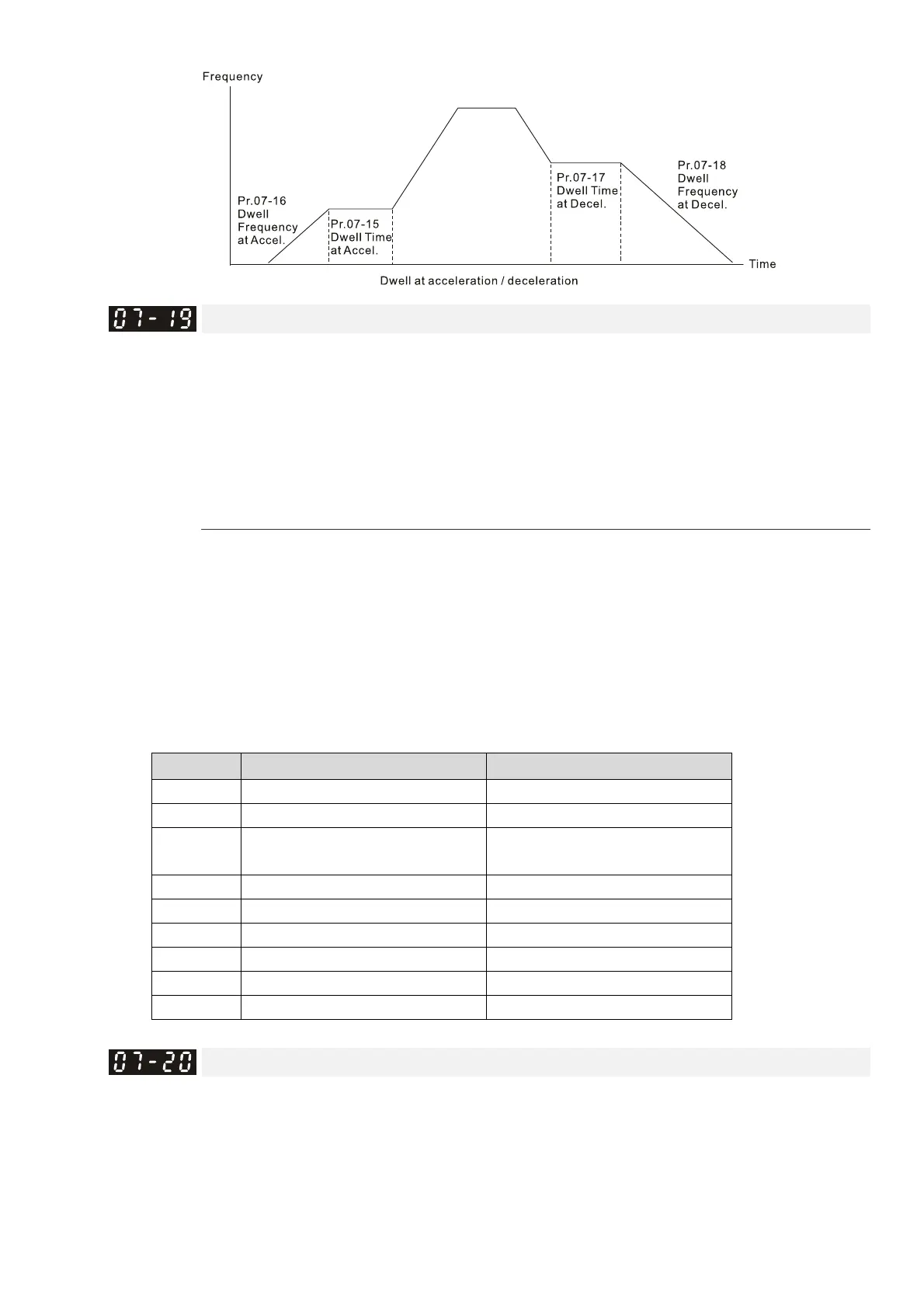Chapter 12 Description of Parameter SettingsCP2000
12.1-07-9
Fan Cooling Control
Default: 0
Settings 0: Fan always ON
1: Fan is OFF after AC motor drive stops for one minute
2: Fan is ON when AC motor drive runs; fan is OFF when
C motor drive
stops
3: Fan turns ON when temperature (IGBT) reaches around 60°C
4: Fan always OFF
Use this parameter to control the fan.
0: Fan runs immediately when the drive power is turned ON.
1: Fan runs when AC motor drive runs. One minute after AC motor drives stops, the fan is OFF.
2: Fan runs when AC motor drive runs and stops immediately when AC motor drive stops.
3: Fan is ON when IGBT or CAP temperature > 60°C
Fan is OFF when IGBT or CAP temperature < 40°C
Setting 4: Fan is always OFF
The control parameter for the applicable fan of each frame are as below:
Frame Heat Sink Fan Capacitor Fan
A Pr.07-19 No capacitor fan
B Pr.07-19 Pr.07-19
C Pr.07-19
Pr.07-19
230V series: always ON
D0 Pr.07-19 Pr.07-19
D Pr.07-19 ON
E Pr.07-19 Pr.07-19
F Pr.07-19 Pr.07-19
G Pr.07-19 No capacitor fan
H Pr.07-19 No capacitor fan
Emergency Stop (EF) & Force to Stop Selection
Default: 0
Settings 0: Coast to stop
1: Stop by the 1
st
deceleration time
2: Stop by the 2
nd
deceleration time
3: Stop by the 3
rd
deceleration time