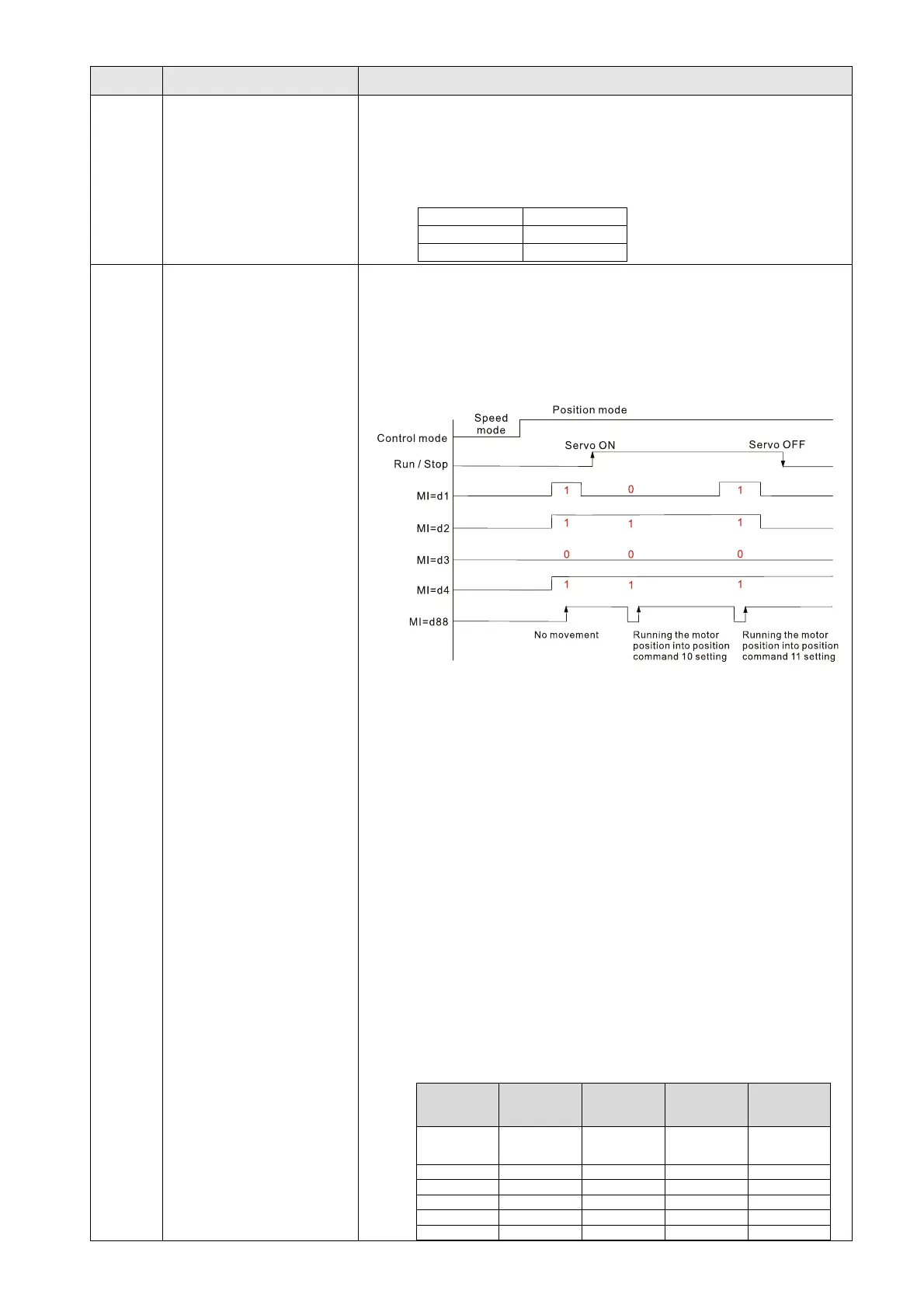Chapter 12 Descriptions of Parameter SettingsC2000 Plus
12.1-02-12
Settings Functions Descriptions
56 Local / Remote selection
Use Pr.00-29 to select for LOCAL / REMOTE mode (refer to
Pr.00-29). When Pr.00-29 is not set to 0, the digital keypad
KPC-CC01 displays the LOC / REM status. (KPC-CC01
firmware version 1.021 and above).
bit0
REM 0
LOC 1
88
Multi-step position
command confirm
When the terminal is active and the drive is in Servo ON status
under the position control mode (Pr.00-10=1), the drive
determines the corresponding P2P positions according to MI1–
MI4 ON/OFF status, and the motor moves to that corresponding
position.
1. When the drive starts, the multi-step position commands (MIx
= 1–4) are simply to switch between multiple positions, which
does not make the motor run. To make the motor move to the
corresponding point-to-point position, set and activate the
multi-function input terminal MI=88 (multi-step position
command confirmation).
2. The route planning immediately changes once there is any
change in multi-step position, speed or
acceleration/deceleration time in the process of moving to
the targeted position.
(1) Each of the multi-function input terminals (MI1–MI15)
can be used for the multi-step positioning position control
function. However, a maximum of four terminals, using a
binary 4-bit, can be used at the same time to switch
between 15 positions.
Multi-step
position
Multi-step
position
command 4
Multi-step
position
command 3
Multi-step
position
command 2
Multi-step
position
command 1
0
(Disabled)
OFF OFF OFF OFF
1 OFF OFF OFF ON
2 OFF OFF ON OFF
3 OFF OFF ON ON
4 OFF ON OFF OFF
5 OFF ON OFF ON
