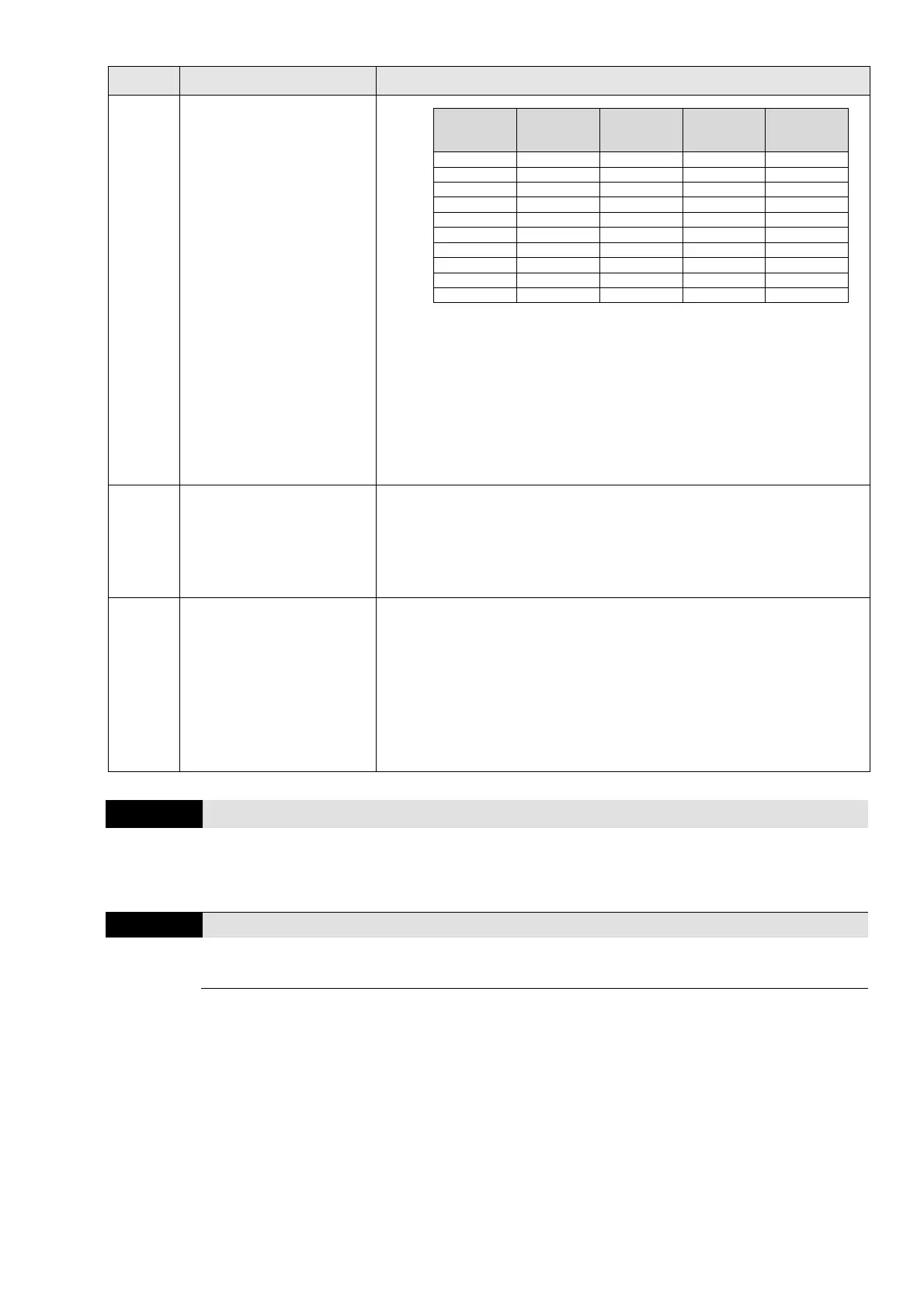Chapter 12 Descriptions of Parameter SettingsC2000 Plus
12.1-02-13
Settings Functions Descriptions
Multi-step
position
Multi-step
position
command 4
Multi-step
position
command 3
Multi-step
position
command 2
Multi-step
position
command 1
6 OFF ON ON OFF
7 OFF ON ON ON
8 ON OFF OFF OFF
9 ON OFF OFF ON
10 ON OFF ON OFF
11 ON OFF ON ON
12 ON ON OFF OFF
13 ON ON OFF ON
14 ON ON ON OFF
15 ON ON ON ON
(2) When MI = 1–4 (multi-step position command 1–4), the
terminal is level-triggered.
(3) When MI=36 (enable multi-step positioning teaching
function), the terminal is edge-triggered.
(4) When MI=88 (multi-step position command confirmation),
the terminal is rising edge-triggered.
89
Speed / position control
mode switch
0: Speed mode
1: Position mode
OFF: Speed mode
ON: Position control mode
90
Position command
source switch
0: Inputs from internal
register
1: Inputs from external
pulse
Refer to Pr.11-40
OFF: Input from internal register
ON: Input from external pulse-train
02-09
External UP / DOWN Key Mode
Default: 0
Settings 0: By the acceleration / deceleration time
1: Constant speed (Pr.02-10)
02-10
Acceleration / Deceleration Speed of External UP / DOWN Key
Default: 0.001
Settings 0.001–1.000 Hz / ms
Use when the multi-function input terminals are set to 19, 20 (Frequency UP / DOWN
command). The frequency increases or decreases according to Pr.02-09 and Pr.02-10.
When Pr.11-00 bit 7=1, the frequency is not saved. The Frequency command returns to zero when
the drive stops, and the displayed frequency is 0.00 Hz. At this time, increasing or decreasing the
Frequency command (F) by using the UP or DOWN key is valid only when the drive is running.
When Pr.02-09 is set to 0:
The increasing or decreasing Frequency command (F) operates according to the setting for
acceleration or deceleration time (refer to Pr.01-12–01-19).
