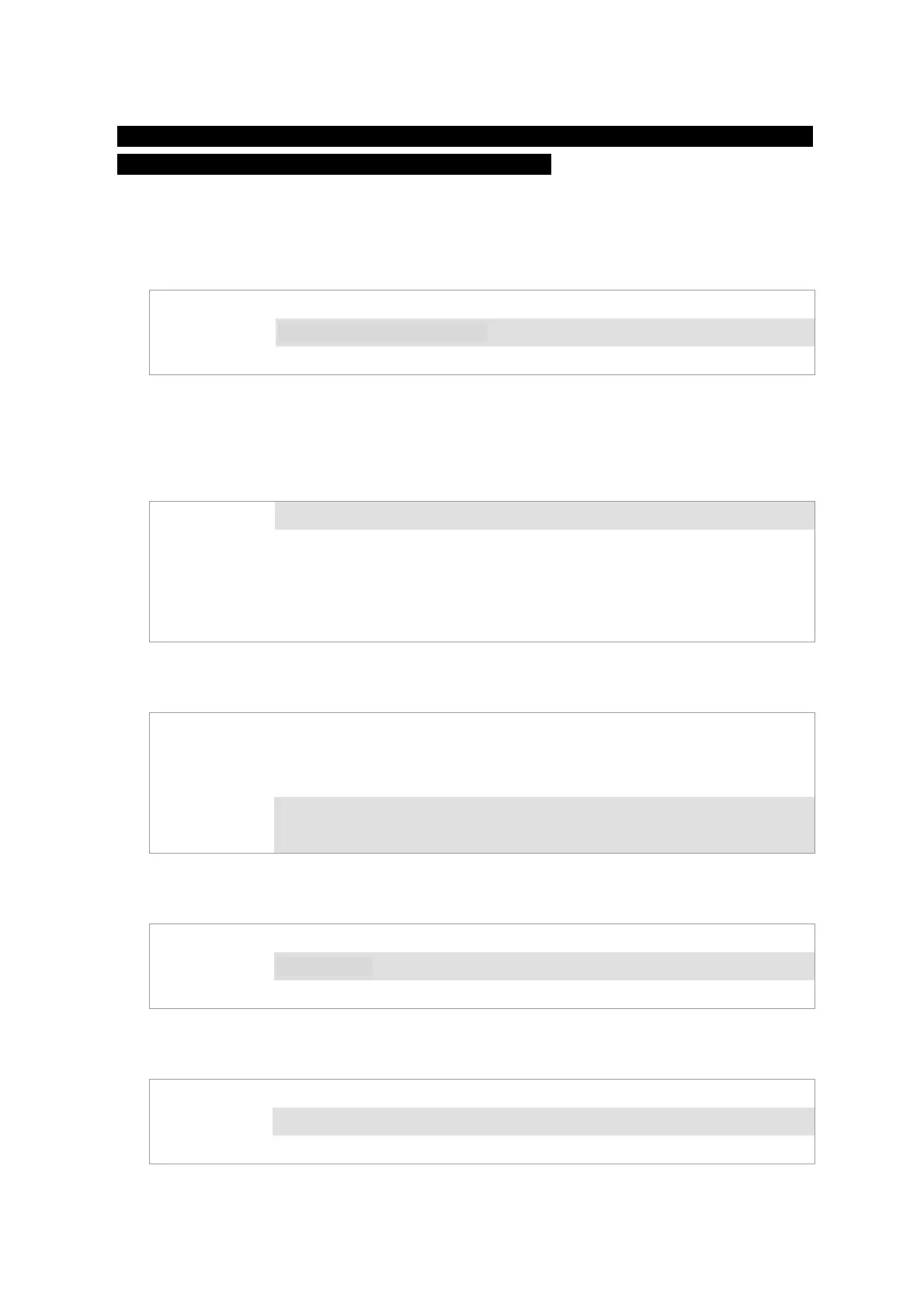3. Machine Adjustment Procedure
3-5
3-2 Machine Adjustment Procedure
Perform the following operation procedure by using the Digital Keypad (KPVJ-LE01/
KPV-CE01) or the monitoring software VFD-Explorer
Step 1. Enter the motor’s parameters
Restore the factory default values by setting the Parameter 00-02 = 10
Reset parameter settings
Setting value
of Parameter
00-02
10: Reset parameter values
Please make sure if the command source has been restored to the factory default (operation
by external terminals)
If the KPV-CE01 is used, the Parameter is 01-01=0
Source of operation command
Setting value
of Parameter
01-01
0: Operation by using the digital keypad
1: Operation by using the external terminals. The Stop button on the
keypad is disabled.
2: Communication using RS-485. The Stop button on the keypad is
disabled
If the VFD-Explorer is used, the Parameter is 01-01=2
Source of operation command
Setting value
of Parameter
01-01
0: Operation by using the digital keypad
1: Operation by using the external terminals. The Stop button on the
keypad is disabled.
2: Communication using RS-485. The Stop button on the keypad is
disabled
Change the display type from Frequency command (Hz) into Speed (rpm)
Display the speed (rpm) defined by the user
Setting value
of Parameter
00-06
0~39999rpm
Set the Parameter 01-02
Motor’s maximum operation frequency
Setting value
of Parameter
01-02
50.00 – 600.00Hz
