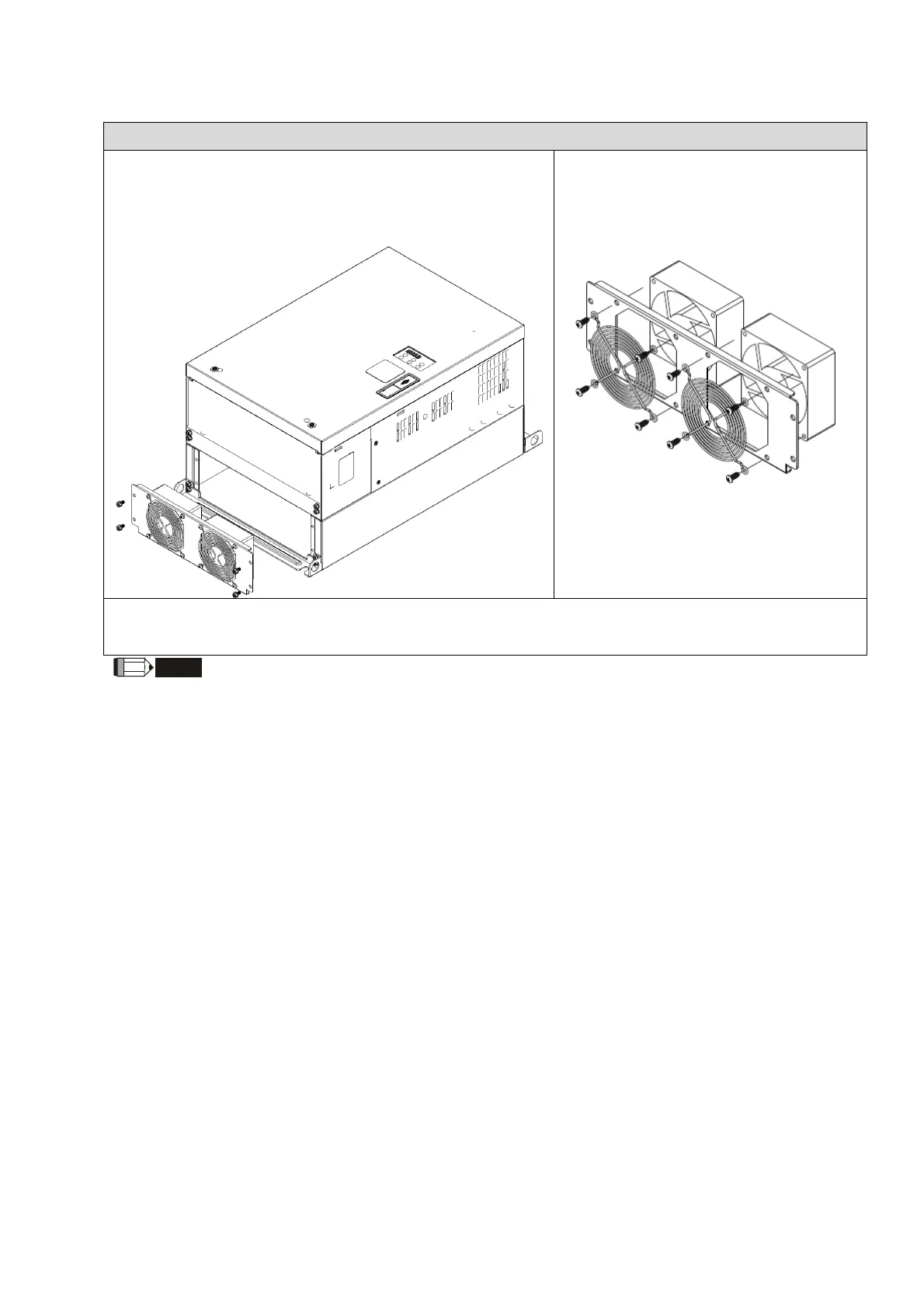Chapter 6. Suggestions and Error Corrections for Hybrid Servo DrivesC | VFD-VJ
6-11
Frame-E
Use a philillips-head screw driver to loose the 4 screws on
the two sides of the cooling fan.
Press the latch to disconnect the fan power. Pay attention
to the direction of the latch during installation. Then
remove the fan cover.
Loosen the 4 screws around each
fan (8 screws in total), then remove
the protective cover and the fan.
Have the labels on the cooling fans facing inside of the servo drive when installing the cooling
fans. Screw torque force: 10~12kgf-cm (8.7~10.4lb-in)
NOTE
Do follow the fan installing/ removing instructions in this manual. Make sure the air outlet is facing the
right direction. If air outlet is facing the wrong direction, the servo drive might be damaged.
You can see arrow symbols indicating the air blowing direction on the side of the cooling fans.
