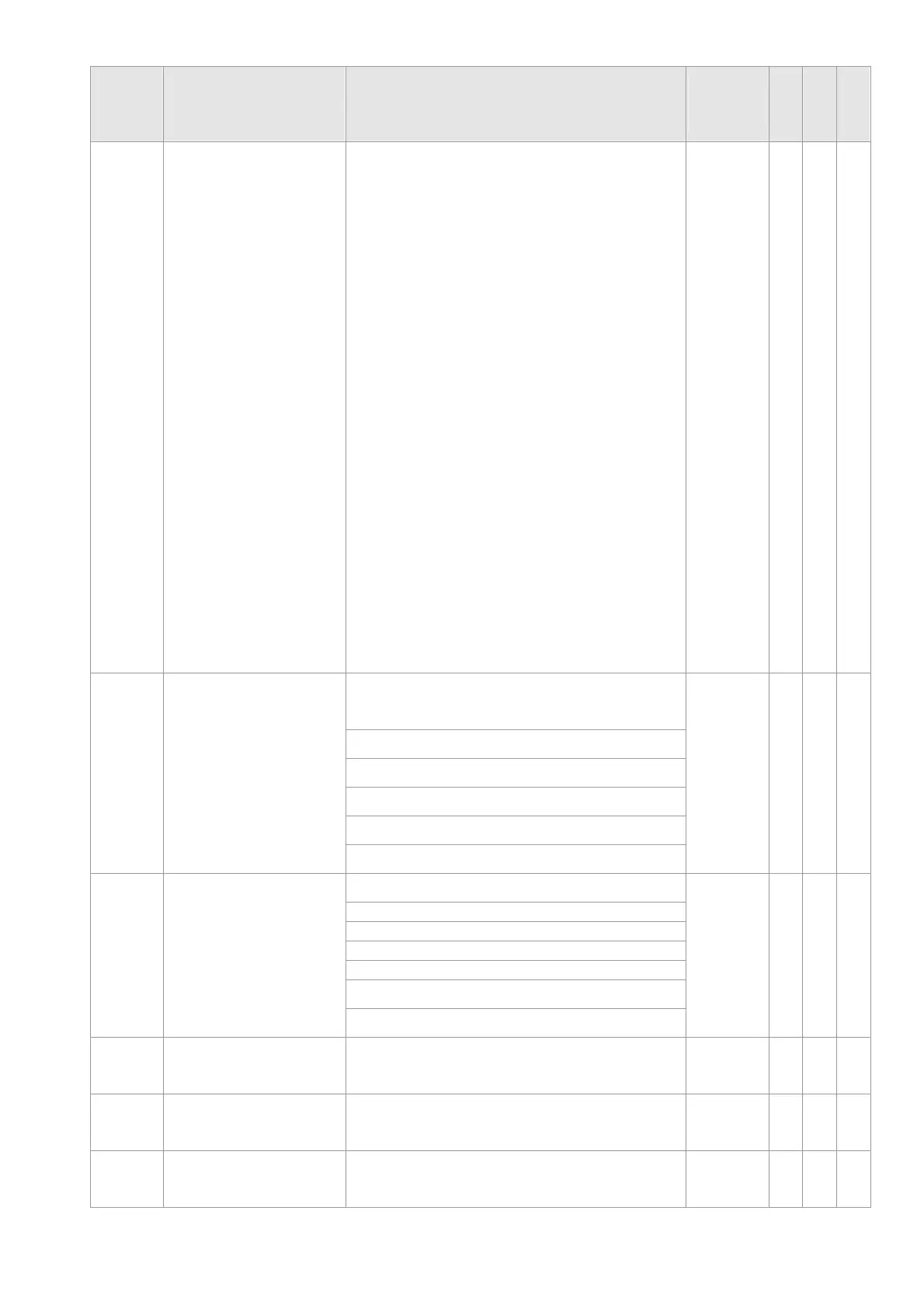4. Description of Parameters
4-3
Parameter
code
Function of the parameter Settings
Default
value
VF
FOCPG
FOCPM
a
00-04
Selection of multi-function
display
0: Display the output current (A)
1: Reserved
2: Display the actual output frequency (H)
3: Display the DC-BUS voltage (U)
4: Display the output voltage (E)
5: Display the output power angle (n)
6: Display the output power in kW (P)
7: Display the actual motor speed rpm (r)
8: Display the estimated output torque (%)
9: Display the PG feedback (G)
10: Reserved
11: Display the signal value of the analog input
terminal PO % (1.)
12: Display the signal value of the analog input
terminal PI % (2.)
13: Display the signal value of the analog input
terminal AUI % (3.)
14: Display temperature of the heat sink in °C (t.)
15: Display temperature of IGBT in °C (T)
16: The status of digital input (ON/OFF) (i)
17: The status of digital output (ON/OFF) (o)
18: Reserved
19: The corresponding CPU pin status of the digital
input (i.)
20: The corresponding CPU pin status of the digital
output (o.)
21~24: Reserved
25: Display the signal value of the analog input
terminal QI % (5.)
26: Display the actual pressure value (Bar) (b.)
27: Display the kWh value (K)
28: Display the motor temperature (currently only
support KTY84) (T.)
0 ○ ○ ○
a
00-05
Analog output function
selection
0: Output frequency (Hz) 0 ○ ○ ○
1: Frequency command (Hz) ○ ○ ○
2: Motor speed (Hz) ○ ○ ○
3: Output current (A) ○ ○
4: Output voltage
○ ○ ○
5: DC Bus voltage
○ ○ ○
6: Power factor
○ ○ ○
7: Power
8: Output torque
9: PO
10: PI
11: AUI
○ ○ ○
12~20: Reserved
○ ○ ○
00-06
Display the speed (rpm)
defined by the user
0~39999 rpm 0 ○ ○ ○
a
00-07
Maximum value for the
pressure command
0~250 Bar 250 ○ ○ ○
a
00-08
Maximum pressure
feedback value
0~400 Bar 250 ○ ○ ○
