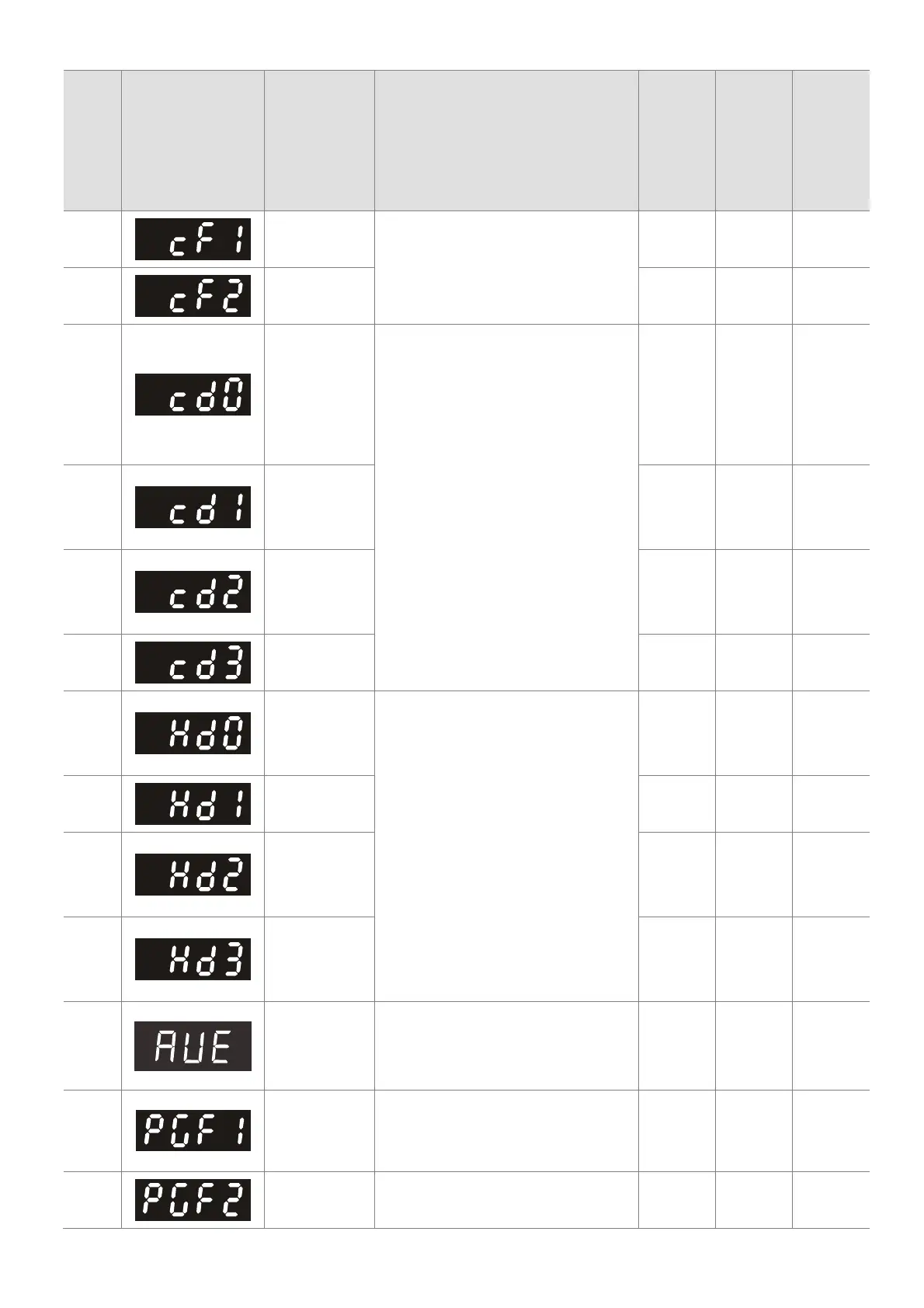Chapter 5 Methods of Anomaly Diagnosis | VFD-VJ
5-7
No. Display Code
Fault
Description
Troubleshooting
Fault codes
defined by
Delta
(2021H
Low Byte)
CANopen
Fault
Register
(1001H
bit 0~7)
DS402
Fault
Codes
(603FH)
E30
Error on
memory write-in
(cF1)
Press RESET key to return all parameters
to factory default values
If the above does not work, send back to
manufacturer for repair.
001EH
32
5530H
E31
Error on memory
readout (cF2
001FH
5
5530H
F32
Detection of
abnormal output
of three-phase
total current
(cd0)
Turn off the power and restart. If the same
problem persists, send back to
manufacturer for repair
0020H
2
FF03H
F33
Detection of
abnormal current
in phase U (cd1)
0021H
1
FF04H
F34
Detection of
abnormal current
in phase V (cd2)
0022H
1
FF05H
F35
Detection of
abnormal current
in phase W (cd3)
0023H
1
FF06H
F36
Clamp current
detection error
(Hd0)
Turn off the power and restart. If the same
problem persists, send back to
manufacturer for repair.
0024H
5
FF07H
F37
Over-current
detection error
(Hd1)
0025H
5
FF08H
F38
Over-voltage
detection error
(Hd2)
0026H
5
FF08H
F39
Ground current
detection error
(Hd3)
0027H
5
FF08H
E40
Auto tuning error
(AuE)
1. Check if the wiring of the motor is
correct.
2. Check if the motor’s parameter
settings are correct.
0028H
1
FF21H
E42
PG feedback
error (PGF1)
The actual rotating speed doesn’t follow
speed command and the elapsed time
longer than one second. In this case,
check if Pr01-30 Is not equal to zero and
check PG feedback wiring
002AH
7
7301H
E43
PG feedback
loss (PGF2)
Check the PG feedback wiring. It could be
an open circuit.
002BH
7
7301H
